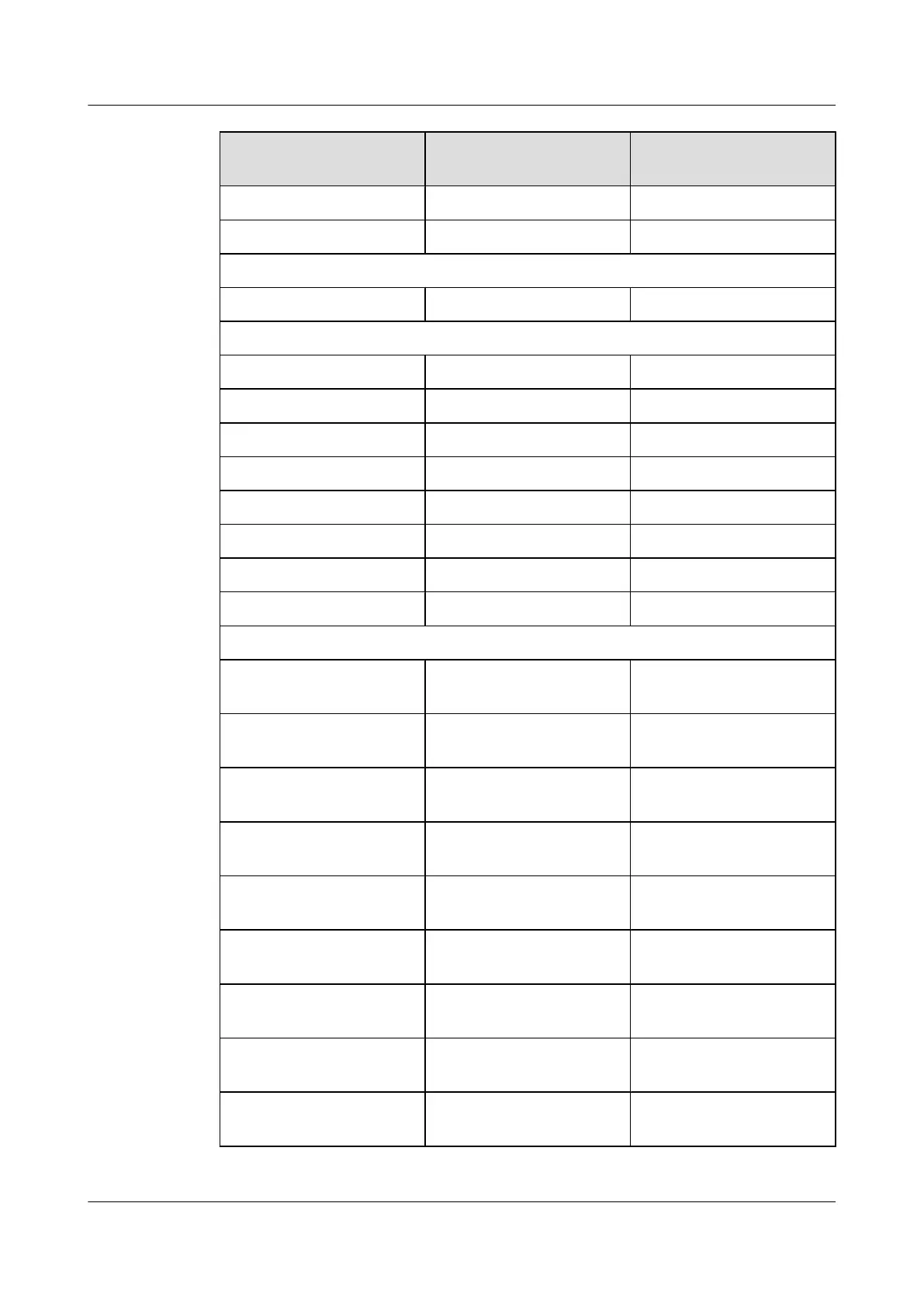IPv4 IPv6 IPv6 Multicast Supported
or Not
igmp inner-vlan - Not supported
igmp send global-leave - Not supported
Multicast user and right
debugging igmp debugging igmp ipv6 Supported
Preview
igmp preview - Not supported
igmp preview reset count - Not supported
igmp preview reset record - Not supported
igmp preview-profile add - Not supported
igmp preview-profile delete - Not supported
igmp preview-profile modify - Not supported
display igmp preview user - Not supported
display igmp preview-profile - Not supported
Protocol parameter
igmp proxy router gen-
query-interval
igmp ipv6 proxy router gen-
query-interval
Supported
igmp proxy router gen-
response-time
igmp ipv6 proxy router gen-
response-time
Supported
igmp proxy router robustness igmp ipv6 proxy router
robustness
Supported
igmp proxy router sp-query-
interval
igmp ipv6 proxy router sp-
query-interval
Supported
igmp proxy router sp-query-
number
igmp ipv6 proxy router sp-
query-number
Supported
igmp proxy router sp-
response-time
igmp ipv6 proxy router sp-
response-time
Supported
igmp initial-unsolicited-
report interval
igmp ipv6 initial-unsolicited-
report interval
Supported
igmp unsolicited-report
interval
igmp ipv6 unsolicited-report
interval
Supported
display igmp config vlan display igmp ipv6 config
vlan
Supported
SmartAX MA5600T/MA5603T/MA5608T Multi-service
Access Module
Commissioning and Configuration Guide 19 IPv6 Configuration
Issue 01 (2014-04-30) Huawei Proprietary and Confidential
Copyright © Huawei Technologies Co., Ltd.
1877
