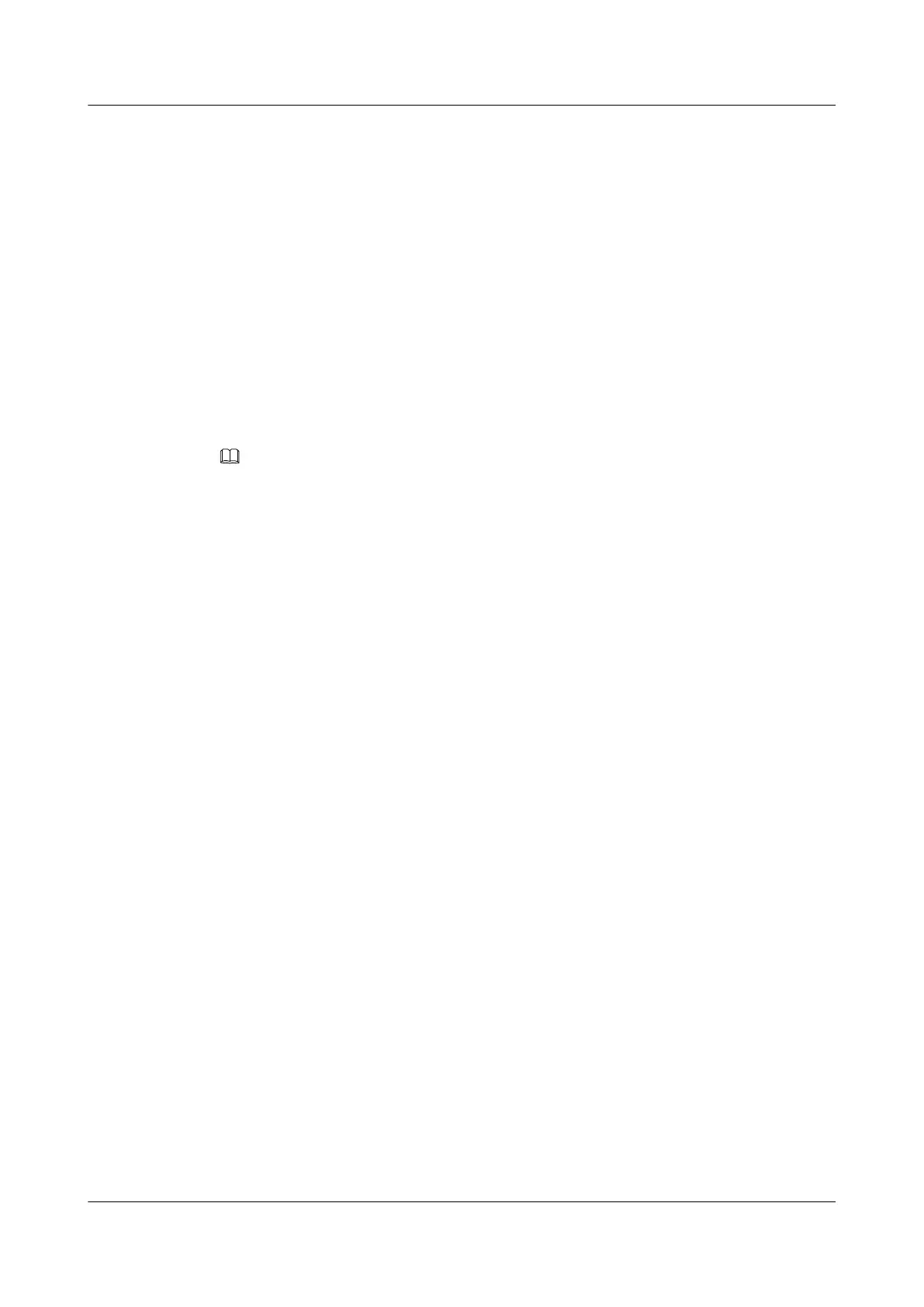Prerequisites
You must be logged in to the MA5600T/MA5603T/MA5608T from the console (also called
maintenance terminal) through the serial port, and must enter the global config mode.
Tools, Meters, and Materials
RS-232 serial port cable (used for logging in to the MA5600T/MA5603T/MA5608T from the
console through the serial port)
Impact on the System
None
Precautions
NOTE
l The speed of transferring files in Xmodem mode through the serial port is limited. Therefore, the system
does not support file transfer in the Xmodem mode for large-size files such as program packet files
and configuration files.
l It is recommended to transfer files through other modes as much as possible, such as TFTP, even if
file transfer in the Xmodem mode is supported.
l The baud rate of the serial port on the MA5600T/MA5603T/MA5608T must be the same
as the baud rate of the serial port on the console.
l The Xmodem transfer mode is applicable to only the active control board.
l Users who log in to the system remotely are prohibited from transferring files in Xmodem
mode.
Procedure
Step 1 Query the baud rate of the serial port on the MA5600T/MA5603T/MA5608T.
huawei(config)#display baudrate
Current active serial baudrate: 9600 bps
Step 2 (This step is optional but is required when you reconfigure the baud rate of the serial port.) Run
the baudrate command on the MA5600T/MA5603T/MA5608T to configure the baud rate of
the serial port on the MA5600T/MA5603T/MA5608T. The high baud rate can increase the
transmission speed.
For example, reconfigure the baud rate on the MA5600T/MA5603T/MA5608T to 9600 bit/s:
huawei(config)#baudrate 9600
Step 3 Open the HyperTerminal on the console to configure the baud rate of the serial port on the
console to be the same as the baud rate on the MA5600T/MA5603T/MA5608T.
SmartAX MA5600T/MA5603T/MA5608T Multi-service
Access Module
Commissioning and Configuration Guide
1 Commissioning
Issue 01 (2014-04-30) Huawei Proprietary and Confidential
Copyright © Huawei Technologies Co., Ltd.
198
