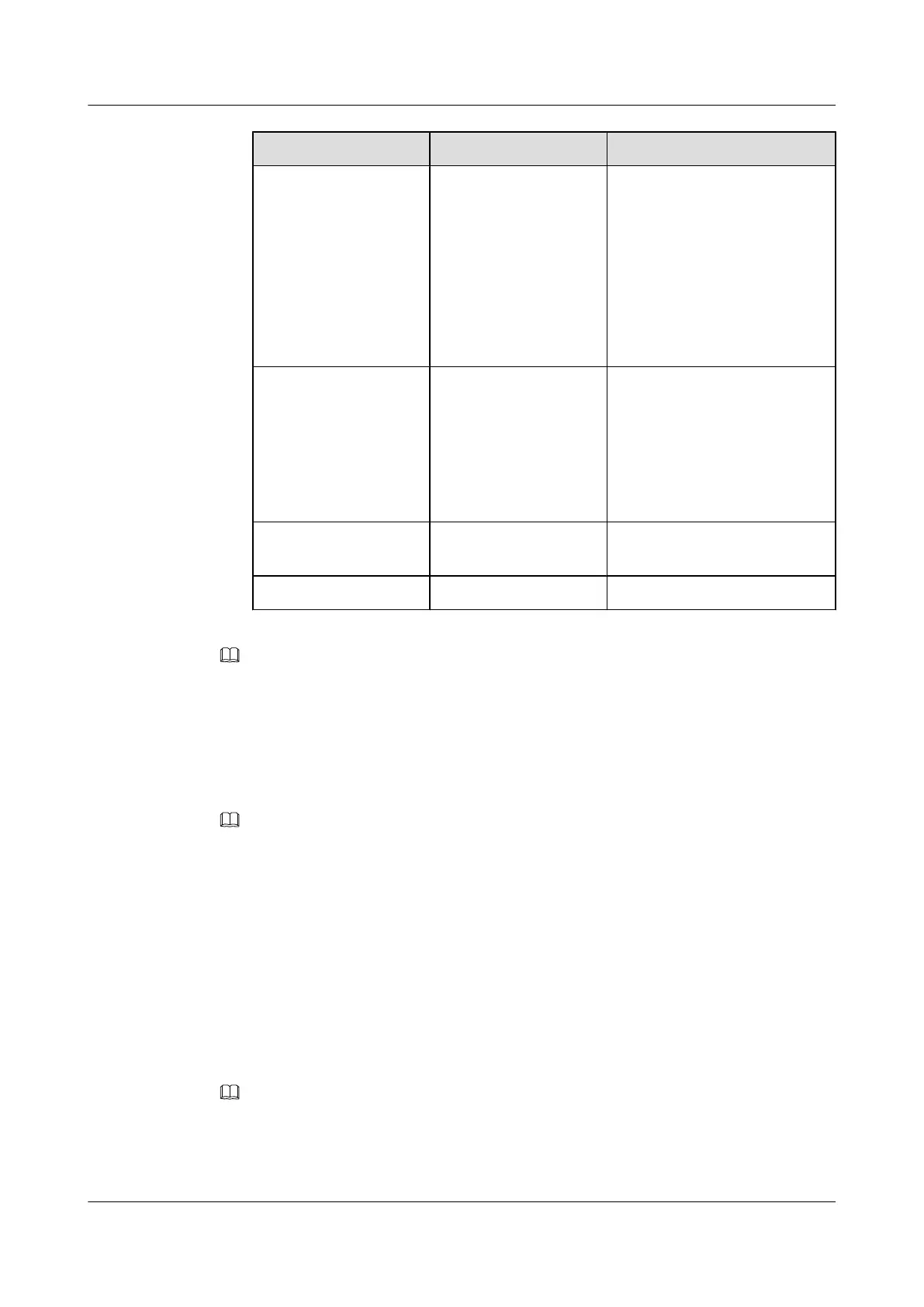Parameter Code Parameter Name Description
26-29
NOTE
The preceding parameters
are RADIUS standard
attributes. Starting from
this row, the following
parameters are Huawei-
defined attributes.
Exec-Privilege Indicates the priority of
operation users such as SSH
users. The value ranges from 0 to
15.
l 0: common user
l 1: operator
l 2: administrator
l 3-15: common user
26-60 Ip-Host-Address Indicates the user IP address and
MAC address that are contained
in authentication and charging
packets. The format is A.B.C.D
HH:HH:HH:HH:HH:HH. The
IP address and MAC address are
separated by a space.
26-254 Version Indicates the software version of
the access device.
26-255 Product-ID Indicates the product name.
NOTE
The super level user cannot be authenticated. You can query the user level by the command display terminal
user.
Procedure
Step 1 Configure the authentication scheme.
NOTE
l The authentication scheme specifies how all the users in an ISP domain are authenticated.
l The system supports up to 16 authentication schemes. The system has a default accounting scheme
named default. It can only be modified, but cannot be deleted.
1. Run the aaa command to enter the AAA mode.
2. Run the authentication-scheme command to add an authentication scheme.
3. Run the authentication-mode radius command to configure the authentication mode of
the authentication scheme.
4. Run the quit command to return to the AAA mode.
Step 2 Configure the accounting scheme.
NOTE
l The accounting scheme specifies how all the users in an ISP domain are charged.
l The system supports up to 128 accounting schemes. The system has a default accounting scheme named
default. It can be modified, but cannot be deleted.
SmartAX MA5600T/MA5603T/MA5608T Multi-service
Access Module
Commissioning and Configuration Guide
2 Basic Configurations
Issue 01 (2014-04-30) Huawei Proprietary and Confidential
Copyright © Huawei Technologies Co., Ltd.
234
