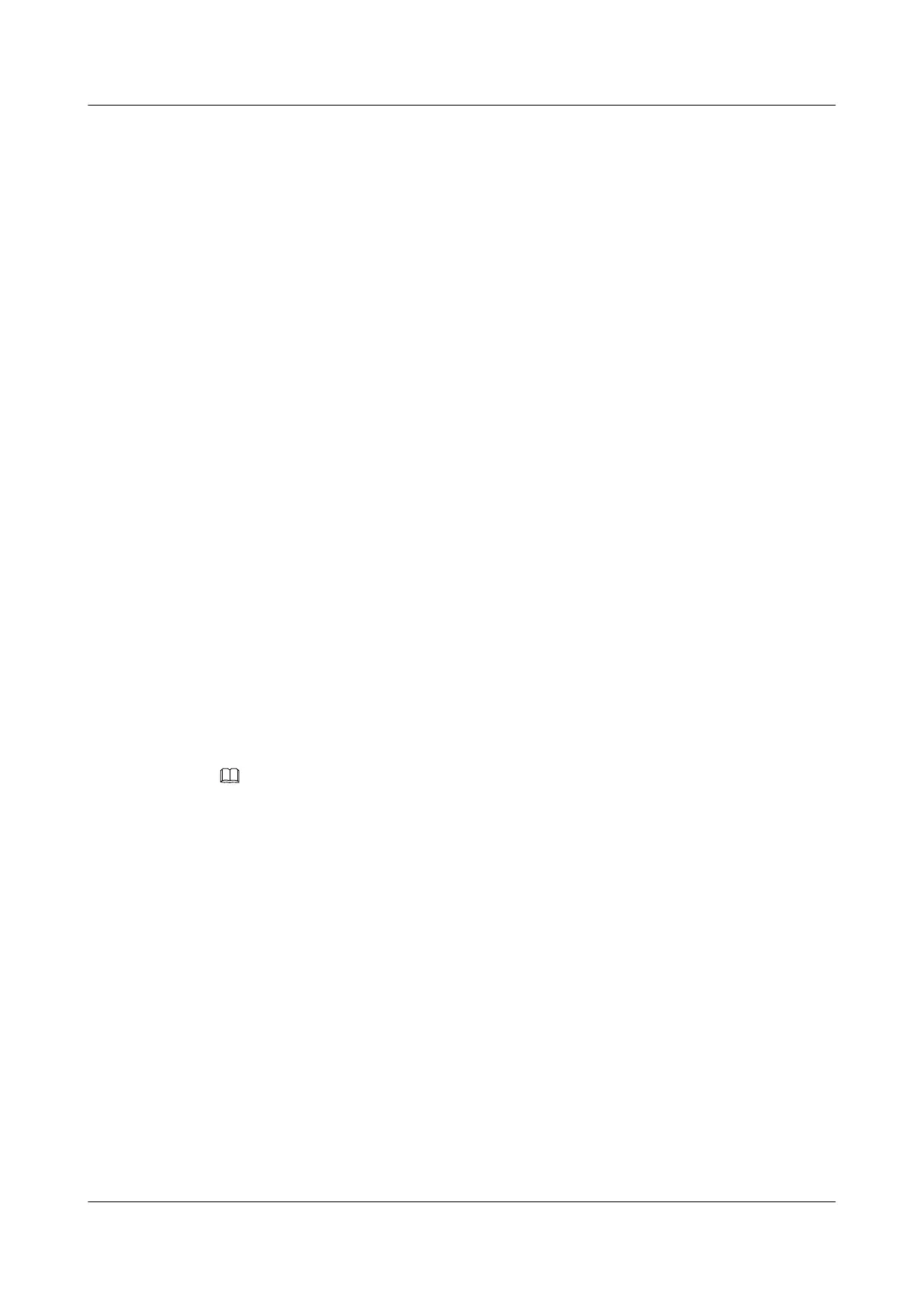l If an RADIUS server group rejects the user name carrying the domain name, the
RADIUS server group cannot be set or used in two or more domains. Otherwise, when
some access users in different domains have the same user name, the RADIUS server
considers that these users are the same because the names transmitted to the server are
the same.
8. Run the quit command to return to the global config mode.
Step 4 Create a domain.
A domain is a group of users of the same type.
In the user name format userid@domain-name (for example, huawei20041028@huawei.net),
"userid" indicates the user name for authentication and "domain-name" followed by "@"
indicates the domain name.
The domain name for user login cannot exceed 15 characters, and the other domain names cannot
exceed 20 characters.
1. Run the aaa command to enter the AAA mode.
2. In the AAA mode, run the domain command to create a domain.
Step 5 Use the authentication scheme.
You can use an authentication scheme in a domain only after the authentication scheme is
created.
In the domain mode, run the authentication-scheme command to use the authentication scheme.
Step 6 Use the accounting scheme.
You can use an accounting scheme in a domain only after the accounting scheme is created.
In the domain mode, run the accounting-scheme command to use the accounting scheme.
Step 7 Use the RADIUS server template.
NOTE
You can use a RADIUS server template in a domain only after the RADIUS server template is created.
1. In the domain mode, run the radius-server template command to use the RADIUS server
template.
2. Run the quit command to return to the AAA mode.
----End
Example
User1 in the isp domain adopts the HWTACACS protocol for authentication and accounting.
The accounting interval is 10 minutes, the authentication password is a123456, HWTACACS
server 10.10.66.66 functions as the primary authentication and accounting server, and
HWTACACS server 10.10.66.67 functions as the standby authentication and accounting server.
On the HWTACACS server, the authentication port ID is 1812, accounting port ID 1813, and
other parameters adopt the default values. To perform the preceding configuration, do as follows:
huawei(config)#aaa
huawei(config-aaa)#authentication-scheme newscheme
huawei(config-aaa-authen-newscheme)#authentication-mode radius
SmartAX MA5600T/MA5603T/MA5608T Multi-service
Access Module
Commissioning and Configuration Guide
2 Basic Configurations
Issue 01 (2014-04-30) Huawei Proprietary and Confidential
Copyright © Huawei Technologies Co., Ltd.
236
