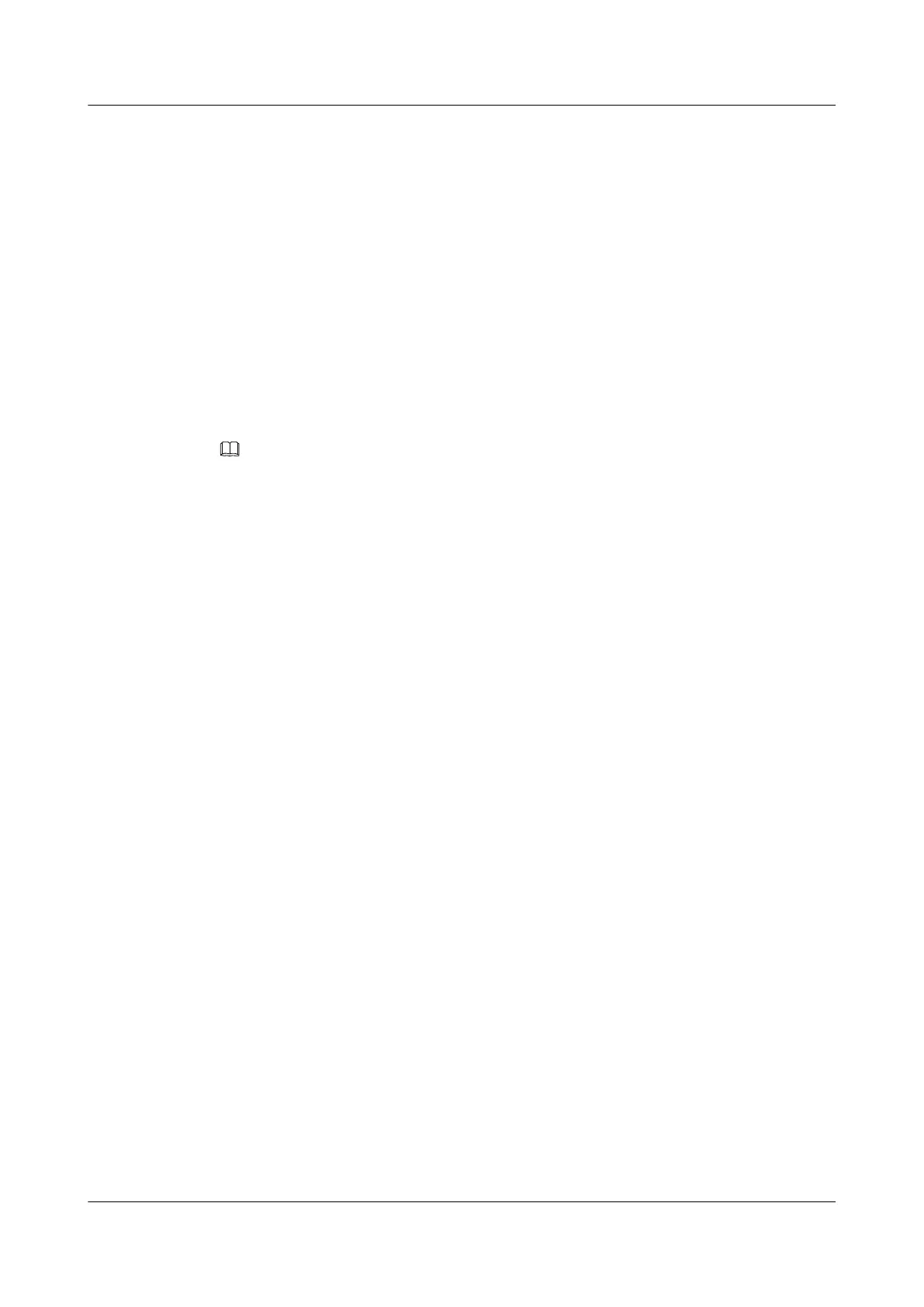huawei(config)#vlan 20 standard
huawei(config)#port vlan 20 0/19 0
huawei(config)#interface vlanif 20
huawei(config-if-vlanif20)#ip address 10.10.10.10 24
huawei(config-if-vlanif20)#quit
Step 2 Configure the media and signaling IP address pools.
Add the IP address of the VLAN Layer 3 interface configured in the previous step to the media
and signaling IP address pools respectively, which facilitates the selection of media and signaling
IP addresses used for the services from the IP address pools. According to the data plan, IP
address 10.10.10.10 is added to the media and signaling IP address pools, and the gateway IP
address corresponding to the media IP address is 10.10.10.1.
huawei(config)#voip
huawei(config-voip)#ip address media 10.10.10.10 10.10.10.1
huawei(config-voip)#ip address signaling 10.10.10.10
huawei(config-voip)#quit
NOTE
l You can configure the attributes of the H248 or MG interface only when the media IP address and the
signaling IP address exist in the media and signaling IP address pools.
l The media IP address and the signaling IP address can be different. You can plan the IP addresses
according to the actual network.
Step 3 Add an SIP interface.
Add an SIP interface to communicate with the IMS, which ensures that the IMS can control the
call connection through the SIP interface. According to the data plan, add SIP interface 0, and
configure the interface attributes.
l Signaling/Media IP address: 10.10.10.10
l Signaling port ID: 5060
l Transfer mode: UDP
l IP address of the primary IMS: 10.10.10.20
l Signaling port ID of the primary IMS: 5060
l Homing domain name of SIP interface: huawei
l SIP profile ID: 1
huawei(config)#interface sip 0
Are you sure to add SIP interface?(y/n)[n]:y
huawei(config-if-sip-0)#if-sip attribute basic media-ip 10.10.10.10
signal-ip 10.10.10.10 signal-port 5060 transfer udp primary-proxy-ip1 10.10.10.20
primary-proxy-port
5060 home-domain huawei sipprofile-index 1
Step 4 Configure the ringing mapping of SIP interface 0.
Configure the user ringing mode. The break-make ratios of the cadence ringing and the initial
ringing are both 1:4. Therefore, the value of parameter cadence is 0, and the value of parameter
initialring is 4.
huawei(config-if-sip-0)#ringmode add 0 ringname cadencering 0 initialring 4
Step 5 Enable the SIP interface.
Reset the SIP interface to make the SIP interface register with the IMS (or to make the attributes
of the SIP interface take effect), so that the SIP interface can work in the normal state.
SmartAX MA5600T/MA5603T/MA5608T Multi-service
Access Module
Commissioning and Configuration Guide
3 Configuring the DSLAM Services
Issue 01 (2014-04-30) Huawei Proprietary and Confidential
Copyright © Huawei Technologies Co., Ltd.
320
