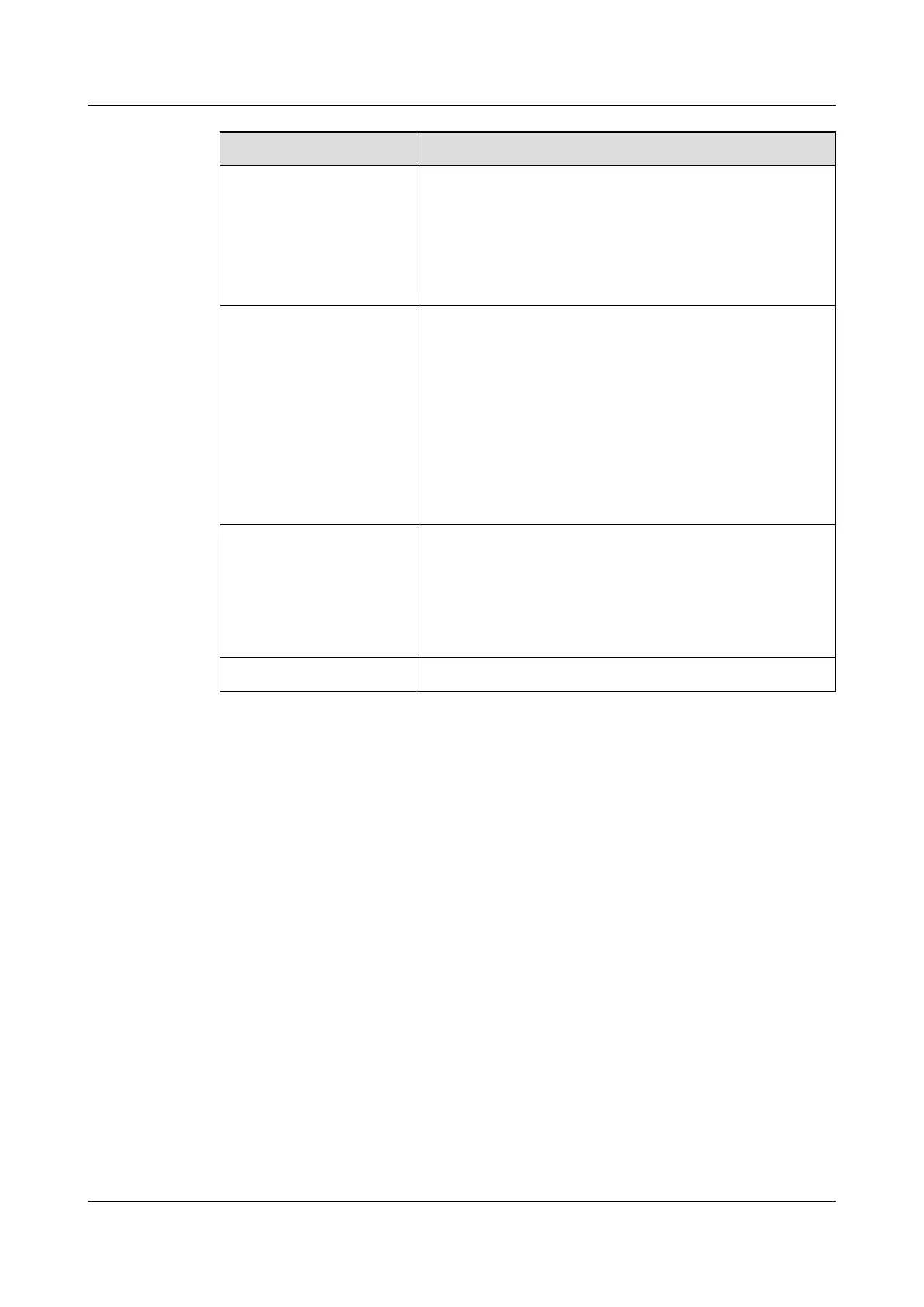Parameter Data
MPLS VLAN for MPLS forwarding: VLAN 4001
IP address of VLAN interface 4001: 10.50.50.50/24
MPLS LSR ID: 3.3.3.3
Global MPLS LDP: enabled
MPLS Layer 2 VPN: enabled
PW parameters PW ID: 2
Peer IP address: 9.9.9.9
Template type: TDM SAToP E1
PW load time: 125 μs
Jitter buffer size: 2500 μs
Control word: enabled
RTP: enabled
VCCV: enabled
Tunnel Tunnel interface ID: 10
Tunnel ID: 10
Encapsulation protocol of the tunnel interface at the data link
layer: IP
Policy name: ip_policy
Tx clock of the E1 port Network clock, recovered from PW2
Procedure
Step 1 Configure a loopback interface.
Set the ID of the loopback interface to 0 and its IP address to 3.3.3.3/32.
huawei(config)#interface loopback 0
huawei(config-if-loopback0)#ip address 3.3.3.3 32
huawei(config-if-loopback0)#quit
Step 2 Enable basic MPLS functions.
Set the IP address of loopback interface 0 as the LSR ID.
huawei(config)#mpls lsr-id 3.3.3.3
Enable global MPLS.
huawei(config)#mpls
huawei(config-mpls)#lsp-trigger host //set up an LSP by triggering the LDP through
the host address
huawei(config-mpls)#quit
Enable Layer 2 VPN.
huawei(config)#mpls l2vpn
Enable global LDP.
SmartAX MA5600T/MA5603T/MA5608T Multi-service
Access Module
Commissioning and Configuration Guide
4 Configuration Example of the Private Line Service
Issue 01 (2014-04-30) Huawei Proprietary and Confidential
Copyright © Huawei Technologies Co., Ltd.
421
