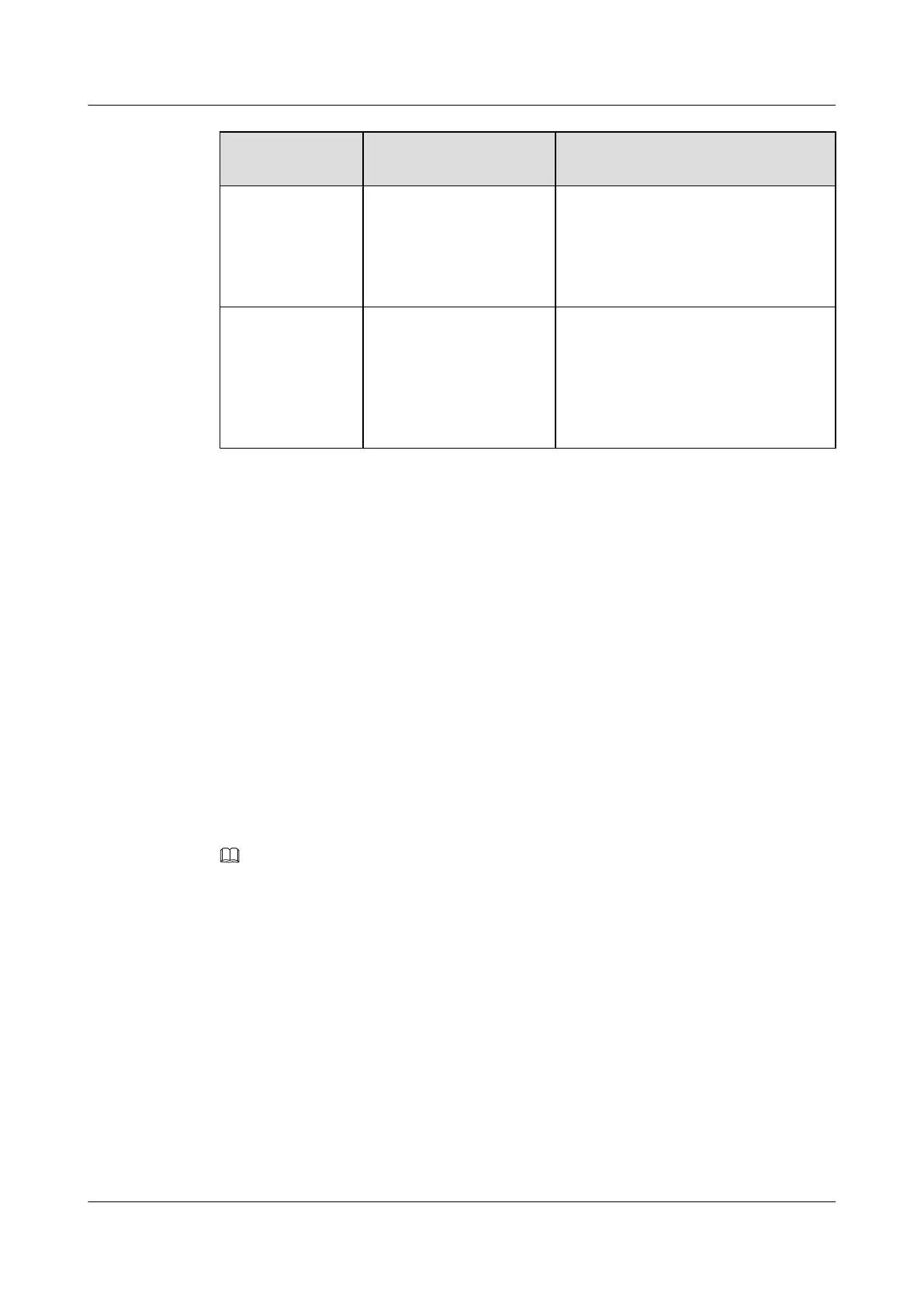Application
Scenario
VLAN Plan VLAN Translation Policy
Bridging ONT +
HGW
Double-tagged VLAN ONT: The upstream packets sent from
the HGW carry user-VLANs and the
ONT transparently transmits them.
OLT: The OLT translates the U-VLAN
to S-VLAN+C-VLAN.
Gateway ONT Double-tagged VLAN ONT: ONTs configure the VLAN and
add the same C-VLAN tag to packets. All
ONTs are in the same C-VLAN.
OLT: The OLT performs VLAN
translation: C<->S+C'. The C'-VLAN of
every ONT differs from each other.
Note:
l UserVLAN: VLAN carried by upstream packets of user-side devices, U for short.
l C-VLAN: VLAN added based on the ONT/ONU port. For details, see the description of
the Double-tagged VLAN S+C.
l Double-tagged VLAN S+C: C indicates the inner VLAN (C-VLAN) and S indicates the
outer VLAN (S-VLAN).
l Double-layer VLAN S+C': C' indicates the translated inner VLAN (C'-VLAN) and S
indicates the outer VLAN (SVLAN).
l Single-tagged S-VLAN: Single-tagged VLAN marked or translated by the OLT. It is
generally used in a single-tagged VLAN translation scenario.
l C<->S+C': Bidirectional VLAN translation: translates the inner C-VLAN and then adds
one outer S-VLAN.
l C<->S+C: Bidirectional VLAN translation: maintains the inner C-VLAN and adds one
outer S-VLAN.
NOTE
l To ensure traceability of users and finer-grained QoS control and management of users and services, plan
per user per service per VLAN (PUPSPV) for the Internet access service. Considering OLT capacity and
VLAN scalability, use dual VLANs (S-VLAN+C-VLAN) on the OLT to differentiate users for the Internet
access service.
l The outer S-VLAN, which identifies services and physical location, can be allocated based on the OLT,
PON board, or PON port. The inner C-VLAN identifies users. User C-VLANs must be unique in one S-
VLAN.
l It is recommended that you use stacking VLANs as S-VLANs so that security features, such as PPPoE+/
opton82, and anti MAC attacks and anti spoofing spoofing can be easily deployed.
l The 802.1q in 802.1q (QinQ) VLAN is used in the enterprise private line scenario, such as (TLS). The device
transparently transmits packets. It is not recommended that you use QinQ VLANs as S-VLANs for the triple
play services of residential users.
SmartAX MA5600T/MA5603T/MA5608T Multi-service
Access Module
Commissioning and Configuration Guide
9 FTTH Configuration
Issue 01 (2014-04-30) Huawei Proprietary and Confidential
Copyright © Huawei Technologies Co., Ltd.
568
