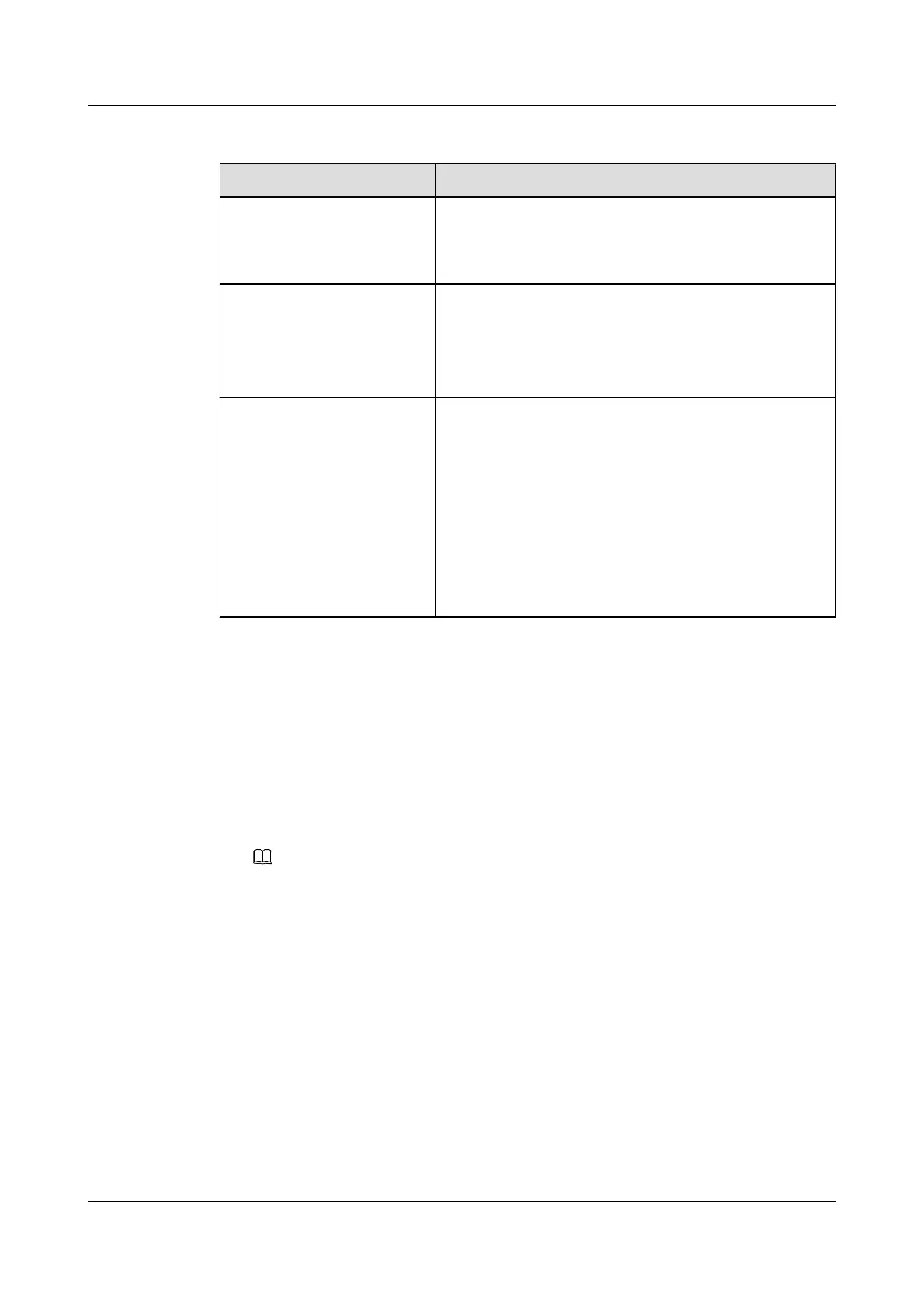Data Plan
Item Data
ONT line profile Profile name: ftth
T-CONT ID: 4
GEM port ID: 13
Traffic profile ID: 8
802.1p priority: 4
CIR: off (unlimited)
Priority-based scheduling policy: local-setting
VLAN Plan Single VLAN tag:
l SVLAN ID: 1100
l VLAN type: smart
l VLAN attribute: common
l CVLAN=SVLAN
VLAN translation policy:
l ONT: adds CVLAN tags to iTV service packets.
l OLT: transparently transmits packets with SVLANs.
Procedure
Step 1 Configure the OLT.
1. Configure a traffic profile.
Configure traffic profile 8. Set the CIR to off (unlimited), priority to 4, and priority-based
scheduling policy to local-setting (that is, queues are scheduled based on the priority
specified in the profile).
NOTE
Run the display traffic table ip command to query the existing traffic profiles in the system. If the existing
traffic profiles in the system do not meet the requirements, run the traffic table ip command to add a
traffic profile.
huawei(config)#traffic table ip index 8 cir off priority 4 priority-policy
local-setting
2. Configure the mapping relationship between a GEM port and a VLAN.
The service flow of user VLAN 1100 is mapped to GEM port 13 in the ONT line profile.
huawei(config)#ont-lineprofile gpon profile-name ftth
huawei(config-gpon-lineprofile-1)#gem mapping 13 4 vlan 1100
huawei(config-gpon-lineprofile-1)#commit
huawei(config-gpon-lineprofile-1)#quit
3. Configure the VLAN of the Ethernet port on the ONT.
If the ONT is connected to the STB through Ethernet port 2, add Ethernet port 2 to VLAN
1100.
SmartAX MA5600T/MA5603T/MA5608T Multi-service
Access Module
Commissioning and Configuration Guide
9 FTTH Configuration
Issue 01 (2014-04-30) Huawei Proprietary and Confidential
Copyright © Huawei Technologies Co., Ltd.
620
