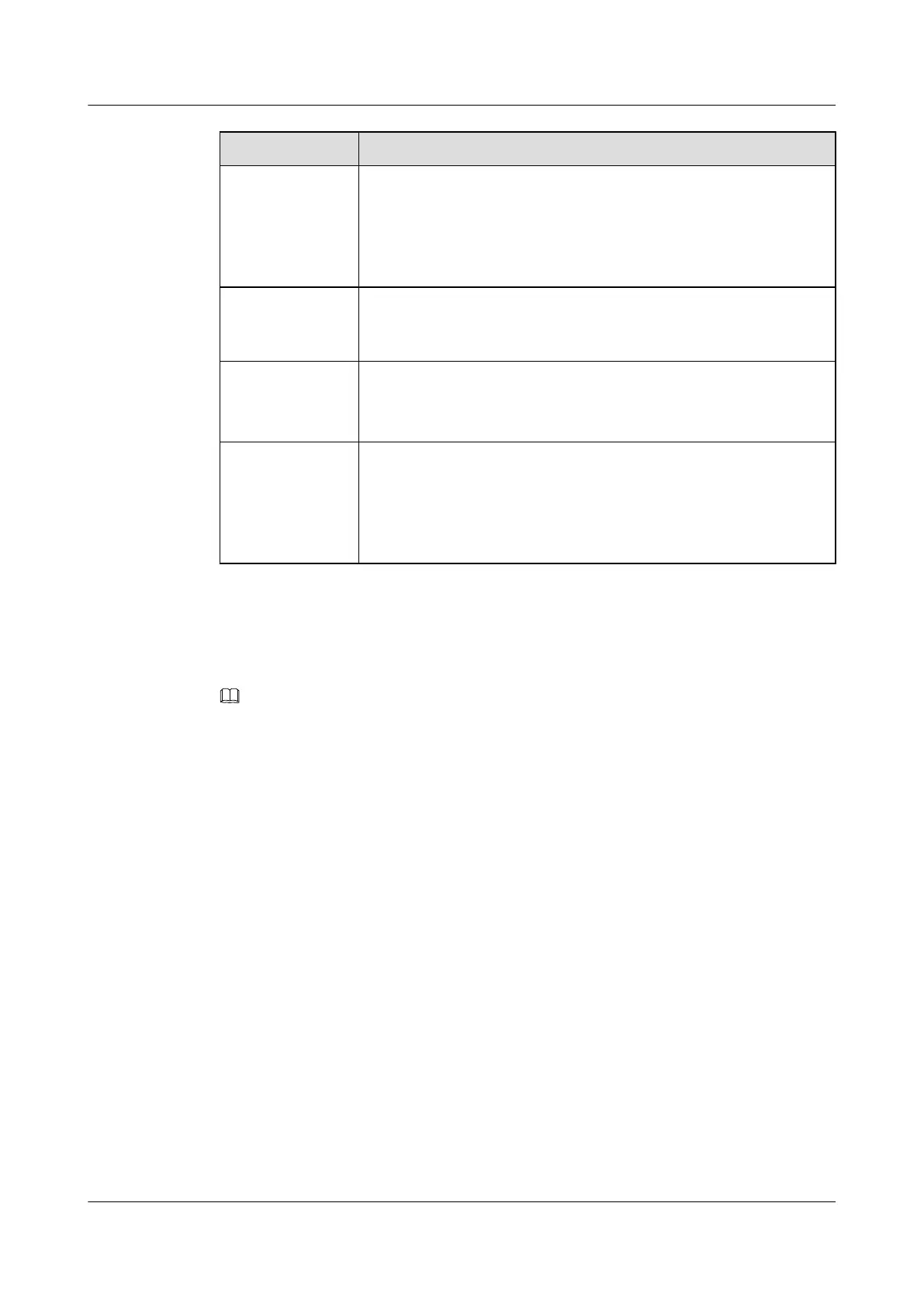User Attribute Restriction
User profile
l The super user and the administrator can modify the profiles bound
to them and the profiles bound to users at lower levels.
l The user name and the password must meet the specifications
described in the user profile to be bound. Otherwise, the binding
operation fails.
Authority The super user and the administrator can modify the authority of users
at lower levels. In addition, the super user and the administrator can
modify the user authority only to a level lower than them.
Permitted reenter
number
l The super user and the administrator can change the permitted
reenter number of a user at a lower level.
l The permitted reenter number of the super user cannot be changed.
Appended
information
l The super user and the administrator can modify their own appended
information and the appended information about users at lower
levels.
l The common user and the operator can modify only their own
appended information.
Procedure
Step 1 Modify the system user attributes.
NOTE
Before modifying the user attributes, run the display terminal user command to query the user attributes
to be modified.
l Run the terminal user password command to change the password of a user.
The password of a user consists of 6-15 characters, in which at least one digit and one letter
must be contained. The password is case sensitive.
l Run the terminal user user-profile command to modify the profile bound to a user.
l Run the terminal user level command to modify the authority of a user.
l Run the terminal user reenter command to change the permitted reenter number of a user.
l Run the terminal user apdinfo command to modify the appended information about a
user.
When the system has any problem, you can contact the user after querying the user appended
information. It is recommended that the user appended information be modified into the
information that has the actual meaning, such as the contact means and the user address.
Step 2 Check the user information.
Run the display terminal user command to query the user information.
----End
SmartAX MA5600T/MA5603T/MA5608T Multi-service
Access Module
Commissioning and Configuration Guide
1 Commissioning
Issue 01 (2014-04-30) Huawei Proprietary and Confidential
Copyright © Huawei Technologies Co., Ltd.
70
