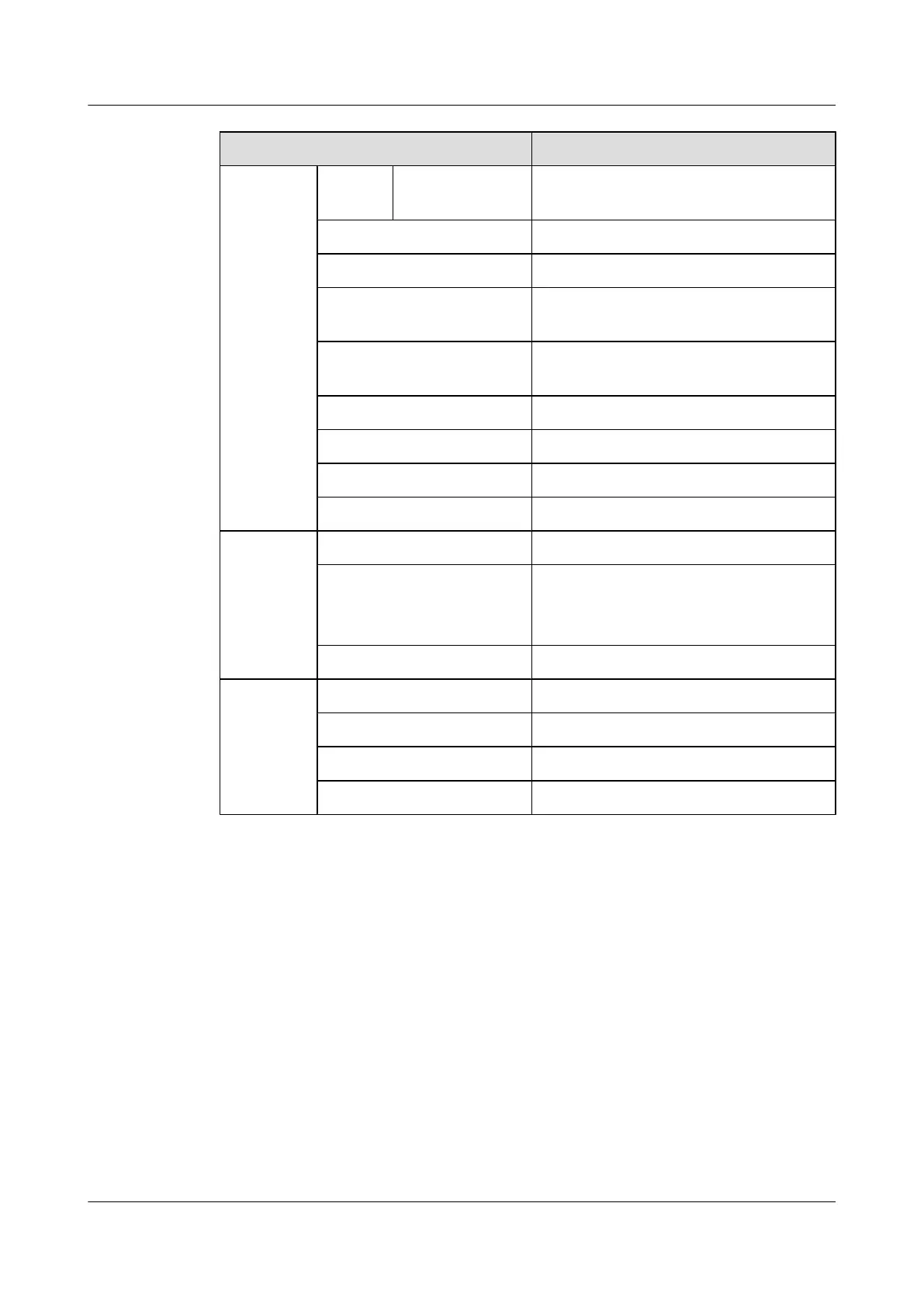Item Data
Default gateway
IP address
10.10.10.1/24
SIP interface ID 0
Signaling port ID 5060
IP address of the main IMS
equipment
200.200.200.200/24
Port ID of the main IMS
equipment
5060
Coding scheme Text
Transmission mode UDP
Home domain name (SIP) huawei
Profile index (SIP) 1
Voice user
configuratio
n data
Phone number 83110001-83110024
User priority Phone 1 indicates Cat2.
Phone 2 to phone 24 indicate Cat3 (default
value).
User type Common user (the DEL user by default)
Common
Parameter
System parameter Default value
Overseas parameter Default value
PSTN port attribute Polarity-Reversing Pulse
Ringing current attribute Default value
Procedure
Step 1 Log in to and configure the ONU.
You can remote log in to the ONU from the OLT to perform the configuration. The user name
is root and the password is mduadmin.
Step 2 Configure the upstream VLAN interface.
Specify the upstream VLAN interface for the media stream and the signaling flows and configure
the IP addresses of the Layer 3 interface. These IP addresses are the sources of the IP address
pools for the media stream and the signaling flows.
1. Create an upstream VLAN.
The VLAN ID is 200 and the VLAN is a smart VLAN.
huawei(config)#vlan 200 smart
SmartAX MA5600T/MA5603T/MA5608T Multi-service
Access Module
Commissioning and Configuration Guide
11 FTTB and FTTC Solution Configuration
Issue 01 (2014-04-30) Huawei Proprietary and Confidential
Copyright © Huawei Technologies Co., Ltd.
957
