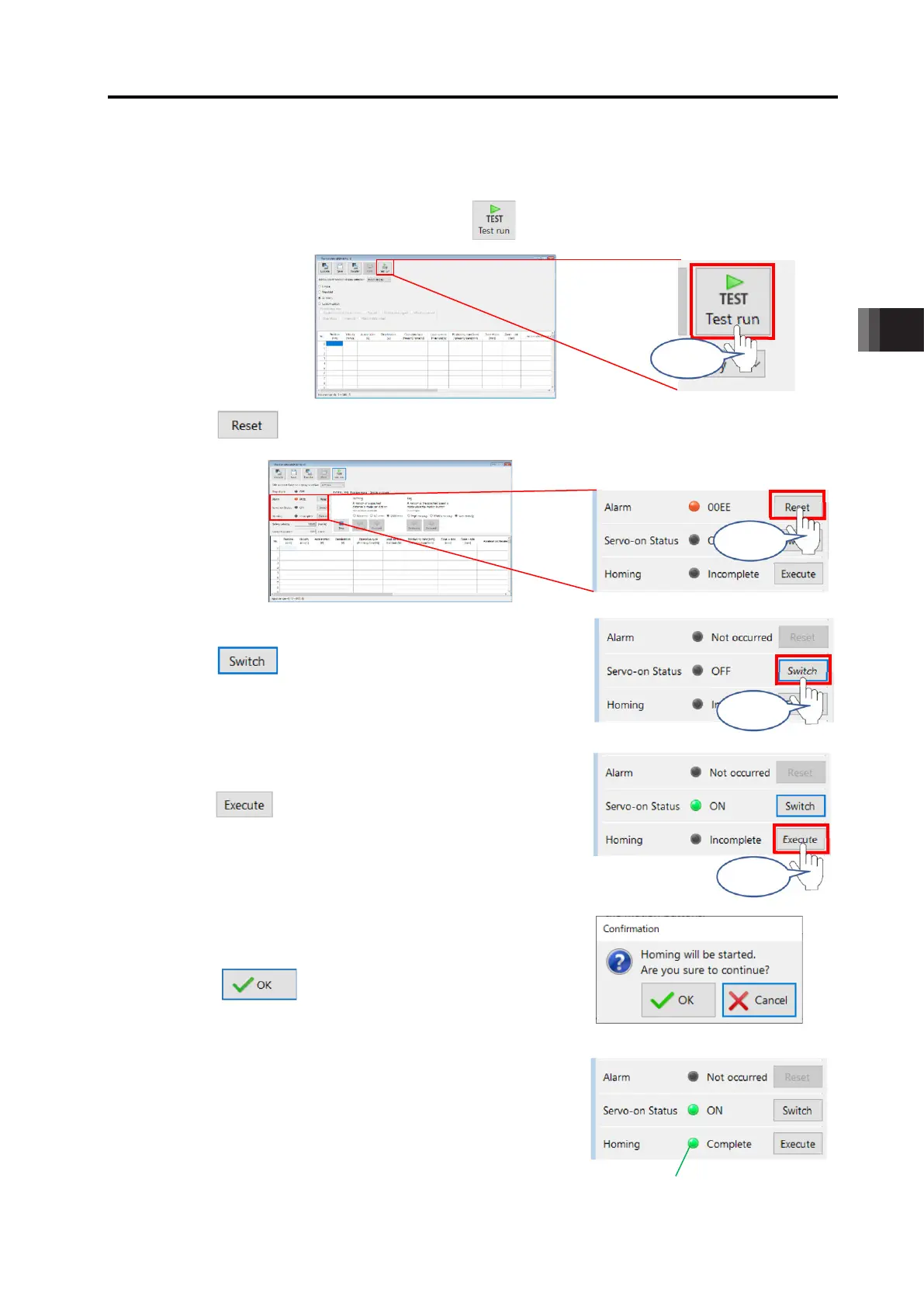4. Operation
4.5 Absolute Reset
4-130
ME0342-4B
4.5.1 How to Perform Absolute Reset
The absolute reset is performed by using a teaching tool such as PC software or PIO.
Each of the absolute reset procedures is described below.
[1] Absolute Reset Procedure from Teaching Tool
1) Connect the controller with the actuator. Refer to [3.1.3 [2]]
2) For simple absolute type, connect the absolute battery (Enclosed battery if starting up for the
first time, new battery if replacing) to the absolute battery connecting connector on the front
panel of the controller. Refer to [3.1.3 [3]]
3) Connect the teaching tool and turn ON the power of the controller.
4) The absolute encoder error appears on the teaching tool. Perform alarm reset. If the
condition is in an emergency stop state, release the stop.
5) Perform home-return operation. Once the home return is complete, the point of origin is
memorized at the same time the origin point is established.
In below explains the procedure using each teaching tool:
[For PC software (RCM-101-*-*)]
Select the position data from the main screen and press the Alarm button.
After turning the servo ON with the Servo button, press the Home button.
Push
4.5 Absolute Reset
ME0342-4B 4-131
[For PC Teaching Software (IA-OS)]
Refer to [First Step Guide (ME0391)] for how to install the PC teaching software IA-OS.
Open Position data edit screen and click .
Click located on the right of "Alarm" in Position data edit screen.
The alarm should be reset.
Click located on the right of "Servo-on Status".
The servo on the actuator should turn on.
(The lamp at Servo-on Status should turn on in "green".)
Click located on the right of "Homing".
The confirmation screen for the home-return
operation should be displayed.
Click .
The actuator should start the home-return operation.
The lamp at Homing Complete should turn on in
"green" once the actuator completes the home-return
operation in the normal condition.
Position data edit screen
Click
Position data edit screen
Home-return operation completed
Click
Click
Click
