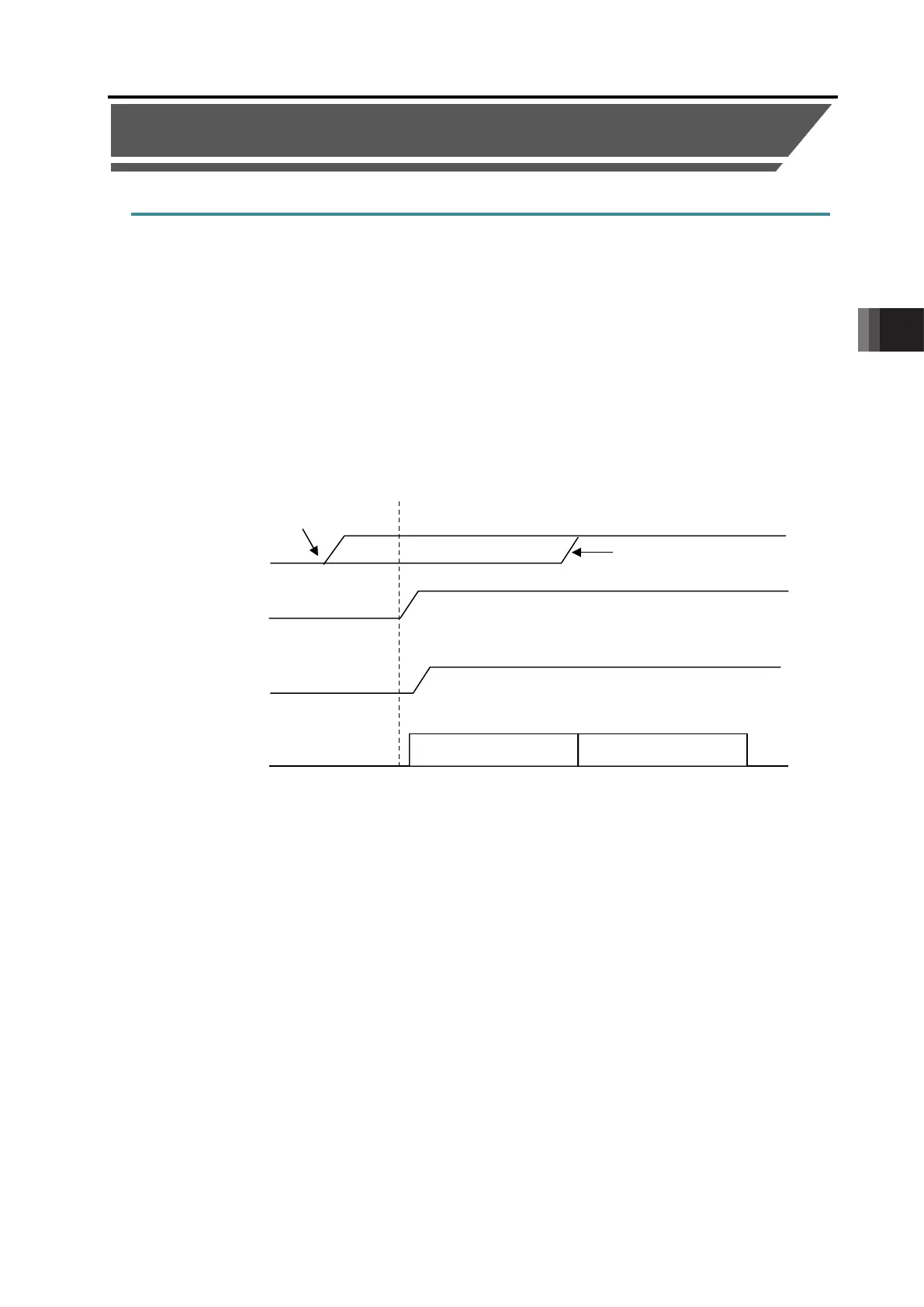4. Operation
4.2.7 Direct Position Specification (PIO Pattern 5) ················· 4-85
4.2.8 Preparation for Operation in Force Sensor Pressing
(Loadcell Calibration) ··············································· 4-96
4.3 Pulse Train Control Mode ········································ 4-101
4.3.1 I/O Signal Controls ·················································· 4-103
4.3.2 Operation Ready and Auxiliary Signals ························ 4-104
4.3.3 Pulse Train Input Operation ······································ 4-116
4.3.4 Settings of Basic Parameters Required for Operation ····· 4-120
4.3.5 Parameter Settings Required for Advanced Operations ·· 4-124
4.4 Operation of Field Network Type ······························· 4-128
4.5 Absolute Reset ······················································ 4-129
4.5.1 How to Perform Absolute Reset ································· 4-130
4.5.2 Absolute Battery Charge ·········································· 4-135
4.1 Basic Operation
ME0342-4B 4-1
4.1 Basic Operation
4.1.1 How to Turn on Power
The procedures below are those when the parameters are kept as they were on delivery and
there is no error being occurred or in emergency stop status.
[1] How to Turn on Power
The process how to turn the power on is as shown below.
1) Check that the wiring is performed correctly and supply power to the peripheral devices (24V
power supply for PIO, field network).
2) Turn on the control power supply.
3) Turn on the power supply to the motor drive source.
Peripheral Device
Power Supply
Control Power Supply
(24V)
Motor Drive Source
(24V)
Controller Status
Note: Turn on the control power supply and the motor power supply at the same time, or
turn the control power supply on first. Supply power to the motor drive source in 1
second or earlier after the control power supply is turned on. 1 second or more passes
and an alarm (motor voltage drop) should be generated.
[2] How to Turn off Power
Turn the powers off in the reversed order of turning them on.
Note: There may be a case that the Alarm 0CE “Control power supply voltage drop” gets
generated when the control power supply is turned off. Be aware that it is not an error.
Initialization / Diagnosis
In Ordinary Operation
Status
Diagnose status of such as power
supply and connectivity conditions
at initialization
