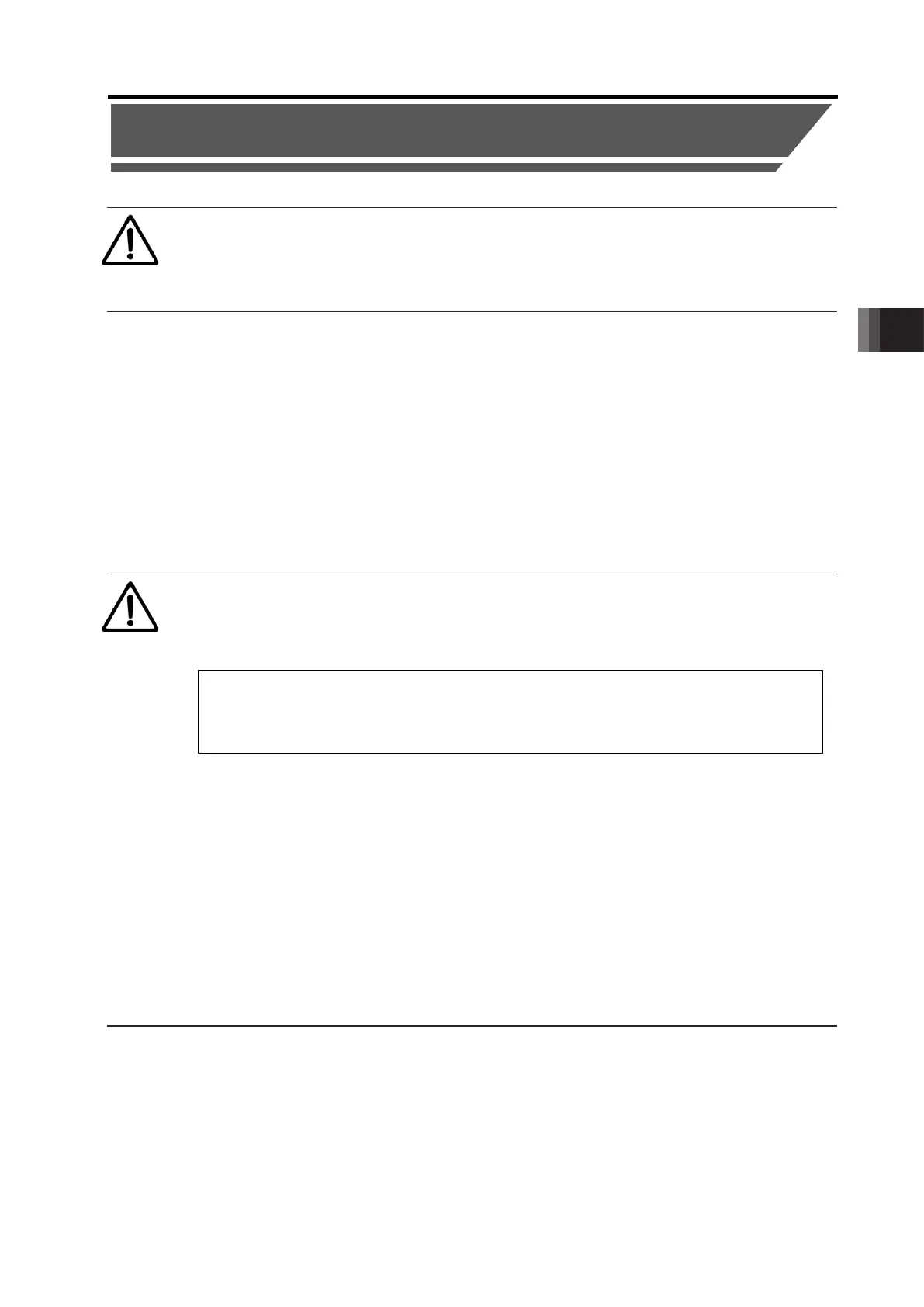4. Operation
4.2 Operation in Positioner Mode
4-100
ME0342-4B
Note 1 It is a period of time (20ms) for a check of the calibration signal. If CLBR turns off
within this period of time, the signal should be ignored and calibration should not be
performed.
Note 2 It depends on the setting in Parameter No. 119 “Loadcell Calibration Time” (setting on
delivery at 10ms). If it is set to the automatic calibration at startup, the duration should
be fixed at 10ms no matter of this parameter.
CLBR being turned off within this period of time before CEND turning on should
generate Alarm 0E1 “Loadcell Calibration Error”.
Reference
Loadcell is a measurement device with precision. It is necessary to have regular
calibration (adjustment by supplier) in order to maintain high precision.
Refer to [ROBO Cylinder Pulse Pressing Instruction Manual (ME3807)] for details such
as period of calibration.
Calibration Complete Signal
Calibration Period
(Note 2)
Calibration Signal
Check Period
(Note 1)
4.3 Pulse Train Control Mode
ME0342-4B 4-101
4.3 Pulse Train Control Mode
Caution
● Pulse Train Control Mode is not available to use on any controller other than PCON-
CB/CGB/CFB/CGFB with its I/O type selected to the pulse train type (PLN/PLP).
This controller can switch over the mode between positioner mode and pulse train control mode
with the parameters. In Pulse Train Mode, there are 2 types, incremental type for actuator (PIO
Pattern 6) and (Battery-less) absolute type for actuator (PIO Pattern 7), the actuator can be
operated by the pulse train output of the host controller (PLC) positioning control function. This
operation mode is not to be changed after the system is complete to be established or during an
operation.
Caution
● In Pulse Train Control Mode, the operation is performed corresponding to the input
pulse.
Do not use the actuator above the specifications for the commands of the movement
amount, acceleration and deceleration from the host controller (PLC). Doing so may
cause an abnormal noise or malfunction.
The pressing operation velocity should be set to the rated pressing velocity described in
[9.4 List of Specifications of Connectable Actuators] when it is to conduct the pressing
operation. Pressing with velocity not at the rated pressing velocity could end up with
pressing force different from that shown in [9.4.3 Push Force / Gripping Force and
Current Limit Value]. Also, operation in velocity exceeding the rated pressing velocity
could cause an error or malfunction.
Input Pulse Value → Moving distance
Input pulse frequency → Velocity
Change in Input Pulse Frequency → Velocity change and acceleration/deceleration
