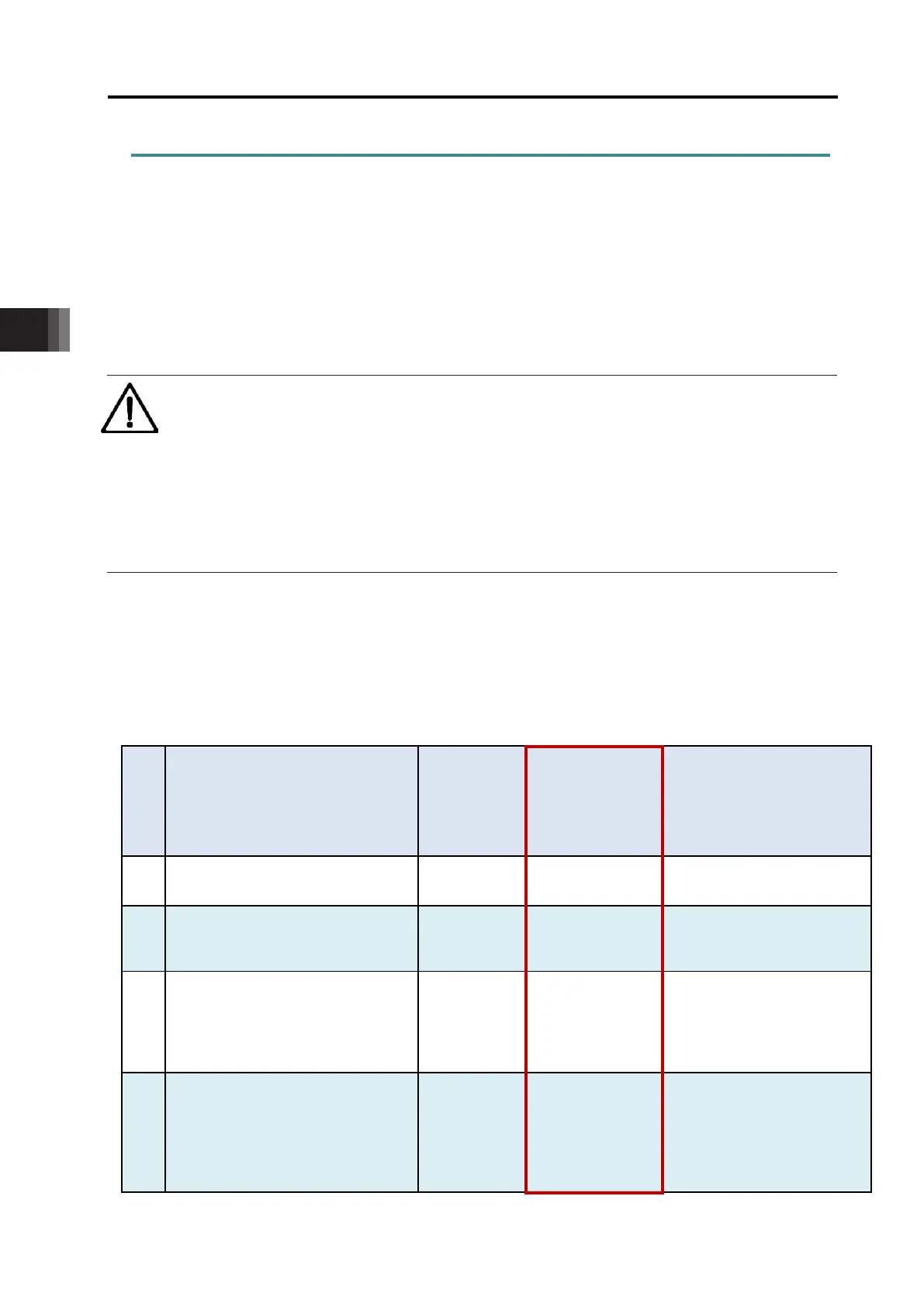4. Operation
4.2 Operation in Positioner Mode
4-96 ME0342-4B
4.2.8 Preparation for Operation in Force Sensor Pressing
(Loadcell Calibration)
The force sensor pressing is a feature dedicated for PCON-CBP/CGBP.
With the performance of a loadcell for the feedback control of the pressing force during the
pressing operation in operation of the force sensor used pressing (PIO Patterns 6 and 7),
pressing operation with high precision should be available.
Before having the pressing operation of the force sensor used pressing, have the settings and
process described below established.
Caution
● For the force sensor used pressing, there is a need of an actuator applicable for the
dedicated loadcell and the force sensor used pressing.
● In the calibration, the value at the moment of the calibration should set as the datum
point (0 [N]). Therefore, it is necessary to consider that load of a fixture attached on the
loadcell should only be the load applied on the loadcell during the calibration.
[1] Initial Setting
The pressing operation with the force sensor used pressing requires a use of a loadcell. It is
necessary to have the initial setting established before starting operation. Establish the settings as
shown in the thick-bordered boxes to the four parameters shown in the table below.
No. Name
Actuator
Equipped
with
Setting When
Using Force
Sensor Used
Pressing
Remark
92
Loadcell Use Select
[0: Not to Use / 1: To Use]
1 1
0: Loadcell Not to be Used
1: Loadcell to be Used
93
Pressing Control Select
[0: Current Limit / 1: Force Sensor]
1 1
0: Control with Current Limit
(Standard)
1: Control with Force Sensor
117
Automatic Loadcell Calibration at
Startup
[0: Not to Perform / 1: To Perform]
1
or
0
0: Loadcell Calibration Not to
be Performed
Automatically
1: Loadcell Calibration to be
118
Pressing Operation When Loadcell
Calibration Incomplete
[0: Prohibit / 1: Permit]
0 0
0: Pressing Operation When
Calibration Incomplete to
be Prohibited
1: Pressing Operation When
Calibration Incomplete to
