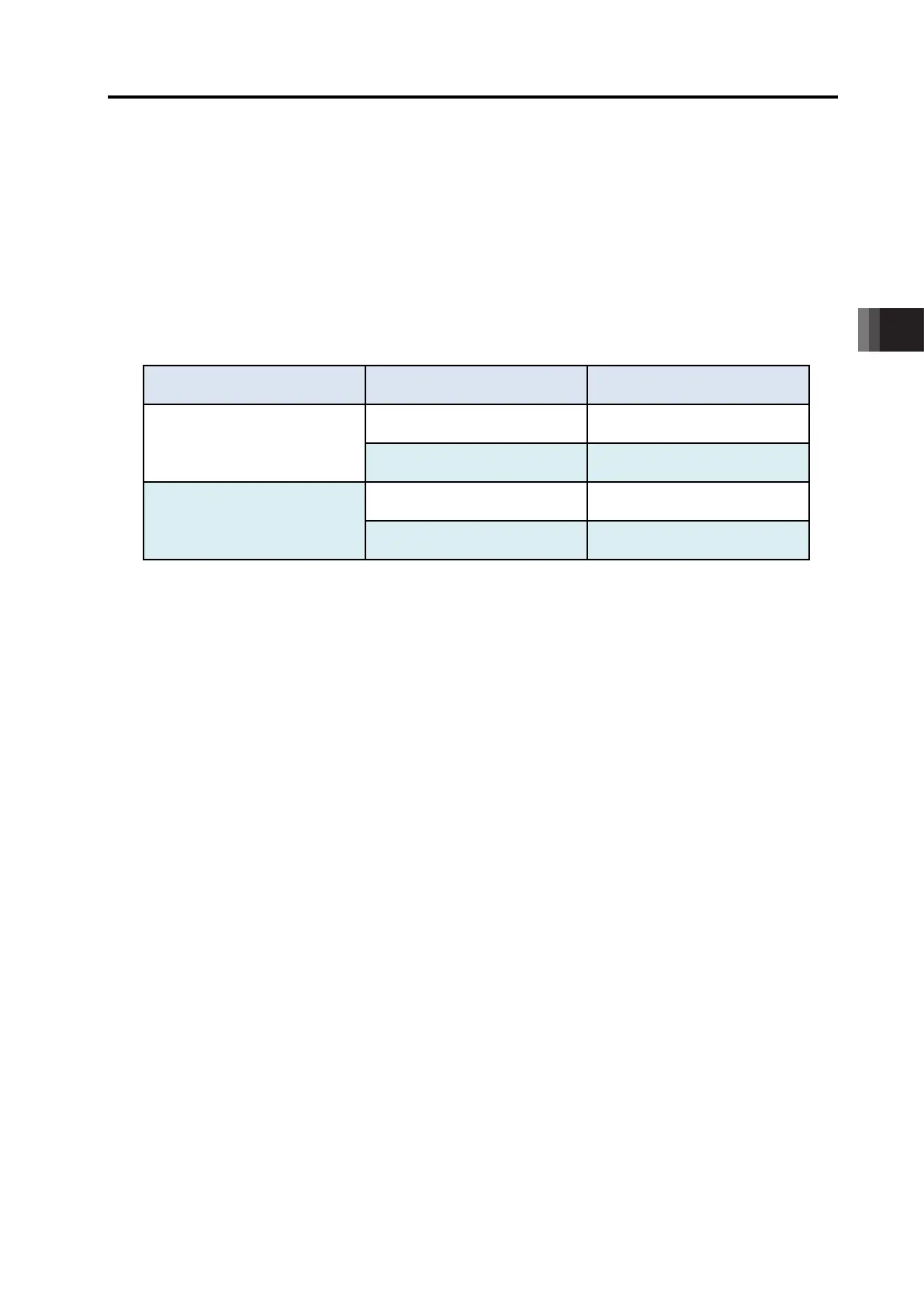4. Operation
4.2 Operation in Positioner Mode
4-96
ME0342-4B
4.2.8 Preparation for Operation in Force Sensor Pressing
(Loadcell Calibration)
The force sensor pressing is a feature dedicated for PCON-CBP/CGBP.
With the performance of a loadcell for the feedback control of the pressing force during the
pressing operation in operation of the force sensor used pressing (PIO Patterns 6 and 7),
pressing operation with high precision should be available.
Before having the pressing operation of the force sensor used pressing, have the settings and
process described below established.
Caution
● For the force sensor used pressing, there is a need of an actuator applicable for the
dedicated loadcell and the force sensor used pressing.
● In the calibration, the value at the moment of the calibration should set as the datum
point (0 [N]). Therefore, it is necessary to consider that load of a fixture attached on the
loadcell should only be the load applied on the loadcell during the calibration.
[1] Initial Setting
The pressing operation with the force sensor used pressing requires a use of a loadcell. It is
necessary to have the initial setting established before starting operation. Establish the settings as
shown in the thick-bordered boxes to the four parameters shown in the table below.
No. Name
Setting When
Using Force
Sensor Used
Pressing
Remark
92
Loadcell Use Select
[0: Not to Use / 1: To Use]
0: Loadcell Not to be Used
1: Loadcell to be Used
93
Pressing Control Select
[0: Current Limit / 1: Force Sensor]
1 1
0: Control with Current Limit
1: Control with Force Sensor
117
Automatic Loadcell Calibration at
Startup
[0: Not to Perform / 1: To Perform]
1
0: Loadcell Calibration Not to
be Performed
Automatically
1: Loadcell Calibration to be
Pressing Operation When Loadcell
Calibration Incomplete
[0: Prohibit / 1: Permit]
0 0
0: Pressing Operation When
Calibration Incomplete to
be Prohibited
1: Pressing Operation When
Calibration Incomplete to
4.2 Operation in Positioner Mode
ME0342-4B 4-97
(1) Setting for Pressing Control with Loadcell
1) Select "1: Loadcell to be Used" in Parameter No. 92 "Loadcell Use Select". Set "0" and the
loadcell would not activate.
2) Select "1: Pressing Operation with Force Sensor Used Pressing" in Parameter No. 93
"Pressing Control Select". Set "0" and the pressing operation with the current limit should
activate.
[Settings in Parameter No. 92 and 93 and Pressing Control]
Parameter No.92
Loadcell Use Select
Parameter No.93
Pressing Control Select
Pressing Control
1: Loadcell to be Used
1: Control with Force Sensor
Pressing Operation with
Force Sensor Used Pressing
0: Control with Current Limit
Pressing Operation with
Current Limit
0: Loadcell Not to be Used
1: Control with Force Sensor
Alarm 0A1
Parameter Error
0: Control with Current Limit
Pressing Operation with
Current Limit
(2) Setup for Execution of Loadcell Calibration
The setting whether to perform calibration and also for a protection from pressing operation
started without calibration being performed.
1) In order to have accurate measurement, it is necessary to have calibration of the loadcell
in an appropriate period of frequency. Set "1" in Parameter No. 117 "Automatic Calibration
at Startup" in order to have calibration automatically and "0" to have it by manual.
When it is set to automatic, calibration should be performed once when the controller
power supply gets turned on, the software reset gets conducted from a teaching tool or at
a startup. At this moment, the duration for calibration should take 10ms. There is no need
of an actuator operation.
2) In Parameter No. 118 "Pressing Operation when Loadcell Calibration Incomplete", a
protection setting not to have a pressing operation without having calibration performed
should be established. Set "0" in it. Executing a pressing operation without having a
calibration after the power gets turned on should cause Alarm 0E1 "Calibration Error".
Set "1" in it and a pressing operation without a calibration performed should be available.
