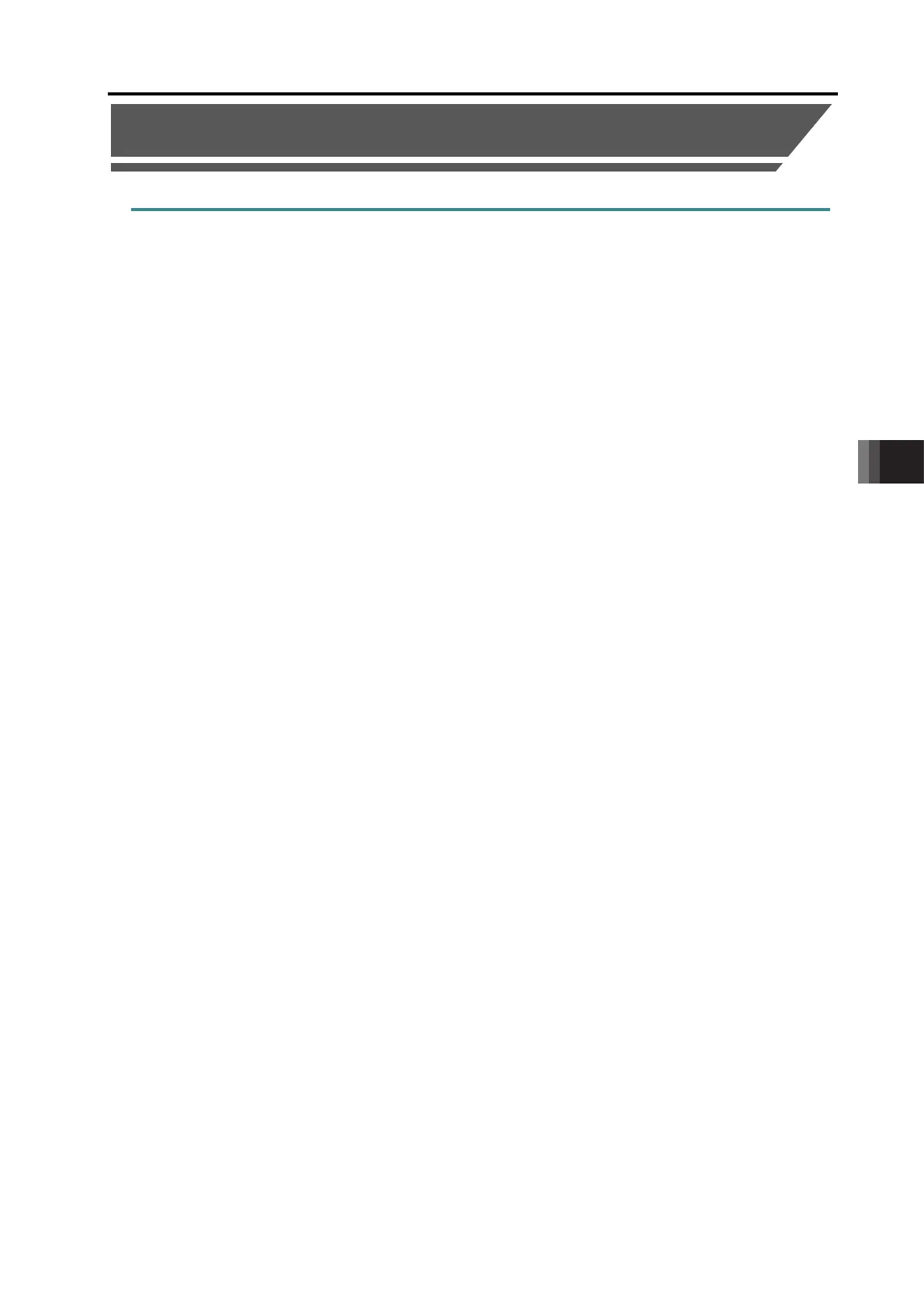7. Maintenance and Inspection
7.5 Preventive Maintenance Function
7-11 ME0342-4B
● Basic Operation in Maintenance Information Screen Using TB-02
To set the target value,
touch the Edit button of the relevant item.
The set value will blink and Ten Key
screen will open.
Enter the value with the Ten Key pad
and touch the ENT key.
• The target value will change.
If you touch ESC ,
the target value will not be changed and
the original screen will return.
• A confirmation message will be displayed
to reboot the controller when leaving the
maintenance screen.
Press Yes .
The setting change will take effect
after rebooting.
If the actuator has been replaced,
touch the Actuator replacem. button.
"Total travel count" and "Total travel distance"
will be cleared to "0".
7.6 Predictive Maintenance Function
ME0342-4B 7-12
7.6 Predictive Maintenance Function
7.6.1 Fan
The fan rotation speed of the fan unit attached to the PCON-CFB/CGFB is monitored.
A message level alarm is generated (alarm 04C "Fan rotation speed drop") when the fan
rotation speed decreases 30%. When an alarm is generated, although the fan will not have
stopped completely, we recommend replacing it as soon as possible.
Note that if the fan rotation speed drops 50%, an operation cancel level alarm (alarm 0D6 "Fan
error detection") is generated, and the actuator stops. Replace the fan and reset the alarm to
resume operation.
Refer to [7.4.2 How to Replace Fan Unit] for the replacement method.
