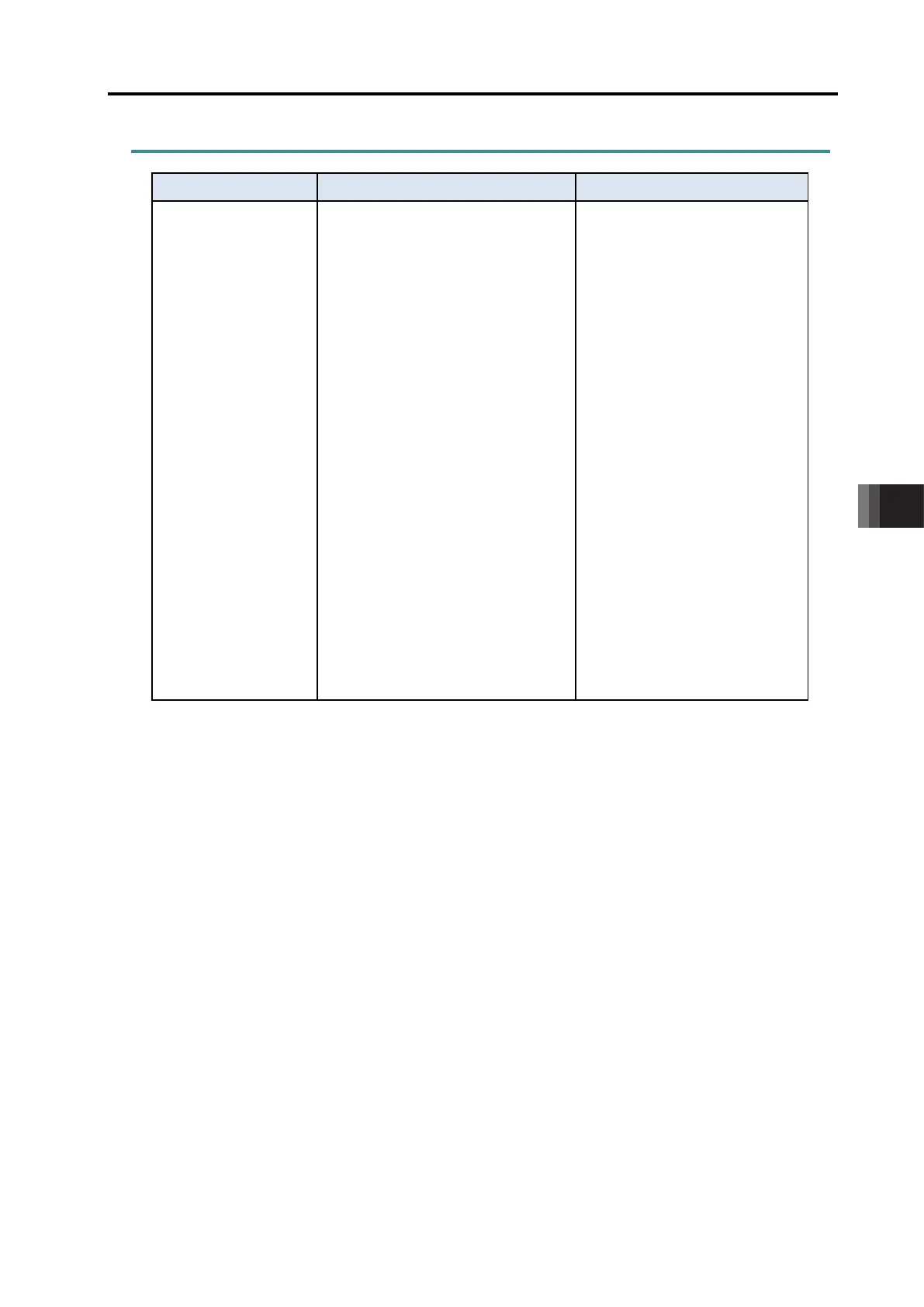8. Troubleshooting
8.2 Fault Diagnosis
8-9 ME0342-4B
8.2.3 Generation of Noise and/or Vibration
Situation Possible cause Check/Treatment
and/or vibration from
actuator itself
Condition of load, condition actuator
installation, stiffness of device for the
actuator to be mounted to, etc.
Servo adjustment may improve the
situation.
Refer to [6.2 Servo Adjustment.]
It may be improved with setting to
Full Servo Mode if the case occurs
during deceleration and stop.
Refer to [5.2 Power-saving
[1] In the case of Positioner Mode
Situation Possible cause Check/Treatment
1) Acceleration/deceleration is set too
high.
2) The installation structure and/or the
installed load are easily affected by
acceleration/deceleration
1) Decrease the settings of
acceleration/deceleration.
[2] In the case of Pulse Train Control Mode
Situation Possible cause Check/Treatment
Vibrations of actuator or
Acceleration/deceleration is set too
Decrease the setting of
acceleration/deceleration in the host
controller.
The host controller has no
acceleration/deceleration function or
does not have acceleration/deceleration
function from speed 0.
(Some positioning units have
acceleration/deceleration function but
cannot use the function from speed 0.
Note this when you select a positioning
Refer to [6.2 Servo Adjustment
8.2 Fault Diagnosis
ME0342-4B 8-10
8.2.4 Impossible Communication
Situation Possible cause Check/Treatment
host machine
1) Communication rates do not
match.
2) The machine number (station
number) is set to be duplicate with
that of another unit or out of the
range.
3) Parameter No.17 “Minimum delay
time for slave transmitter activation”
is set incorrectly.
4) Poor wiring or disconnection of
communication cable
1) Set the communication rate to
match that of the host
machine. Refer to the
[Instruction Manual of the host
unit].
2) Correct the unit number
(station number) setting.
Machine numbers (station
numbers) vary depending on
communication modes. Refer to
the Instruction Manual of each
communication mode.
(Note 1)
3) Set the value in Parameter
No.17 smaller (2 as a
reference) if the response
timeout error is being issued in
the host system. In any other
cases, increase or decrease
the value at will to change the
send/receive timing. (If the
operation is performed
properly, the transmission
cycle of the host is too fast.
Always check the response of
PCON before next
transmission.)
4) Review the wiring again.
Check if termination
resistances are connected to
network terminals with correct
(Note 1) Refer to the following Instruction Manual for communications:
• CC-Link ························ Separate volume, CC-Link Instruction Manual
• CC-Link IE Field ············· Separate volume, CC-Link IE Field Instruction Manual
• CompoNet ···················· Separate volume, CompoNet Instruction Manual
• DeviceNet ····················· Separate volume, DeviceNet Instruction Manual
• EtherCAT ······················ Separate volume, EtherCAT Instruction Manual
• EtherNet/IP ··················· Separate volume, EtherNet/IP Instruction Manual
• MECHATROLINK-
Ⅰ/Ⅱ ···· Separate volume, MECHATROLINK-Ⅰ/Ⅱ Instruction Manual
• PROFIBUS-DP ·············· Separate volume, PROFIBUS-DP Instruction Manual
• PROFINET IO ··············· Separate volume, PROFINET IO Instruction Manual
• MECHATROLINK-
Ⅲ ······· Separate volume, MECHATROLINK-Ⅲ Instruction Manual
• RS485 ························· Section 9.1
