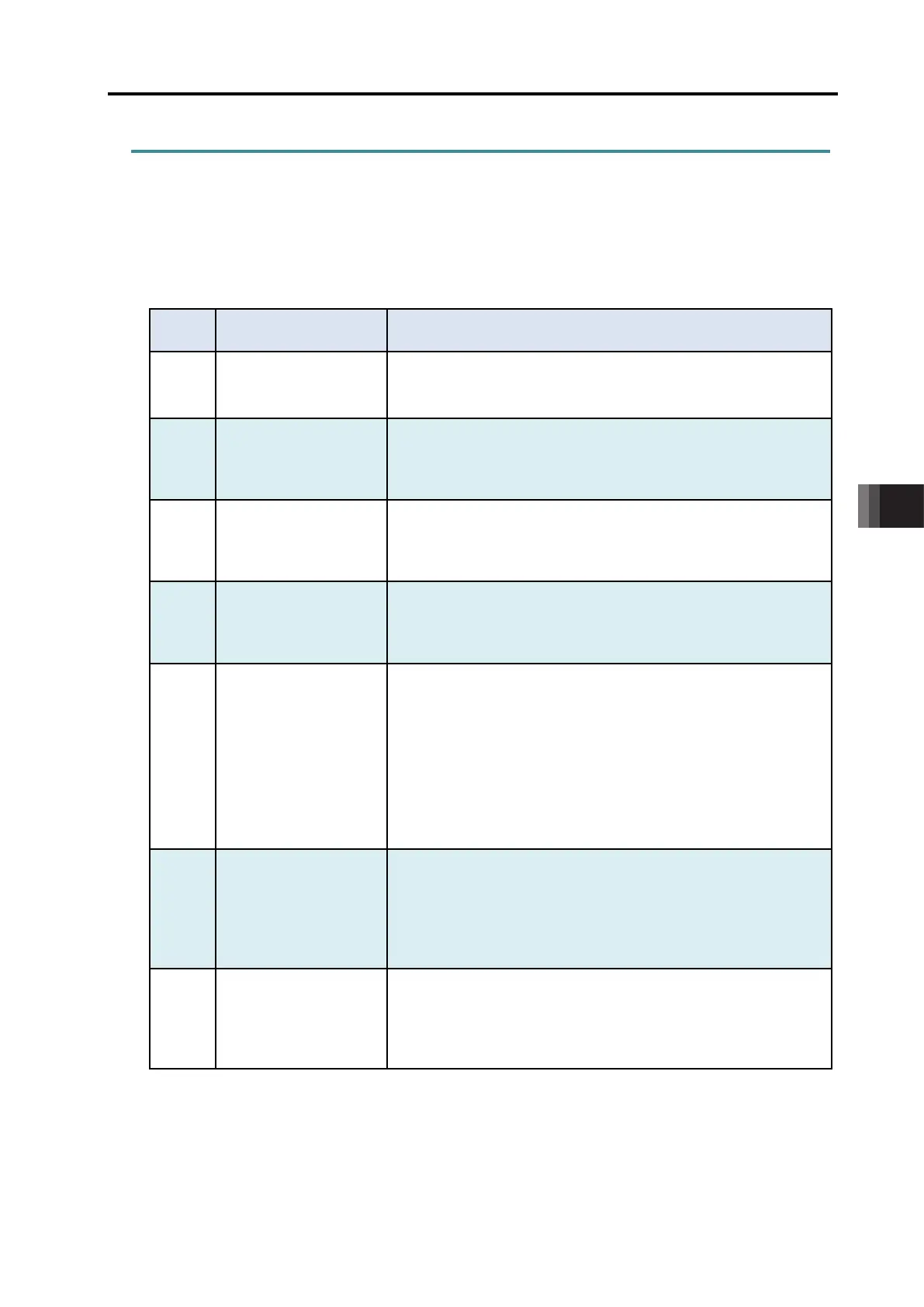8. Troubleshooting
8.3 About Alarms
8-13 ME0342-4B
8.3.2 Alarm Level
The alarms are classified to 3 types of levels by the content of the error.
Alarm level ALM lamp ALM signal
Content of alarm
Message
(Note 1)
Alarm of maintenance output such as
battery voltage drop or the teaching tool
such as PC software
Refer to [Instruction Manual of each tool]
Operation
release
ON Output
It is a medium class content.
Reset the alarm by the PIO or teaching
Cold start ON Output
Servo OFF after
deceleration to
stop
Software reset or power reconnection by
teaching tool.
Home return is required for any actuators
of incremental specification.
Note 1 An output will be made to PIO (OUT15) when Parameter No.156 Torque
Check/Light Malfunction Output is set to 1 and the controller is in the following
conditions:
• When conditions of occurrence in [8.3.3 [1] Message Level] have satisfied
Caution
● Reset each alarm after identifying and removing the cause.
If the cause of the alarm cannot be removed or when the alarm cannot be reset after
removing the cause, please contact IAI.
● If the same error occurs again after resetting the alarm, it means that the cause of the
alarm has not been removed.
● If a controller or actuator is found malfunctioned, consider to repair or replace it.
You will be able to apply for a repair in the IAI homepage.
https://www.iai-robot.co.jp/support/repair/index.html
8.3 About Alarms
ME0342-4B 8-14
8.3.3 Alarm Details
If corresponding controller are limited, a symbol for the type of the corresponding controller is
indicated in the alarm code column. Alarm codes with no symbols indicated are common to all
controllers.
[1] Message level
Alarm Name Alarm Name
change command during
Cause : Changing data type was directed during monitoring by the
monitoring function of PC software.
Countermeasure : Stop the monitoring before changing data type.
02D Monitoring related
command in monitoring
function invalid status
Cause : An attempt was made to perform monitoring in the state where
the monitoring function is set to be ineffective.
Countermeasure : Set parameter No.112 “Selection of monitoring
mode” to “1” or “2” (“0”: no use).
RTC invalid status
Cause : An attempt was made to use the calendar in the state where
the RTC (calendar) function was made ineffective.
Countermeasure : Set parameter No.111 “Selection of use of calendar
function” to “1” (“0”: no use).
warning
Cause : Present operating conditions or high actuator sliding
resistance may be causing excess deviation.
Countermeasure : Lower the acceleration/deceleration setting.
Perform maintenance such as greasing, etc.
048 Driver overload warning
Cause : The motor rising temperature calculated from the load current
has exceeded the setting in Parameter No. 143 "Overload
Level Ratio".
This alarm retains alarm status until it is reset.
This alarm turns on when the motor rising temperature
calculated from the load current exceeds the setting from the
state of the temperature below the setting.
Countermeasure : 1) Reduce the load to the actuator.
2) Lower the acceleration/deceleration setting.
3) Increase the pause ratio.
Cause : The current value of the motor reached the detection current
value set by the collision detection function.
Countermeasure : Remove the cause of the collision.
For an unexpected detection, readjust the collision
detection function. Refer to [5.1 Collision Detection
Cause : The number of revolution of the fan in the fan unit has
dropped by 30%.
Countermeasure : Replace the fan unit as soon as possible.
Refer to [7.4.2 How to replace Fan unit] for how to
