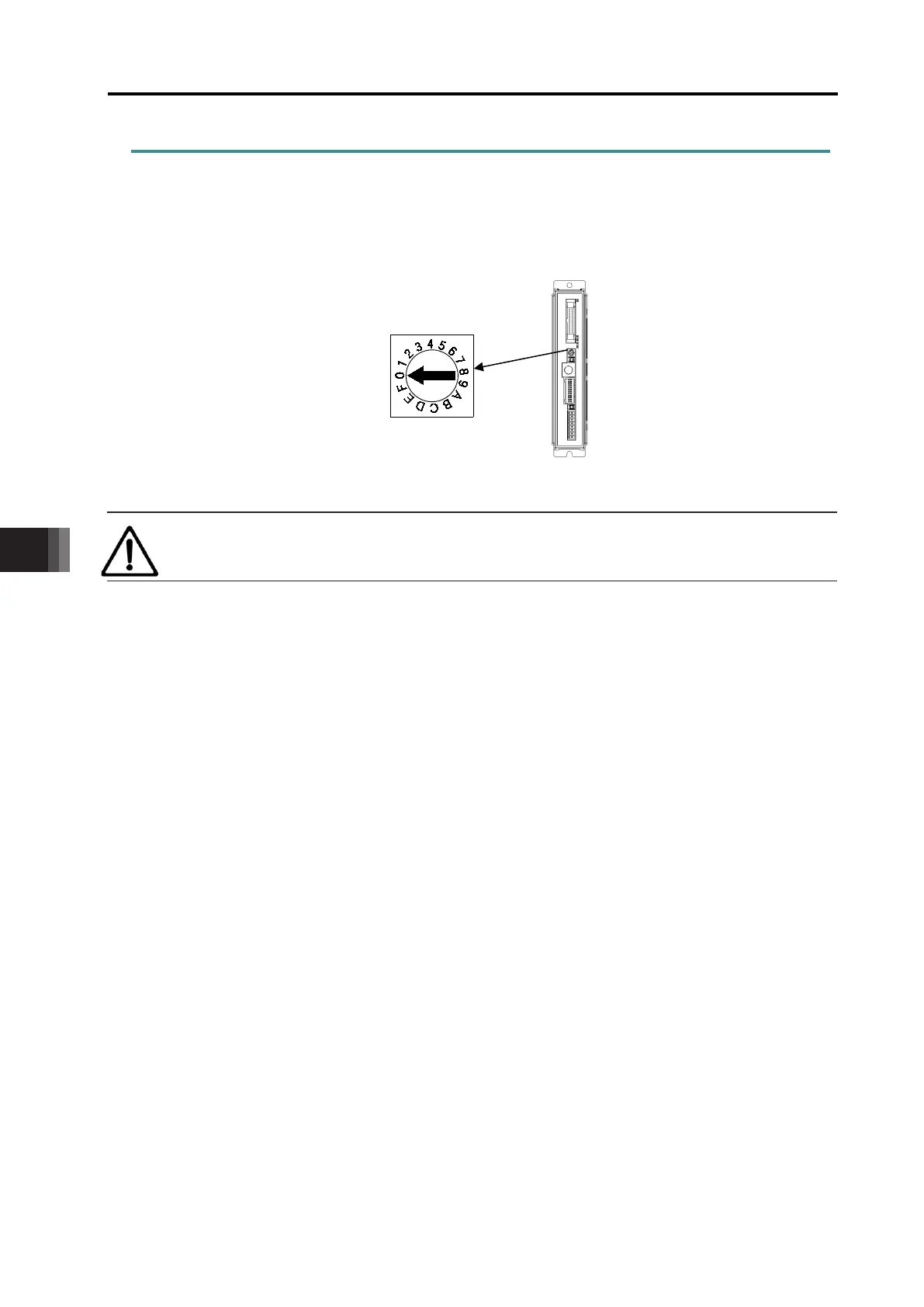9. Appendix
9.1 Way to Set Multiple Controllers with 1 Teaching Tool
9-4 ME0342-4B
9.1.3 Axis No. Setting
Set an axis number by using the axis number setting switch on the front panel of PCON.
Possible axis numbers range from 0 to F by 16 axes.
After the setting, turn off the power of PCON and then on it again.
Caution
The axis number must be unique.
Adjust the arrow to a
desired position using a
flathead screwdriver.
