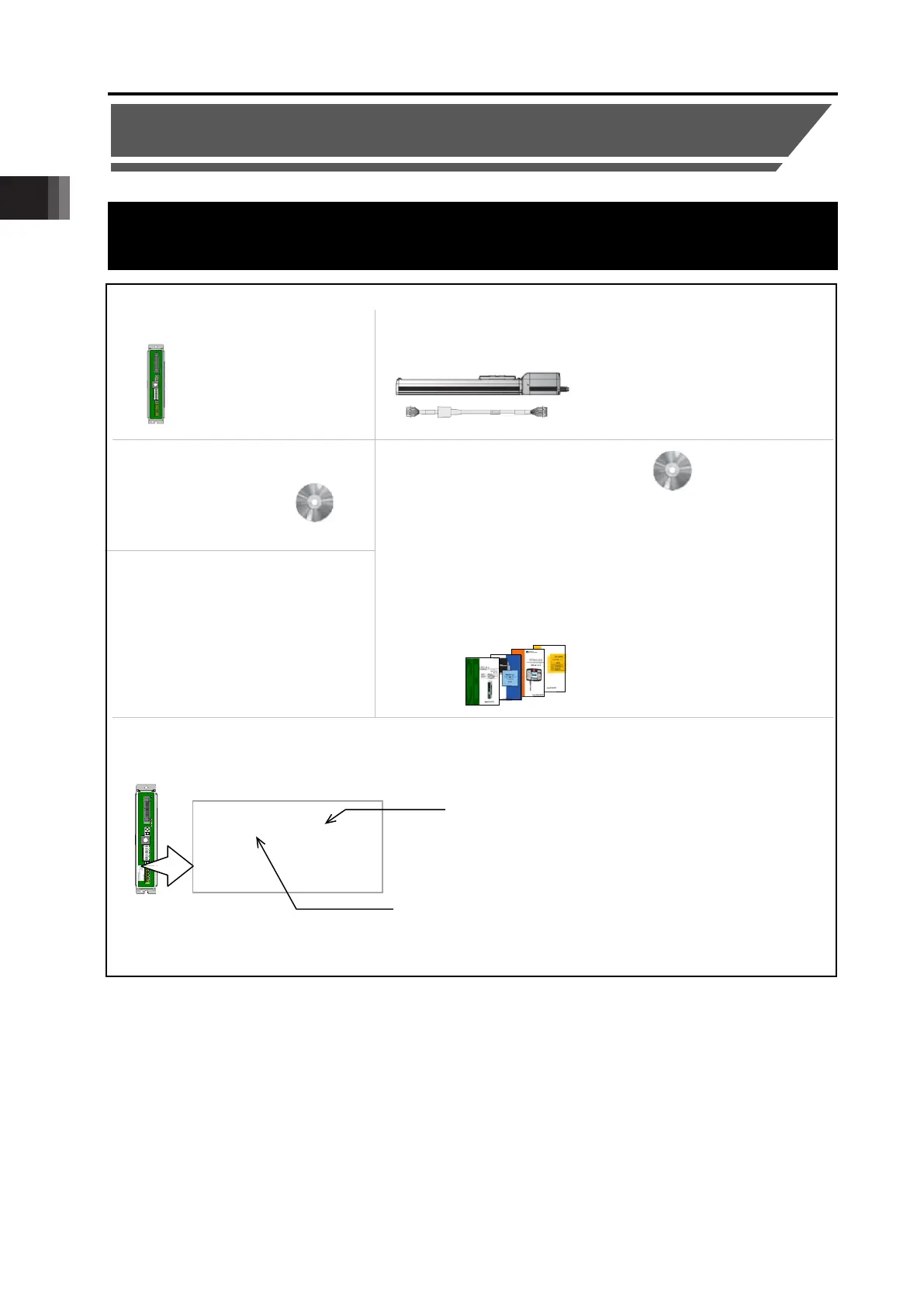1. Controller Overview
1.4 Starting Procedures
1-9 ME0342-4B
1.4 Starting Procedures
Step1
Confirm all the necessary things are prepared (Contact us or our sales agency in case of any missing)
Refer to [2.1 Product Check] in this manual for more detail.
☆
Controller (PCON-CB) ☆
Actuator and Connection Cable
(The cable differs depending on the actuator type.)
* Check also enclosed parts
Refer to [2.1.1 Parts]
☆
Teaching pendant or PC software ☆
DVD Instruction Manual
IA-OS/RCM-101 (includes the following instruction manuals)
TB-02/TB-03
Refer to [Feature of Instruction Manual related to PCON-CB (page previous
to the table of contents)] for details
1) PCON-CB Instruction Manual (this manual)
2) RC PC Software Instruction Manual (ME0155)
☆
For Field Network Type: 3) Touch Panel Teaching Pendant Instruction Manual
For Field Network Setting
(
ME0324/ME0355/ME0376)
File (e.g. EDS File) 4) Each Field Network Instruction Manual (ME0254, etc.)
5) Each Instruction Manual of the Actuator
Download it in IAI homepage
(www.iai-robot.co.jp/)
Check the operation modes and control methods available on the controller you have purchased.
It can be defined on the controller model code shown on the label in the front face of the controller.
PCON-CB-20PWAI-NP-0-0
L=30
ST=8
RCP2-GRSS
1) CB/CGB (Standard type)
2) CFB/CGFB (High-thrust actuator connection type)
3) CBP/CGBP (Dedicated for pulse pressing)
1) NP/PN (Dedicated for positioner operation)
2) PLN/PLP (Select from positioner operation and pulse train
control)
3) Others (Dedicated for field network control)
