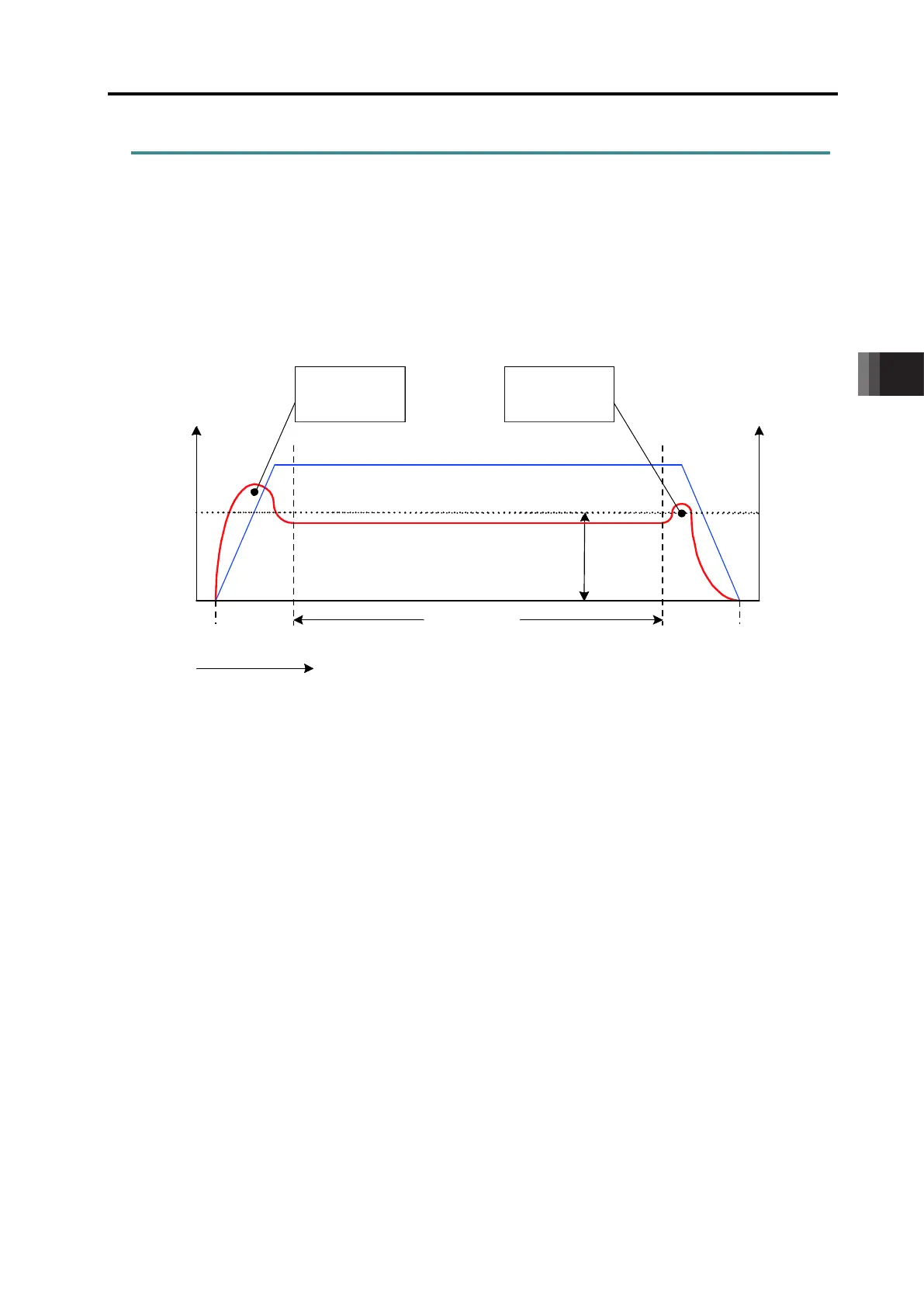5. Various Functions
5.1 Collision Detection Feature
5-3 ME0342-4B
5.1.2 How to Settings
(1) Selecting functions to be used
Set with a parameter. Set Parameter No. 168 "Collision Detection Function."
Set value Content Alarm level
0 No detection will be made (same even if 2, 4, 6 are set) -
1 Detects within the set range of the position zone.
Operation cancel
level
(Alarm code 0DF)
3
(Note 1)
Detects within the set range of the position zone; however,
no detection will be made in the following cases.
• First travel after pause release
• Travel from stop status within position zone range
5 Detects within the set range of the position zone.
Message level
(Alarm code 049)
7
(Note 1)
Detects within the set range of the position zone; however,
no detection will be made in the following cases.
• First travel after pause release
• Travel from stop status within position zone range
Note 1: This setting helps to avoid false detection due to increased current during acceleration.
(2) Setting of detection current value
Set the "threshold" field of the position table to 0 ~ 100 [%]. No detection will be made if 0 is
set.
(3) Setting of judgment time
Set with a parameter. Set Parameter No. 50 "Load Output Judgment Time."
Set range: 0 to 9,999 [ms] (initial value 255ms)
(4) Setting of judgment range (position zone)
Set the range in "zone +" and "zone -" of the position table. When setting, be sure to set the
value of "zone -" smaller than that of "zone +."
Set range: 0.00 to actuator stroke length [mm]
5.1 Collision Detection Feature
ME0342-4B 5-4
5.1.3 How to Adjustment
Make adjustments using the following descriptions as a guideline.
■ Judgment range: Avoid acceleration regions that may require a large amount of
current, and configure over the range where collisions may occur.
■ Detection current value: Consider travel speed, weight of the workpiece, etc., and set as low
as possible over ranges where false detection is unlikely to occur.
(Set the current value slightly higher than required during constant
travel and make fine adjustments.)
Outside setting
range, so
not detected
position
Position zone
Setting range
Outside setting
range, so
not detected
