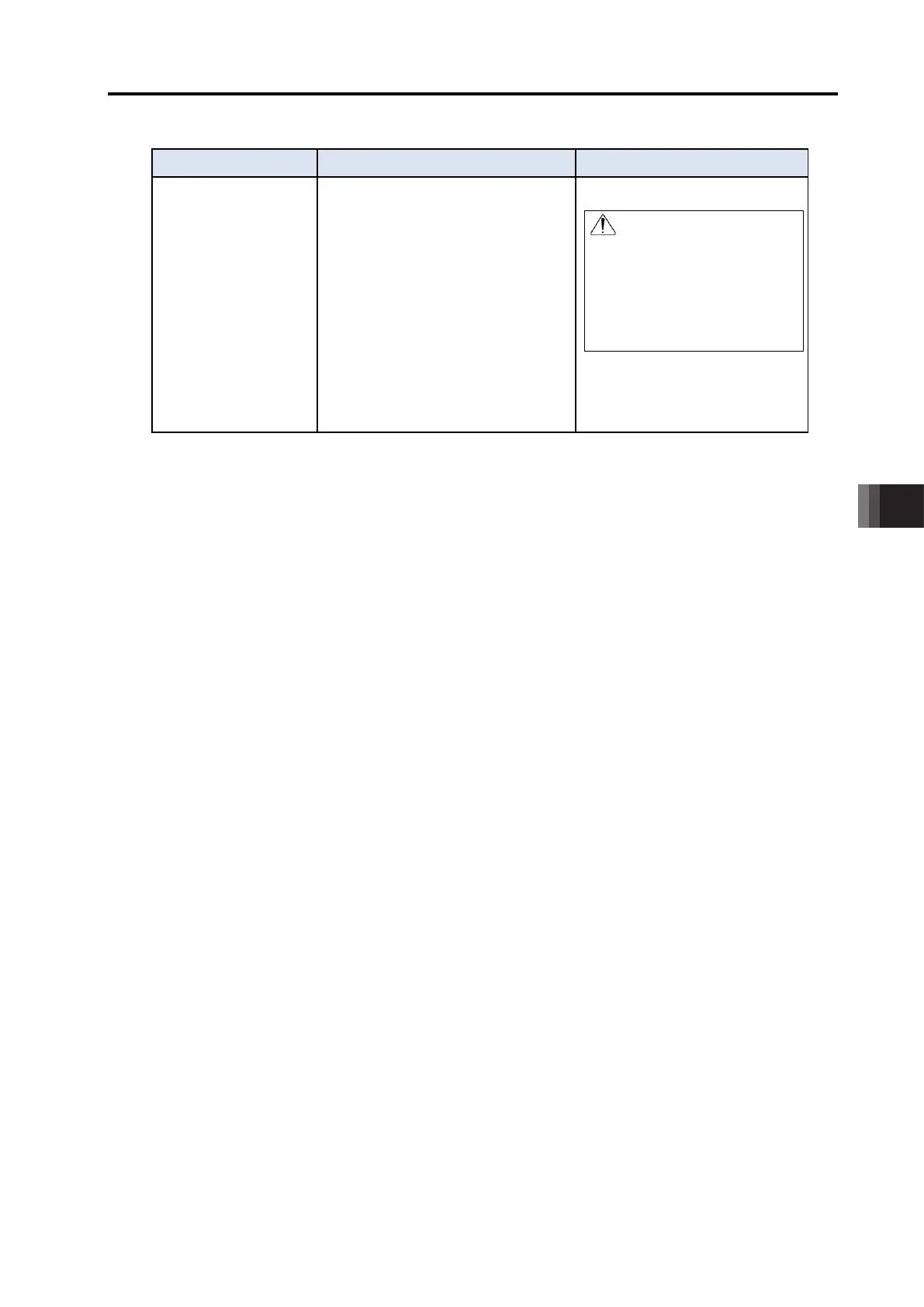8. Troubleshooting
8.2 Fault Diagnosis
8-5 ME0342-4B
[1] In the case of Positioner Mode
Situation Possible cause Check/Treatment
start signal are input to
the controller, but the
actuator does not move.
There is a problem either in PIO signal
treatment, position table setting or
operation mode selection.
1) Servo OFF condition
2) The pause signal is OFF.
3) Positioning command is issued to a
stop position.
4) There is no positioning data set to
the commanded position number.
5) Target position number and the start
signal commanded at the same time
1) Is the status display LED SV
turned ON? Refer to [1.3 Name
for Each Parts and Their
Functions]
Turn ON the servo-on signal
SON of PIO.
2)
Operation is available when PIO
pause signal *STP is ON and
pause when it is OFF. Turn it
ON. Refer to [3.1.2 PIO Pattern
Selection and PIO Signal].
3) Check the sequence or the
settings of the position table.
4) It will generate Alarm 0A2
“Position Data Error”. Conduct
the position table setting.
5)
Have 6ms or more between the
target position number
command and start signal
Refer to [2.1.3 [3] PIO Circuit] for PIO signal.
[2] [In the case of Pulse Train Control Mode
Situation Possible cause Check/Treatment
pulse-train to the
controller, the actuator
does not move.
PIO signal processing or parameter
setting is incorrect.
1) Servo OFF condition
2) The pause signal is OFF
3) The pulse-train type, a parameter, is
selected incorrectly
4) The positive/negative logic of pulse-
train, a parameter, is selected
inversely
5) The unit moving distance per pulse,
which is a setting condition of
electronic gear ratio, a parameter, is
too small
1) Is the status display LED SV
turned ON? Refer to [1.3 Name
for Each Parts and Their
Functions]. Turn ON the servo-
on signal SON of PIO.
2)
Operation is available when PIO
pause signal *STP is ON and
pause when it is OFF. Turn it
ON. Refer to [3.2.2 Signals in
Pulse Train Control Mode and
Each Functions].
3) Check the pulse train type.
Refer to [4.3.4 [2]
of Command Pulse Train].
4) Check the positive/negative
logic of pulse-train. (Host units
supplied by some
manufacturers have
positive/negative logic opposite
to our logic. Reserve the logic
setting and try the operation.)
Refer to [4.3.4 [2]
of Command Pulse Train].
5) Do not make the unit moving
distance less than the resolution
of the encoder. The actuator
does not move unless pulses by
the resolution of the encoder
are input. Refer to [4.3.4 [1]
Electrical Gear Setting].
Note In case of 3) or 4), the
actuator may not sometimes
operate smoothly.
You may not find case 5)
when the actuator is moved
for a long distance at a high
Refer to [3.2.3 [3] PIO Circuit] for PIO signal.
8.2 Fault Diagnosis
ME0342-4B 8-6
[3] Startup Adjustment with Teaching Tool when Control Circuit Incomplete
Situation Possible cause Check/Treatment
performed even though
the teaching tool is
connected, and power to
the controller motor and
control circuit is supplied.
(the stop switch is
released on the teaching
tool)
Cable treatment or mode selection.
1) Emergency stop condition
2) Servo OFF condition
3) In pause
terminal of the power connector.
Warning
If the process of 1) is conducted,
put back the setting as soon as
the adjustment work is finished.
Starting the operation without
putting it back may cause a
serious accident since the
emergency stop is set invalid.
2) 3) Put the operation mode switch
on the front panel of the
controller to “MANU” side, and
select the teach mode on the
