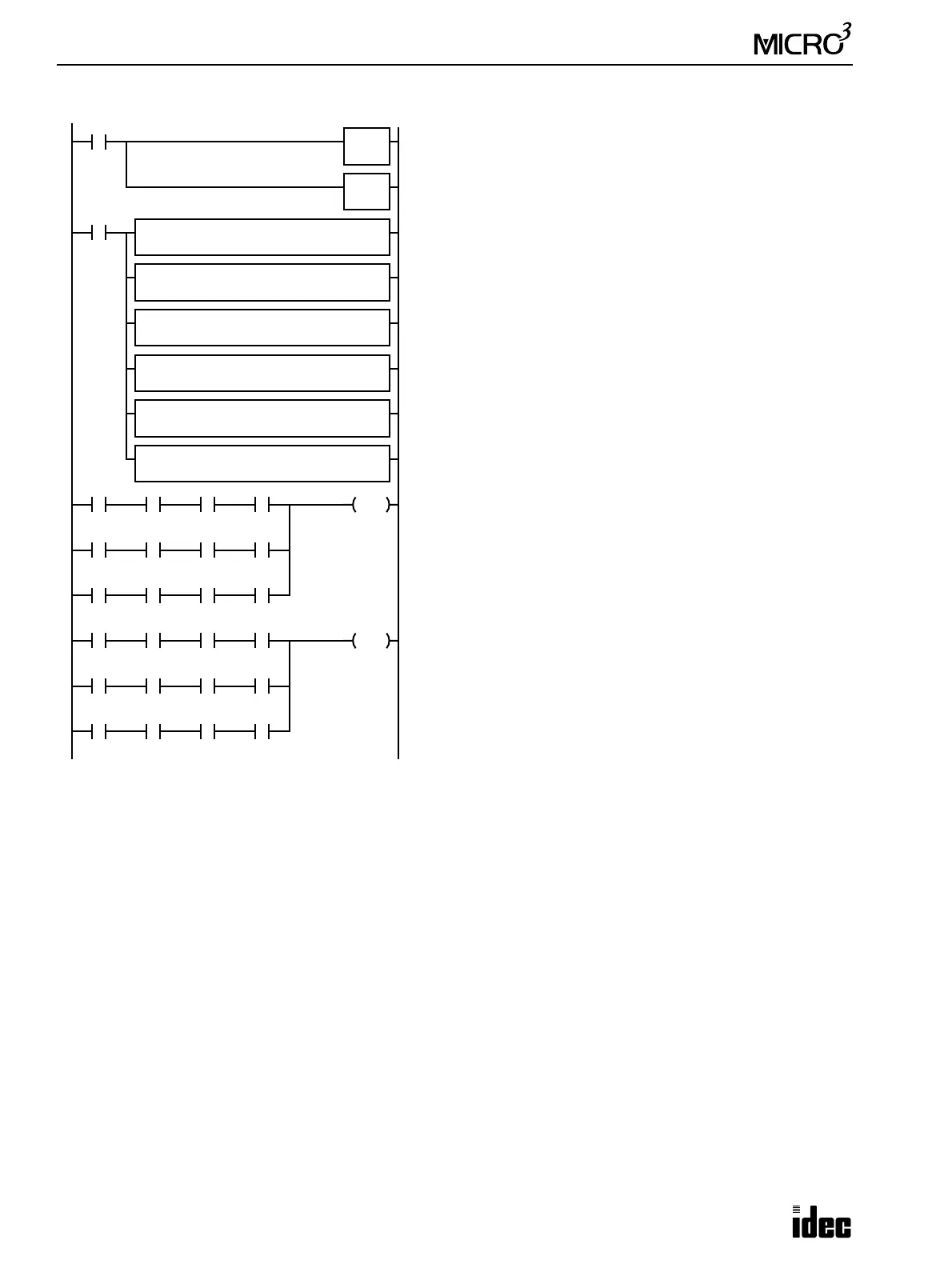14: CLOCK / CALENDAR INSTRUCTIONS
14-6 USER’S MANUAL
Example: Time Scheduled Control, continued
CMP= S1 R REP
5D21
M317
M11 Q0
SET
S2 R
D30
D1 R
M10
CMP= S1 R REP
5D21
S2 R
D35
D1 R
M20
CMP= S1 R REP
5D21
S2 R
D40
D1 R
M30
CMP= S1 R REP
5D21
S2 R
D45
D1 R
M40
CMP= S1 R REP
5D21
S2 R
D50
D1 R
M50
CMP= S1 R REP
5D21
S2 R
D55
D1 R
M60
M10
M13 M14
M31
M30
M33 M34
M51
M50
M53 M54
M21 Q0
RST
M20
M23 M24
M41M40 M43 M44
M61
M60
M63 M64
M317 is the in-operation special internal relay which remains on
during operation.
While the program is executed, the CALR (calendar read) and
CLKR (clock read) instructions read the calendar and clock data
to data registers D20 (year), D21 (month), D22 (day), D23 (day of
week), D24 (hour), D25 (minute), and D26 (second).
The CMP= (compare equal to) instructions compare the current
values of month, day, day of week, hour, and minute in data regis-
ters D21 through D25 with the comparison data in five consecu-
tive data registers. When data matches, a corresponding internal
relay is turned on.
The first CMP= makes the following comparison in five repeat
cycles and turns internal relays on:
D21 ↔ D30 → M10 (month)
D22 ↔ D31 → M11 (day)
D23 ↔ D32 → M12 (day of week)
D24 ↔ D33 → M13 (hour)
D25 ↔ D34 → M14 (minute)
The next CMP= compares D21 through D25 with D35 through
D39 and turns internal relays M20 through M24 on. Subsequent
CMP= instructions make similar comparisons.
When the current time matches comparison data 1 of month, day,
hour, and minute, then internal relays M10, M11, M13, and M14
are turned on, and output Q0 is turned on.
When the current time matches comparison data 3 or 5, output Q0
is also turned on.
When the current time matches comparison data 2 of month, day,
hour, and minute, internal relays M20, M21, M23, and M24 are
turned on, and output Q0 is turned off.
When the current time matches comparison data 4 or 6, output Q0
is also turned off.
The day of week is not included in the comparison condition.
M317
CALR
D20
CLKR
D24