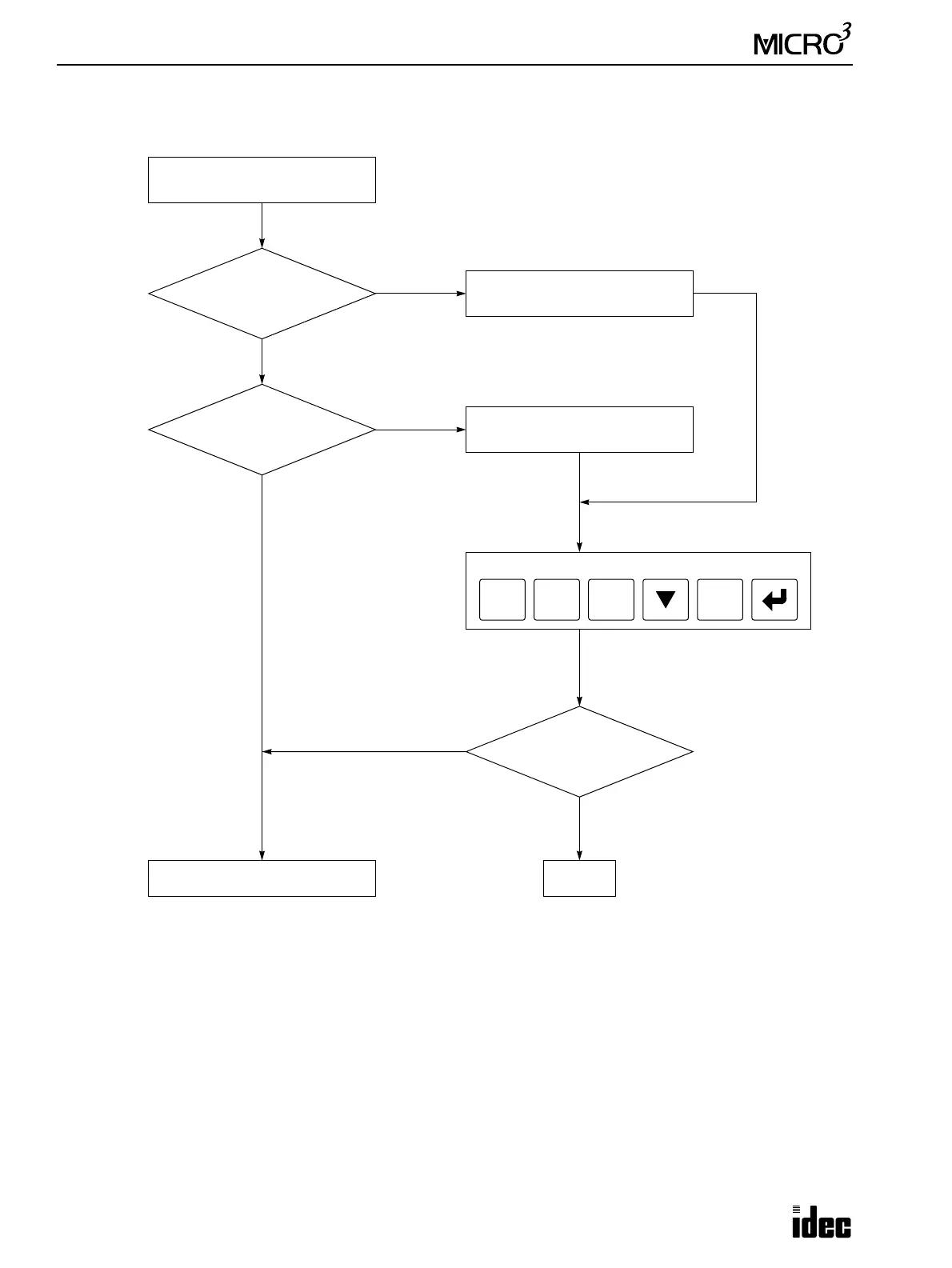18: TROUBLESHOOTING
18-10 USER’S MANUAL
Troubleshooting Diagram 4
Does the sensor power
output work correctly?
Is current draw from
the sensor power supply
over 150mA?
Error indicator ERR2 is on.
END
YES
NO
YES
NO
NO
Is sensor or external
wiring shorted?
Call IDEC for assistance.
Reduce the current draw to the
rated current of 150 mA.
Correct the sensor and external
wiring.
YES
Clear error codes using FUN20 on the program loader.
DELFUN
2
BRD
0
