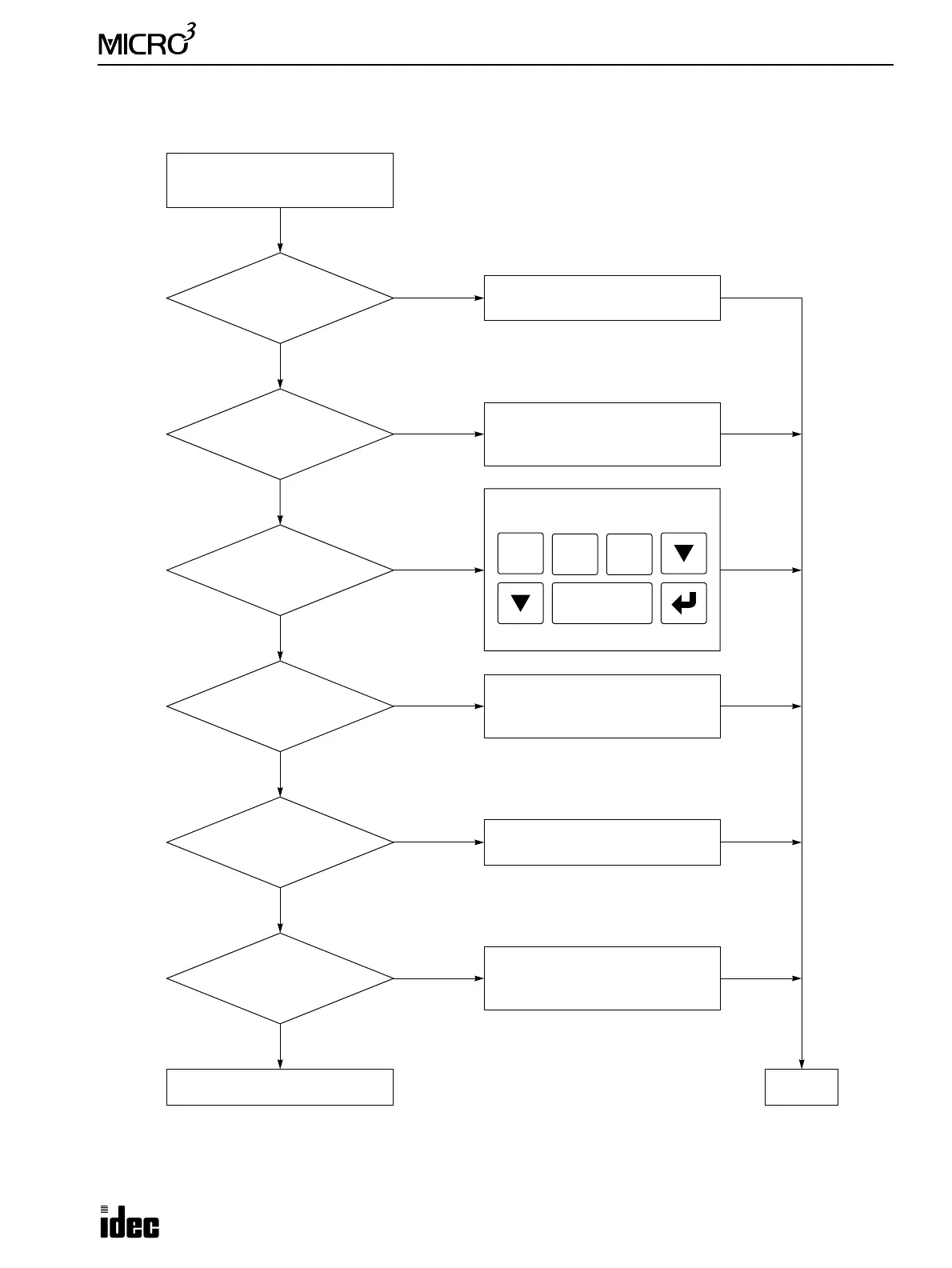18: TROUBLESHOOTING
USER’S MANUAL 18-21
Troubleshooting Diagram 15
Format the memory card using the
program loader.
The card is incompatible with the
program loader.
Use a correct memory card.
Is “Unrecognized One”
displayed on the program
loader?
YES
NO
NO
Call IDEC for assistance.
YES
Transfer to and from the
memory card is impossible.
END
NO
YES
Insert the memory card into the
program loader firmly.
Is “Unformat Card”
displayed on the program
loader?
Card Name
FUN
For details, see page 5-15.
4
1
BPS
Is “System Card”
displayed on the program
loader?
The card is not a memory card for
storing user programs.
Use a correct memory card.
Is “Protected Card”
displayed on the program
loader?
Set the write protect switch on the
memory card to “Write Enable.”
Is “Program Over”
displayed on the program
loader?
There is not enough room on the
memory card to store the user pro-
gram. Use another card.
YES
YES
YES
NO
NO
NO
Is “No Connect”
displayed on the program
loader?
