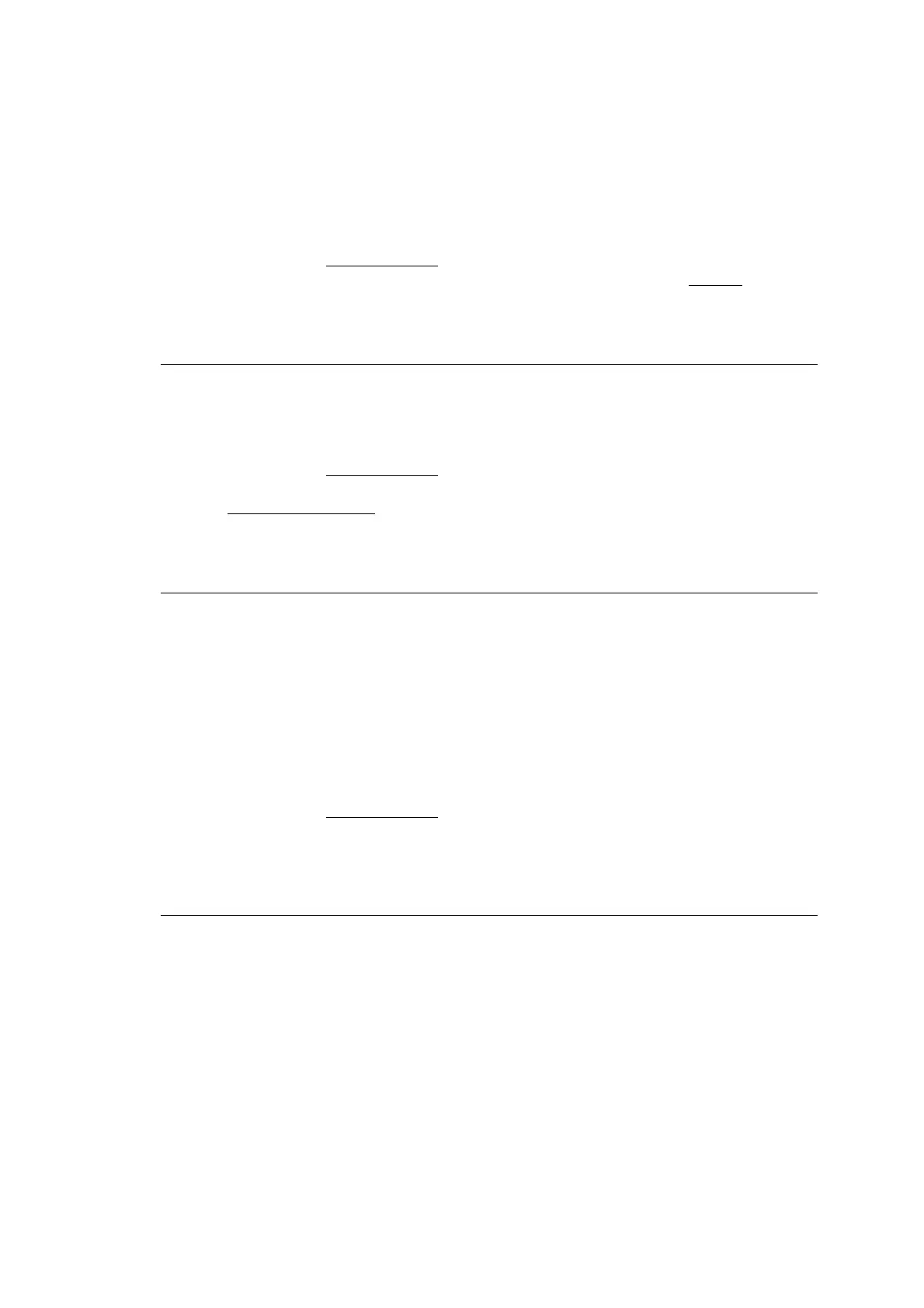Hardware Installations and Upgrades
Intel
®
Server Board S2600CP Intel
®
Server System P4000CP Family Service Guide (Preliminary) 87
5. L2 Cache RAM
Option Values: <L2 cache size>
Help Text: <None>
Comments: Information only
. Displays size in KB of the processor L2 Cache. Since
L2 cache is not shared between cores, this is shown as the amount of L2 cache per core
.
Single socket boards have a single processor display, 2 sockets or 4 sockets boards have a display
column for each socket, showing “N/A” for empty sockets where processors are not installed.
Back to [Processor Configuration Screen] — [Advanced Screen]
6. L3 Cache RAM
Option Values: <L3 cache size>
Help Text: <None>
Comments: Information only
. Displays size in MB of the processor L3 Cache. Since
L3 cache is shared between all cores in a processor package, this is shown as the total amount of
L3 cache per processor package
.
Single socket boards have a single processor display, 2 sockets or 4 sockets boards have a display
column for each socket, showing “N/A” for empty sockets where processors are not installed.
Back to [Processor Configuration Screen] — [Advanced Screen]
7. Processor Version
See following…
8. Processor 1 Version
See following…
9. Processor 2 Version
Option Values: <ID string from processor>
Help Text: <None>
Comments: Information only
. Displays Brand ID string read from processor with
CPUID instruction.
Single socket boards have a single processor display, 2 sockets or 4 sockets boards have a display
line for each socket, showing “N/A” for empty sockets where processors are not installed.
Back to [Processor Configuration Screen] — [Advanced Screen]