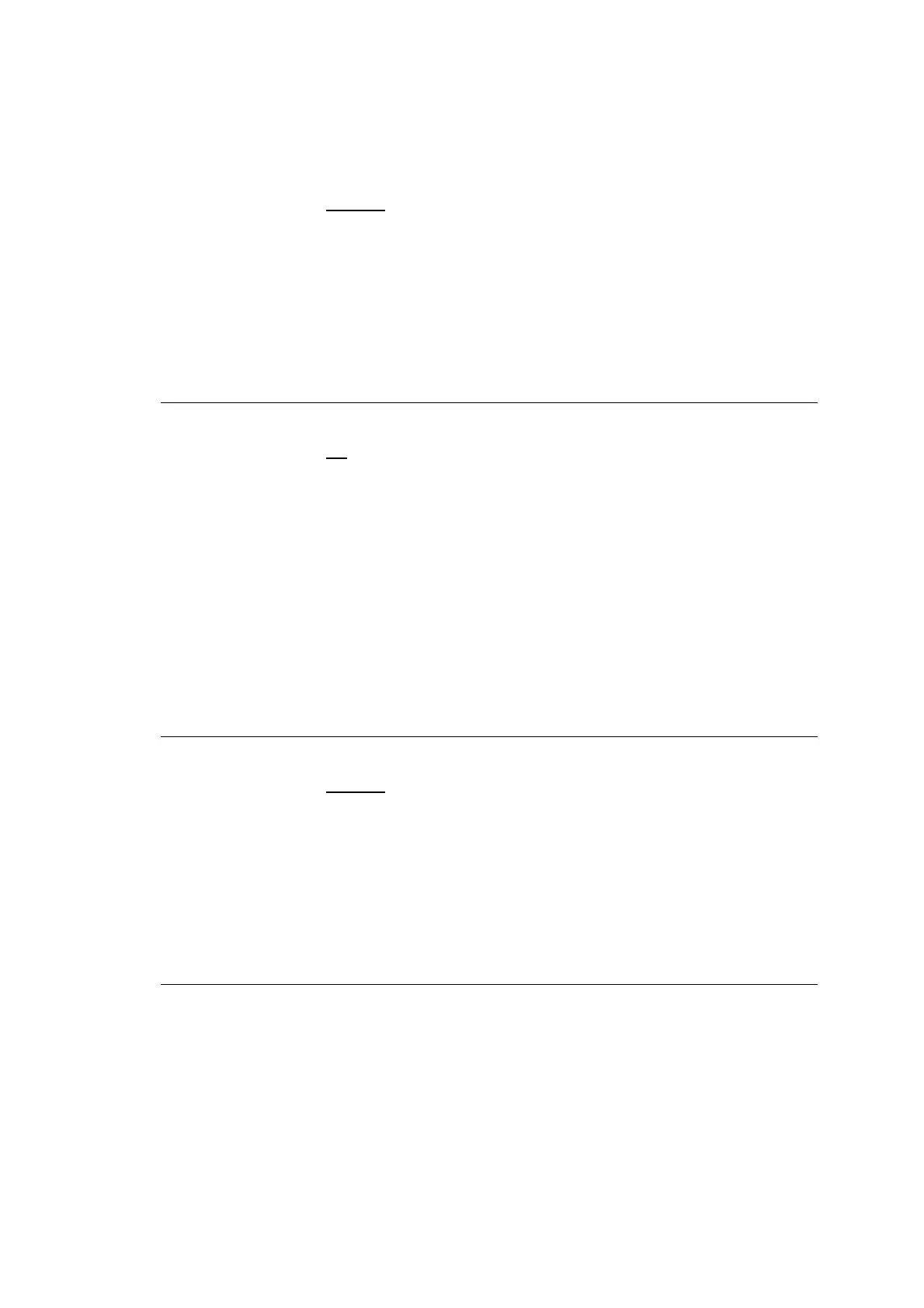Hardware Installations and Upgrades
90 Intel
®
Server Board S2600CP Intel
®
Server System P4000CP Family Service Guide
17. Intel
®
Hyper-Threading Tech
Option Values: Enabled
Disabled
Help Text:
Intel
®
Hyper-Threading Technology allows multithreaded software applications to
execute threads in parallel within each processor.
Contact your OS vendor regarding OS support of this feature.
Comments: This option is only visible if all processors installed in the system support
Intel
®
Hyper-Threading Technology.
Back to [Processor Configuration Screen] — [Advanced Screen]
18. Active Processor Cores
Option Values: All
1
2
3
4
5
6
7
Help Text:
Number of cores to enable in each processor package.
Comments: The number of cores that appear as selections depends on the number of
cores available in the processors installed. Boards may have as many as 8 cores in each of 1, 2, or
4 processors.
Back to [Processor Configuration Screen] — [Advanced Screen]
19. Execute Disable Bit
Option Values: Enabled
Disabled
Help Text:
Execute Disable Bit can help prevent certain classes of malicious buffer overflow attacks.
Contact your OS vendor regarding OS support of this feature.
Comments: This option is only visible if all processors installed in the system support
the Execute Disable Bit. The OS and applications installed must support this feature in order for it
to be enabled.
Back to [Processor Configuration Screen] — [Advanced Screen]