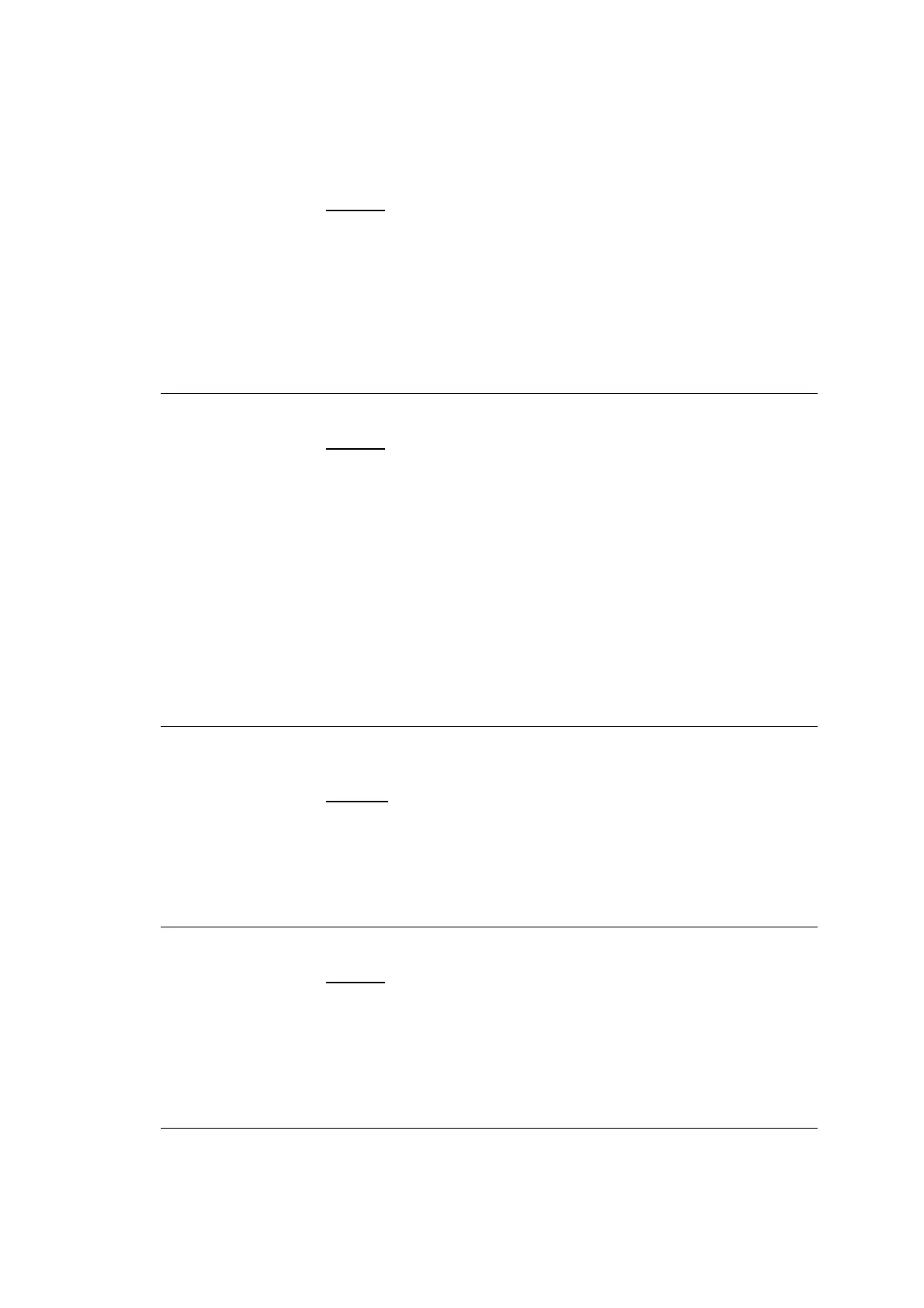Hardware Installations and Upgrades
Intel
®
Server Board S2600CP Intel
®
Server System P4000CP Family Service Guide (Preliminary) 89
13. Intel
®
Turbo Boost Technology
Option Values: Enabled
Disabled
Help Text:
Intel
®
Turbo Boost Technology allows the processor to automatically increase its
frequency if it is running below power, temperature, and current specifications.
Comments: This option is only visible if all processors installed in the system support
Intel
®
Turbo Boost Technology. In order for this option to be available, Enhanced Intel
®
SpeedStep
®
Technology must be Enabled.
Back to [Processor Configuration Screen] — [Advanced Screen]
14. Enhanced Intel SpeedStep
®
Tech
Option Values: Enabled
Disabled
Help Text:
Enhanced Intel SpeedStep
®
Technology allows the system to dynamically adjust
processor voltage and core frequency, which can result in decreased average power
consumption and decreased average heat production.
Contact your OS vendor regarding OS support of this feature.
Comments: When Disabled, the processor setting reverts to running at Max TDP
Core Frequency (rated frequency).
This option is only visible if all processors installed in the system support Enhanced Intel
®
SpeedStep
®
Technology. In order for the Intel
®
Turbo Boost option to be available, Enhanced
Intel
®
SpeedStep
®
Technology must be Enabled.
Back to [Processor Configuration Screen] — [Advanced Screen]
15. Processor C3
Option Values: Enabled
Disabled
Help Text:
Enable/Disable Processor C3 (ACPI C2/C3) report to OS
Comments: This is normally Disabled, but can be Enabled for improved
performance on certain benchmarks and in certain situations.
Back to [Processor Configuration Screen] — [Advanced Screen]
16. Processor C6
Option Values: Enabled
Disabled
Help Text:
Enable/Disable Processor C6 (ACPI C3) report to OS
Comments: This is normally Enabled but can be Disabled for improved
performance on certain benchmarks and in certain situations.
Back to [Processor Configuration Screen] — [Advanced Screen]