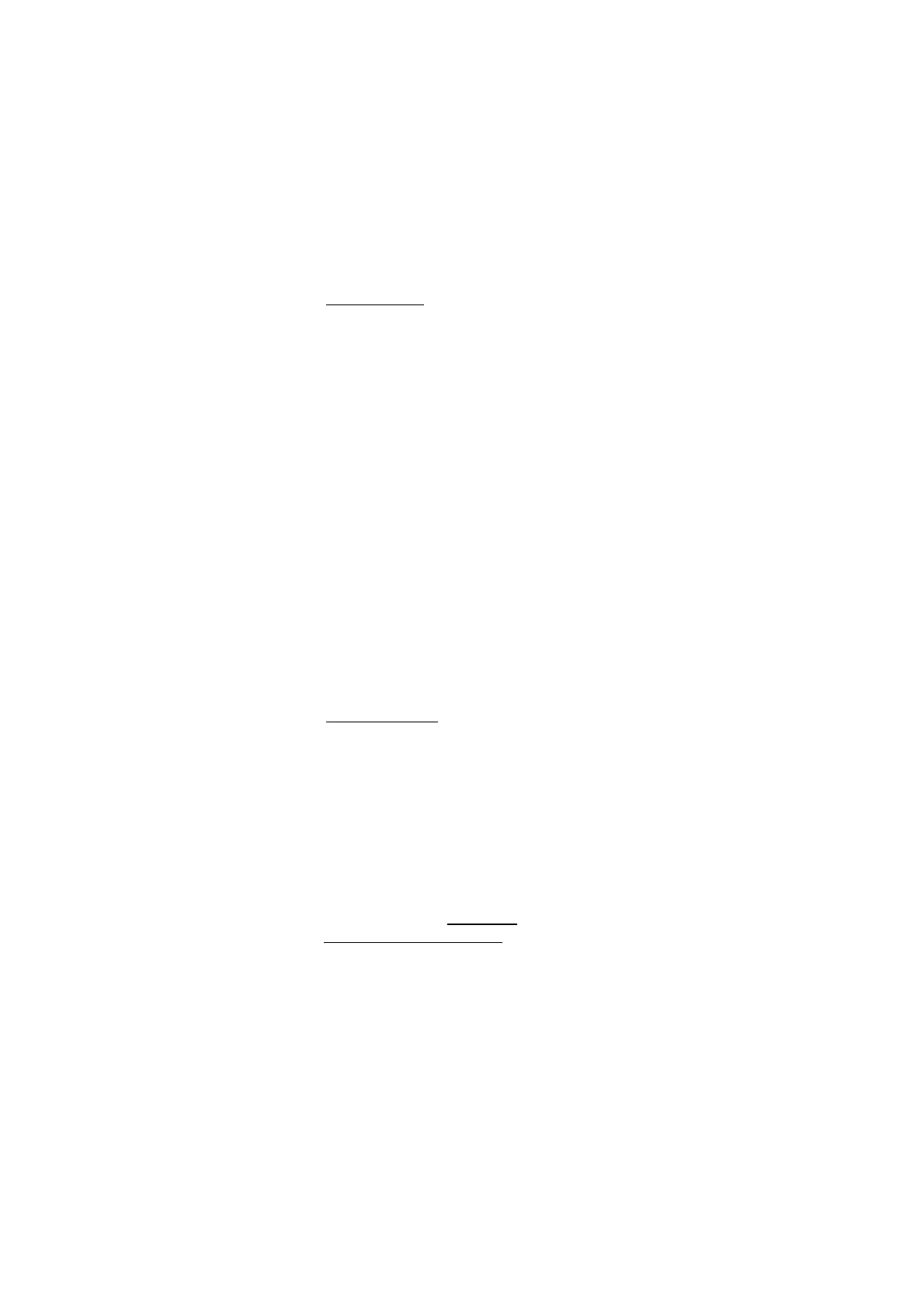Hardware Installations and Upgrades
100 Intel
®
Server Board S2600CP Intel
®
Server System P4000CP Family Service Guide
10. Memory RAS and Performance Configuration
Option Values: <None>
Help Text:
Configure memory RAS (Reliability, Availability, and Serviceability) and view current
memory performance information and settings.
Comments: Selection only.
Position to this line and press the <Enter> key to go to the
Memory RAS and Performance Configuration group of configuration settings.
Back to [Memory Configuration Screen] — [Advanced Screen]]
11. DIMM_A1
12. DIMM_A2
13. DIMM_A3
14. DIMM_B1
(DIMM_B2 through DIMM_H2 omitted)
15. DIMM_H3
(DIMM_I1 through DIMM_P2 omitted)
16. DIMM_P3
Option Values: <DIMM Size> <DIMM Status>
Where DIMM Size is:
Size of DIMM in GB
Where DIMM Status is:
Installed&Operational
Not Installed
Failed|Disabled
Help Text: <None>
Comments: Information only
: Displays the status of each DIMM socket present on
the board. There is one line for each DIMM socket present on the board.
For each DIMM socket, the DIMM Status reflects one of the following three possible states:
Installed&Operational – There is a DDR3 DIMM installed and operational in this
slot.
Not Installed – There is no DDR3 DIMM installed in this slot.
Failed|Disabled – The DIMM installed in this slot has failed during
initialization and/or was disabled during initialization.
For each DIMM that is in the Installed&Operational
state, the DIMM Size in GB of that DIMM
is displayed. This is the physical size of the DIMM
, regardless of how it is counted in the
Effective Memory size.
/
NOTE
In “DIMM_XY”, X denotes the Channel Identifier A - H, and Y denotes the DIMM Slot
identifier 1 - 3 within the Channel. DIMM_A2 is the DIMM socket on Channel A, Slot 2. Not
all boards have the same number of channels and slots – this is dependent on the board
features.