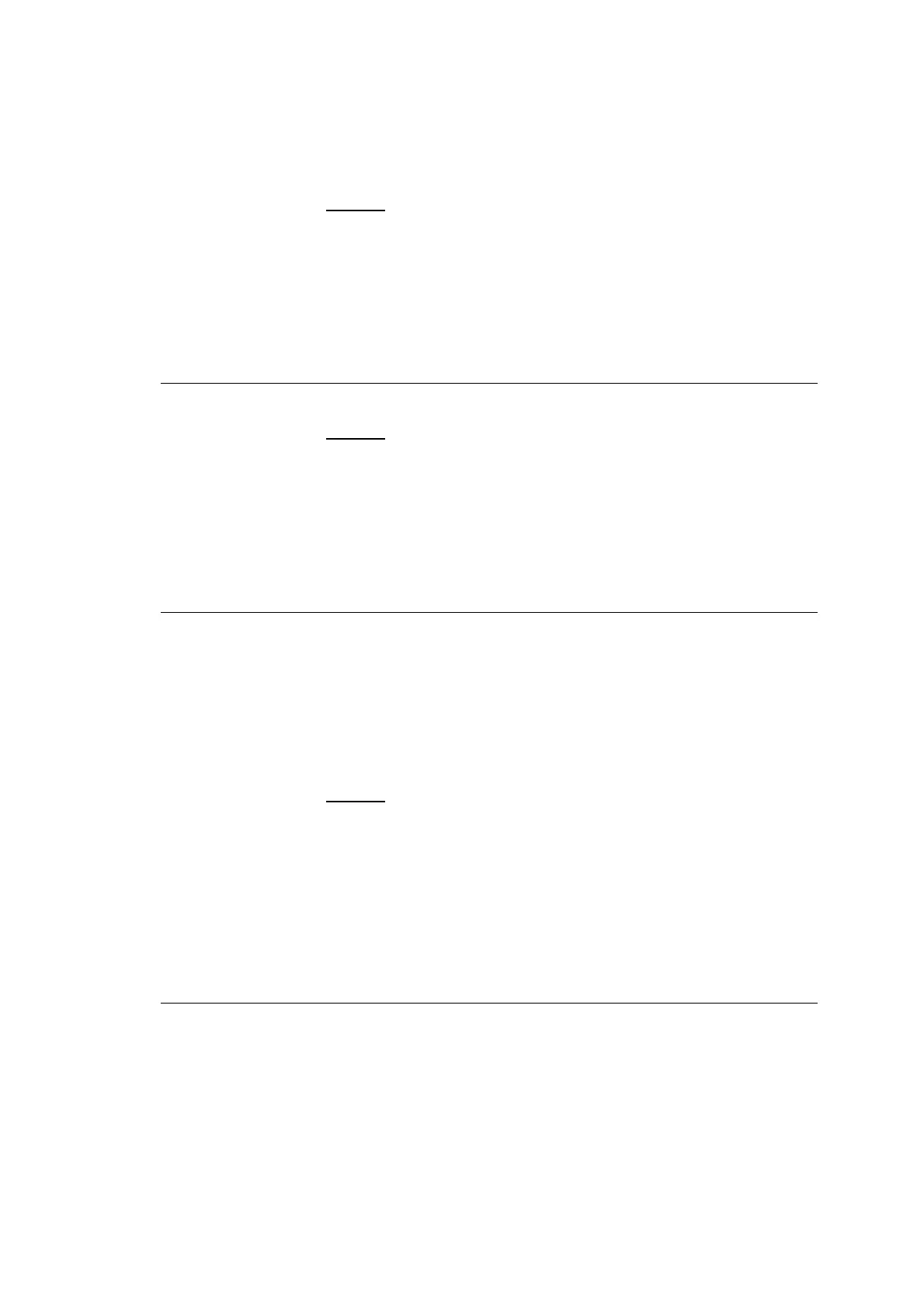Hardware Installations and Upgrades
Intel
®
Server Board S2600CP Intel
®
Server System P4000CP Family Service Guide (Preliminary) 115
2. Onboard NIC1
Option Values: Enabled
Disabled
Help Text:
Enable/Disable Onboard Network Controller 1
Comments: This will disable Onboard Network Controller 1, including all NIC1
Ports and the associated options. The NIC Ports and PXE options and the MAC Address displays
will not appear.
Back to [NIC Configuration Screen] — [PCI Configuration Screen] — [Advanced Screen]
3. Onboard NIC2
Option Values: Enabled
Disabled
Help Text:
Enable/Disable Onboard Network Controller 2
Comments: This will disable Onboard Network Controller 2, including all NIC2
Ports and the associated options. The NIC Ports and PXE options and the MAC Address displays
will not appear.
Back to [NIC Configuration Screen] — [PCI Configuration Screen] — [Advanced Screen]
4. NIC1 Port1
5. NIC1 Port2
6. NIC1 Port3
7. NIC1 Port4
8. NIC2 Port1
9. NIC2 Port2
10. NIC2 Port3
11. NIC2 Port4
Option Values: Enabled
Disabled
Help Text:
Enable/Disable Onboard NIC<n> Port<x>
Comments: This will enable or disable Port <x = 1-4> of Onboard Network
Controller <n = 1-2>, including associated options. The NIC<n> Port<x> PXE option and MAC
Address display will not appear when this option is disabled.
This option will not appear when NIC<n> is disabled.
Back to [NIC Configuration Screen] — [PCI Configuration Screen] — [Advanced Screen]