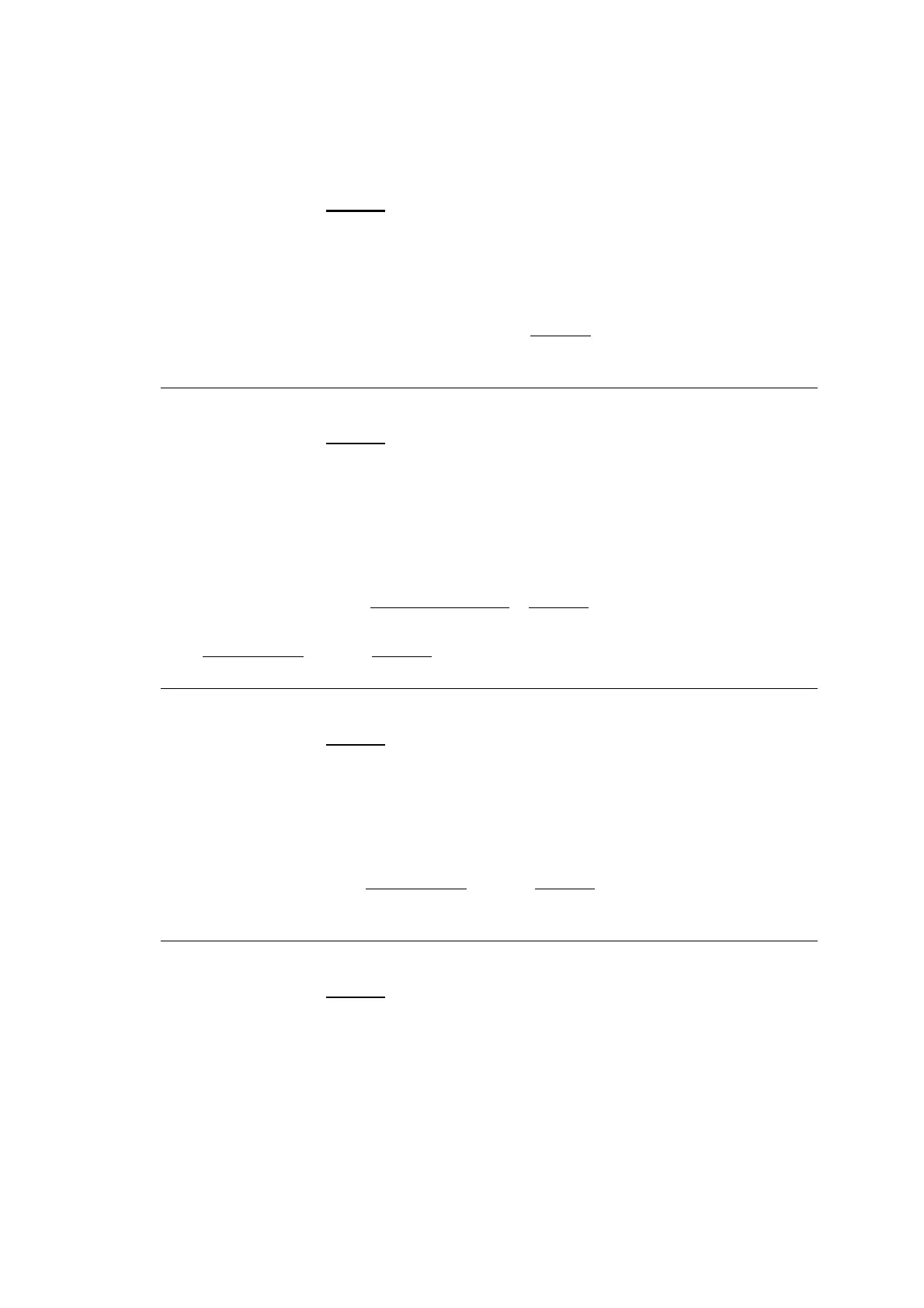Hardware Installations and Upgrades
Intel
®
Server Board S2600CP Intel
®
Server System P4000CP Family Service Guide (Preliminary) 121
2. USB Controller
Option Values: Enabled
Disabled
Help Text:
[Enabled] - All on-board USB controllers are turned on and accessible by the OS.
[Disabled] - All on-board USB controllers are turned off and inaccessible by the OS.
Comments: When the USB controllers are Disabled
, there is no USB IO available for
either POST or the OS. In that case, all following fields on this screen are grayed out and inactive.
Back to [USB Configuration]
3. Legacy USB Support
Option Values: Enabled
Disabled
Auto
Help Text:
Enables Legacy USB device boot support and PS/2 emulation for USB keyboard and
mouse devices.
[Auto] - Legacy USB support is enabled if a USB device is attached.
Comments: When Legacy USB Support
is Disabled, USB devices are available only
through OS drivers.
If the USB controller
setting is Disabled, this field is grayed out and inactive.
Back to [USB Configuration]
4. Port 60/64 Emulation
Option Values: Enabled
Disabled
Help Text:
Enables I/O port 60h/64h emulation support.
This may be needed for legacy USB keyboard support when using an OS that is USB
unaware.
Comments: If the USB controller
setting is Disabled, this field is grayed out and
inactive.
Back to [USB Configuration]
5. Make USB Devices Non-Bootable
Option Values: Enabled
Disabled
Help Text:
Exclude USB in Boot Table.
[Enabled]- This will remove all USB Mass Storage devices as Boot options.
[Disabled] - This will allow all USB Mass Storage devices as Boot options.