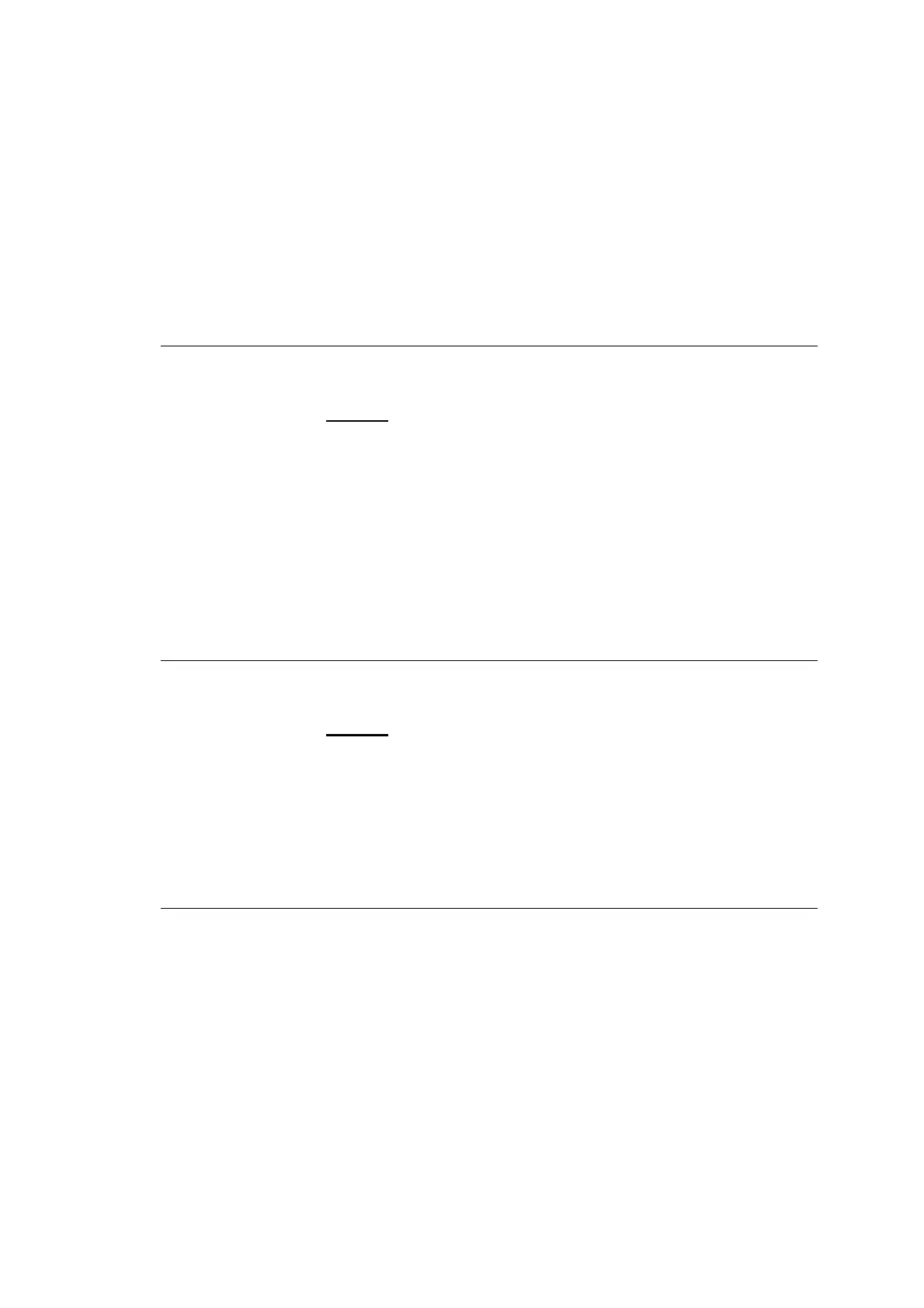Hardware Installations and Upgrades
Intel
®
Server Board S2600CP Intel
®
Server System P4000CP Family Service Guide (Preliminary) 127
Comments: The User password is available only if the Administrator Password has
ben installed. This option protects Setup settings as well as boot choices. The User Password only
allows limited access to the Setup options, and no choice of boot devices.
When Power On Password protection is enabled, the User password may be used to allow the
BIOS to complete POST and boot the system.
The password format and entry rules and popup error and warning message are the same for the
User password as for the Administrator password (see above).
Back to [Security Screen]
5. Power On Password
Option Values: Enabled
Disabled
Help Text:
Enable Power On Password support. If enabled, password entry is required in order to
boot the system.
Comments: When Power On Password security is enabled, the system will halt soon
after power on and the BIOS will ask for a password before continuing POST and booting. Either
the Administrator or User password may be used.
If an Administrator password has not been set, this option will be grayed out and unavailable. If
this option is enabled and the Administrator password is removed, that will also disable this
option.
Back to [Security Screen]
6. Front Panel Lockout
Option Values: Enabled
Disabled
Help Text:
If enabled, locks the power button OFF function and the reset and NMI Diagnostic
Interrupt buttons on the system’s front panel. If [Enabled] is selected, power off and reset
must be controlled via a system management interface, and the NMI Diagnostic Interrupt
is not available.
Comments: This option does not appear on all boards.
Back to [Security Screen]