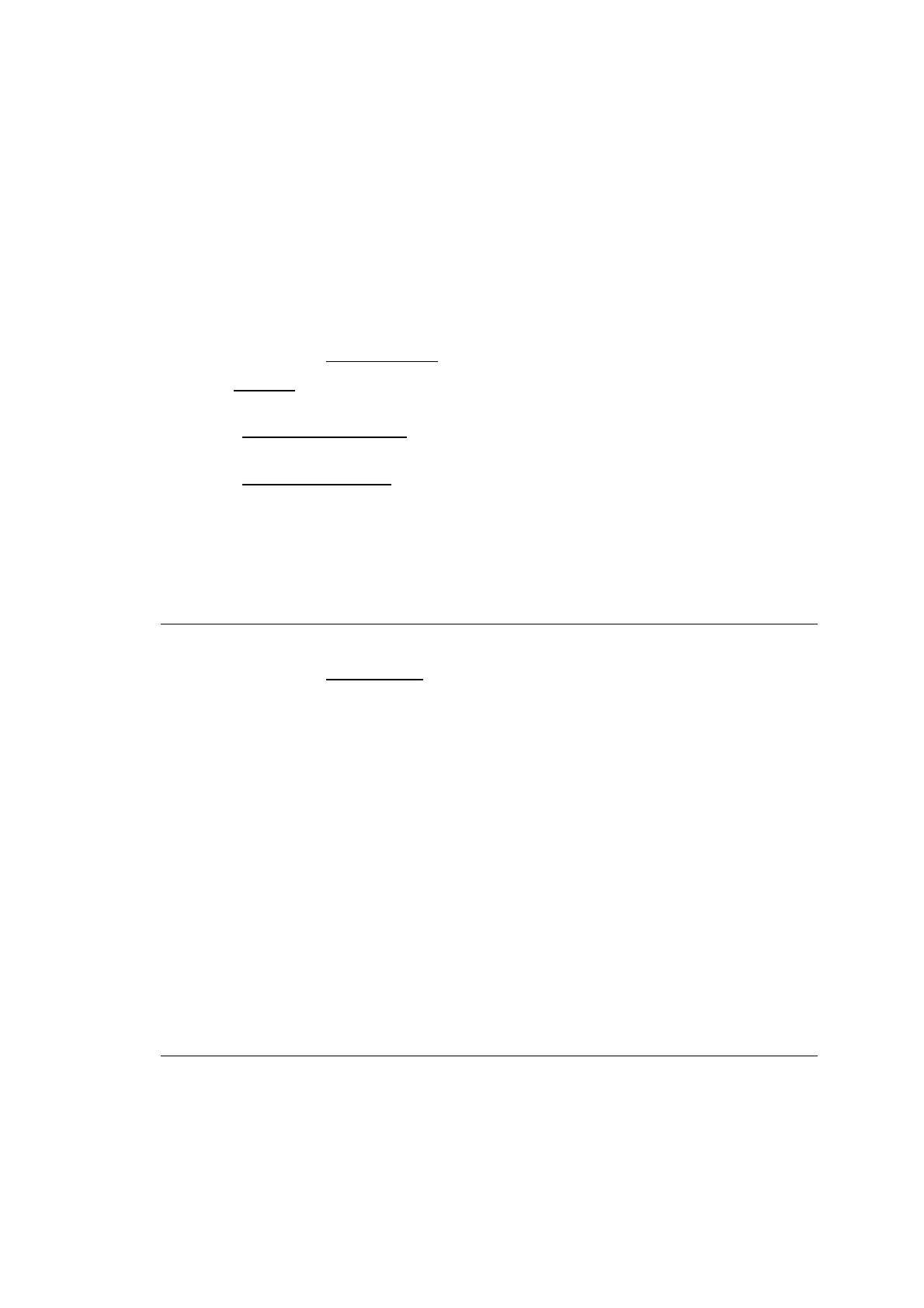Hardware Installations and Upgrades
128 Intel
®
Server Board S2600CP Intel
®
Server System P4000CP Family Service Guide
7. TPM State
Option Values: <Displays current TPM Device State>
May be:
Enabled & Activated
Enabled & Deactivated
Disabled & Activated
Disabled & Deactivated
Help Text: <None>
Comments: Information only
. Shows the current TPM device state.
A Disabled
TPM device does not execute commands that use the TPM functions and
TPM security operations are not available.
An Enabled & Deactivated
TPM is in the same state as a disabled TPM, except that
setting of the TPM ownership is allowed if it is not present already.
An Enabled & Activated
TPM executes all commands that use the TPM functions and
TPM security operations are also available.
/
NOTE
This option appears only on boards equipped with a TPM.
Back to [Security Screen]
8. TPM Administrative Control
Option Values: No Operation
Turn On
Turn Off
Clear Ownership
Help Text:
[No Operation] - No changes to current state.
[Turn On] - Enables and activates TPM.
[Turn Off] - Disables and deactivates TPM.
[Clear Ownership] - Removes the TPM ownership authentication and returns the TPM to
factory default state.
Note: BIOS setting will return to [No Operation] on every boot cycle by default.
Comments: Any Administrative Control operation selected will require the system to
perform a Hard Reset in order to become effective.
/
NOTE
This option appears only on boards equipped with a TPM.
Back to [Security Screen]