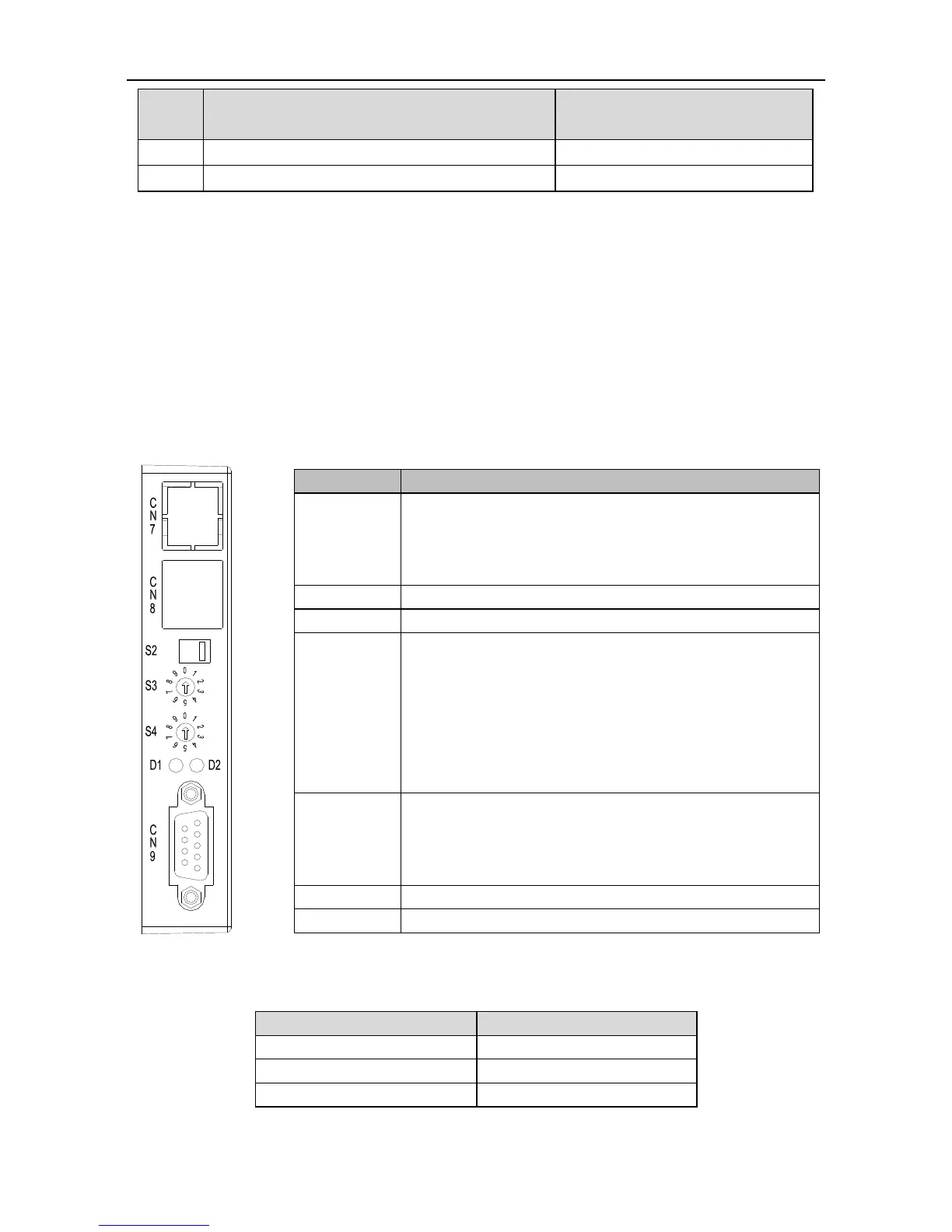SV-DA200 series AC servo drive Communication
-246-
32-bit fault code(16-bit Error
Code+16-bit additional message)
CANopen fault–Bus load rate is too high
CANopen fault–Parameter modification state error
8.4 PROFIBUS-DP communication protocol
8.4.1 Brief introduction to PROFIBUS-DP protocol
PROFIBUS is a fieldbus standard used in automation technology and promoted in 1987 by
Germany's Siemens and other 14 companies and five research institutions. PROFIBUS is short for
PROcess FIeld BUS.
PROFIBUS DP is used in factory automation application, it can control many sensors and actuators
by a central controller and master the state of each module by the standard or diagnostic function.
8.4.2 PROFIBUS-DP hardware configuration
The front side of PROFIBUS-DP communication card is as the figure below:
Scope of PROFIBUS-DP communication rate is from 9.6Kbps to 1.5Mbps, which corresponds to the
transmission distance range from 1200m to 200m, the corresponding relation is shown below:
PROFIBUS-DP communication terminal resistance
selection switch:
Press down: terminal resistance valid
Hold on: terminal resistance invalid
PROFIBUS-DP station address setting button: ten
PROFIBUS-DP station address setting button: one
PROFIBUS-DP diagnostic lights (red):
Keep on: PRODIBUS-DP communication offline:
Flicker (frequency 1Hz): configuration failure
Flicker (frequency 2Hz): parameters configuration failure
Flicker (frequency 4Hz): ASIC initialization failure;
Off: PRODIBUS-DP communication online and
trouble-free.
PROFIBUS-DP communication On-Line status indicators
(green):
On: online
Off: offline
PROFIBUS-DP communication interface
