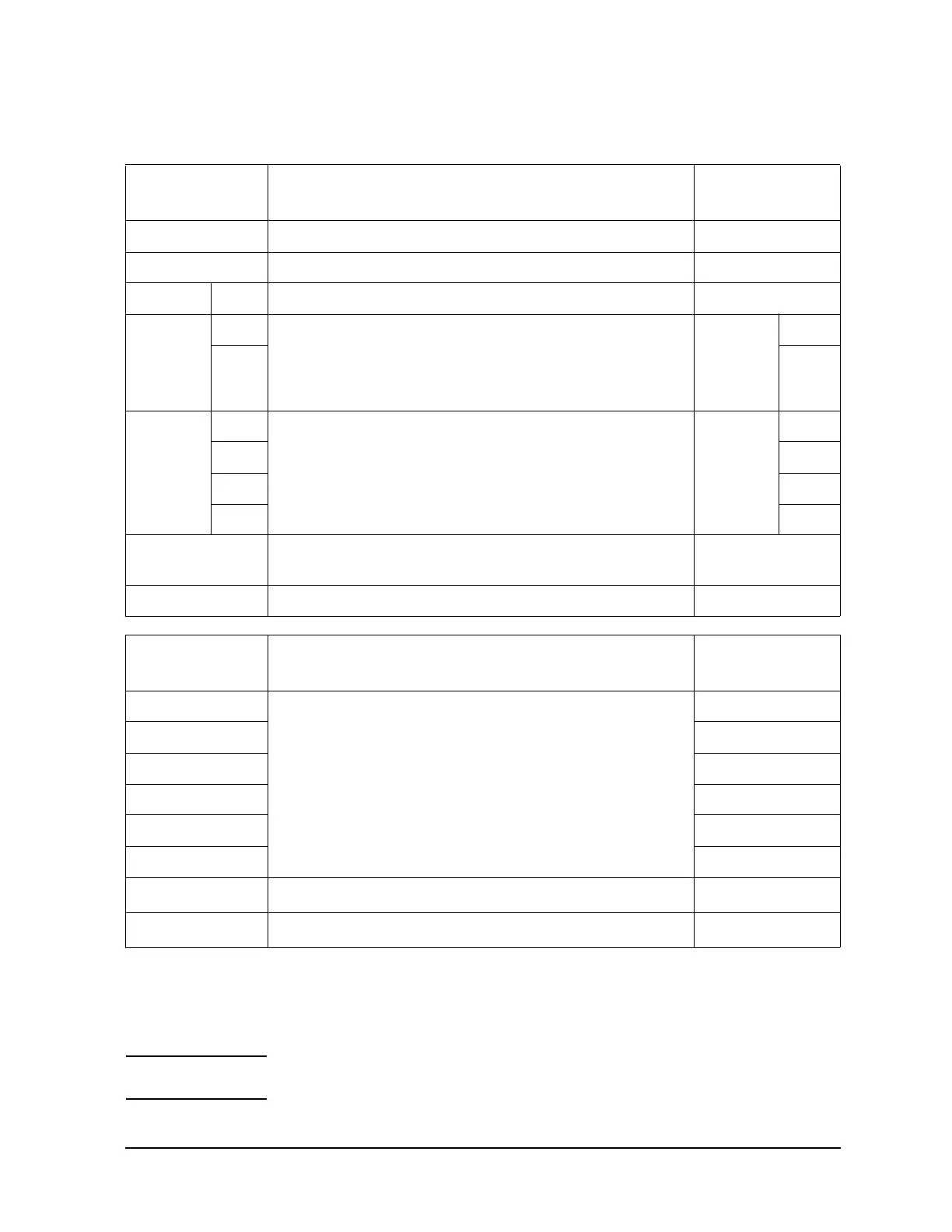Keysight B1505A Configuration and Connection Guide 4-5
N1272A and N1273A Connection Guide
Input Connection
Table 4-1 To Connect between B1505A and N1273A via N1272A
NOTE The B1505A needs to automatically detect and register the CMU cable type during boot
process.
B1505A terminals Required cables
N1272A input
terminals
Interlock 16493J Interlock cable, 3 m or 1.5 m, 1 ea. Interlock
GNDU 16493L GNDU cable, 3 m or 1.5 m, 1 ea. GNDU
HVSMU Force 16493T HVSMU cable, 3 m or 1.5 m, 1 ea. HVSMU
MPSMU Force 16494A Triaxial cable, 3 m or 1.5 m, 1 ea., for the non-Kelvin
connection, connect it between the Force connectors.
For the Kelvin connection, prepare additional one more cable and
connect it between the Sense connectors.
SMU Force
Sense Sense
MFCMU Hpot N1300A CMU cable, 1.5 m, 1 ea.
It is not needed to connect the ground wire extended from the
CMU cable.
MFCMU Hpot
Hcur Hcur
Lcur Lcur
Lpot Lpot
Digital I/O B1506-61780 Digital I/O connection cable, 1 ea.
This cable is supplied with the N1272A.
Digital I/O Input
Power cable, 1 ea., for connecting to power line LINE
N1272A output
terminals
Required cables N1273A terminals
Interlock Composite cable assembly, 0.4 m, 1 ea.
This cable is supplied with the N1273A.
Interlock
Collector/Drain Collector/Drain
Base/Gate Base/Gate
Emitter/Source Emitter/Source
AC/DC Guard AC/DC Guard
Chassis Common Chassis Common
HVSMU
16493T HVSMU cable, 3 m or 1.5 m, 1 ea.
1
1. If the N1258A module selector, N1259A test fixture, or N1265A expander/fixture is used, connect to
the HVSMU Input of the equipment.
Digital I/O Output
16493G-001 Digital I/O connection cable, 1.5 m, 1 ea.
2
2. If the N1258A module selector, N1259A test fixture, or N1265A expander/fixture is used, connect to
the Digital I/O Input of the equipment.
