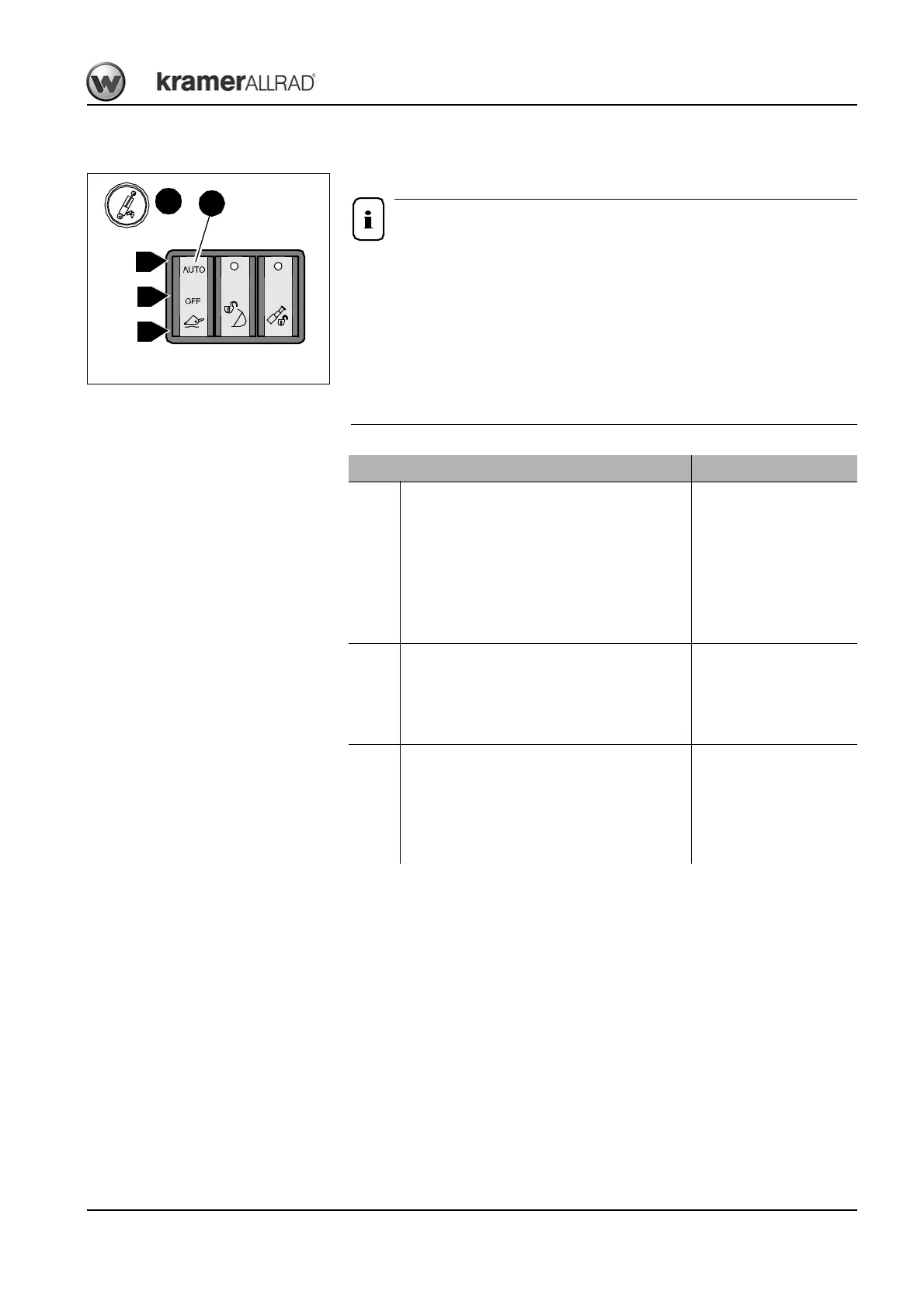BA 35101/02/ 03 EN – Edition 1.0 * 35101_02_03b330.fm 3-41
Operation
Switching the load stabiliser ON and OFF
The switch is located on the left on the switch console of the instrument panel
Switch on the load stabiliser only in transport position!
In order not to impair the load stabiliser function in transport position of the
loader unit, do not retract the tilt ram to the limit (pressure)!
• After setting the loader unit to transport position, dump in the bucket as far
as it will go, then dump it out slightly again
The loader unit yields easily with the load stabiliser switched on, making it diffi-
cult to carry out any precise lifting movements.
• Switch off the load stabiliser during pallet forks operation
Fig. 64: Switch for load stabiliser (option)
66
45
C
A
B
Function Work operation
Auto
(A)
Switches the load stabiliser on automatically
☞ Press switch 66 to position A
➥The load stabiliser is automatically switched
on when driving faster than 15 kph
➥Telltale 45 on the instrument
panel comes on
➥The hose burst valve (option) is disabled
For driving on public roads,
for lighter work with the
loader unit and for light off-
road transport
OFF
(B)
Switches off the load stabiliser
☞ Press switch 66 to centre position B
➥Telltale 45 on the instrument panel goes out
➥The hose burst valve (option) is enabled
For heavy-duty work, e.g.
picking up excavated mate-
rial
ON
(C)
Load stabiliser in continuous operation
☞ Press switch 66 to position C
➥Telltale 45 on the instrument
panel comes on
➥The hose burst valve (option) is disabled
For driving on public roads,
for lighter work with the
loader unit and for light off-
road transport