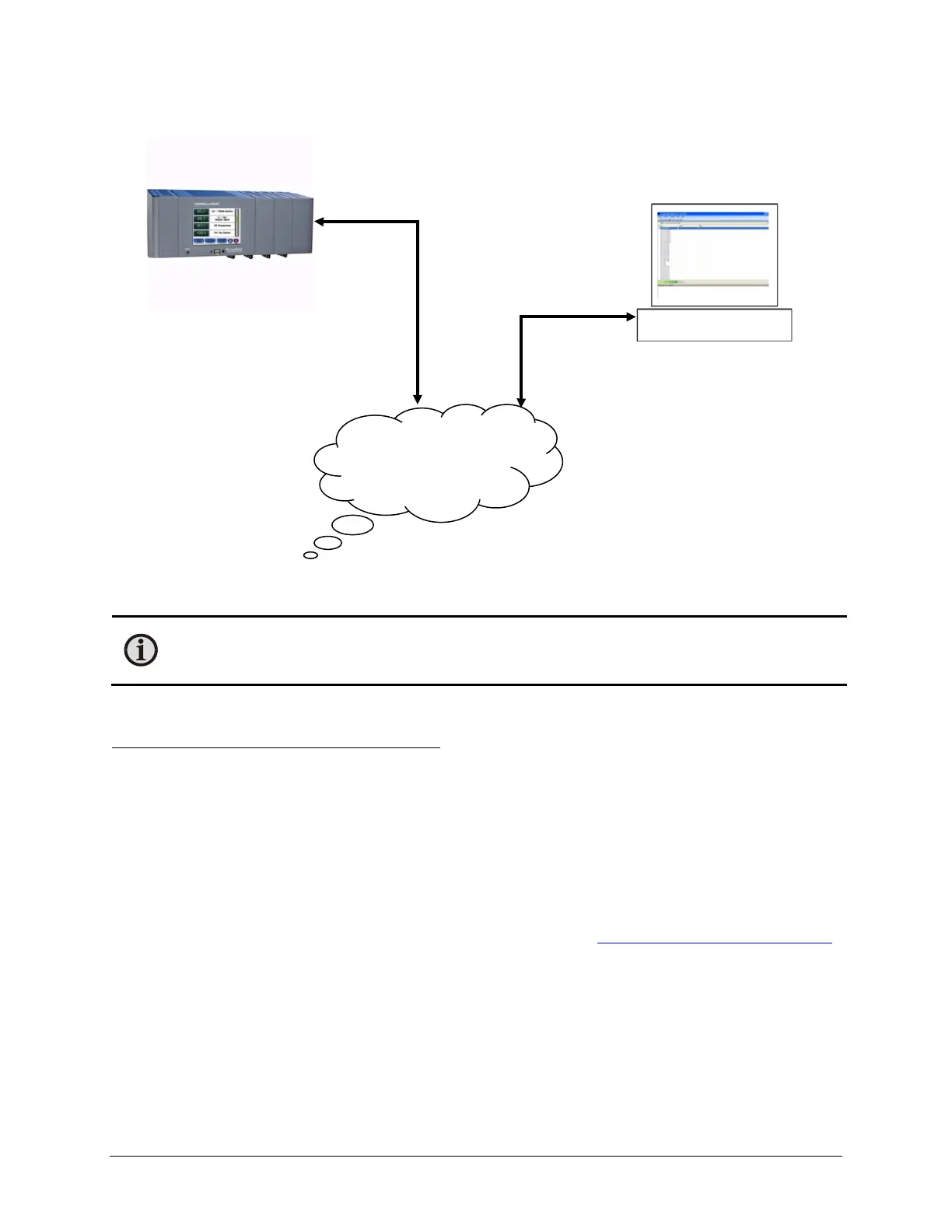LumaSMART
®
User Manual IEC 61850 Protocol Testing • 100
The following diagram represents the test system setup:
.
IEC 61850 Test Setup
Note: Make sure that the LumaSMART system is properly running with the Ethernet Port Enabled. Also
make sure that the PC (with the 61850 Test Harness Tool running) and the LumaSMART Device are
present in the same network.
7.2 Configuring IEC 61850 in LumaSMART and TMW Hammer
To configure the IEC 61850 Protocol in LumaSMART:
1. Press Menu > Diagnostic > Communication & Protocols.
2. Enter your password when prompted.
3. Select the TCP/IP Interface.
4. Select the IEC61850 Protocol.
5. Enter the IP Address for the LumaSMART to use.
6. The Port Number is fixed at 102 and can not be modified
For more information on setting up the LumaSMART see Section 5.2.6.7 Setup IEC61850 over Ethernet TCP/IP
.
61850 Test Harness tool
running on the PC
