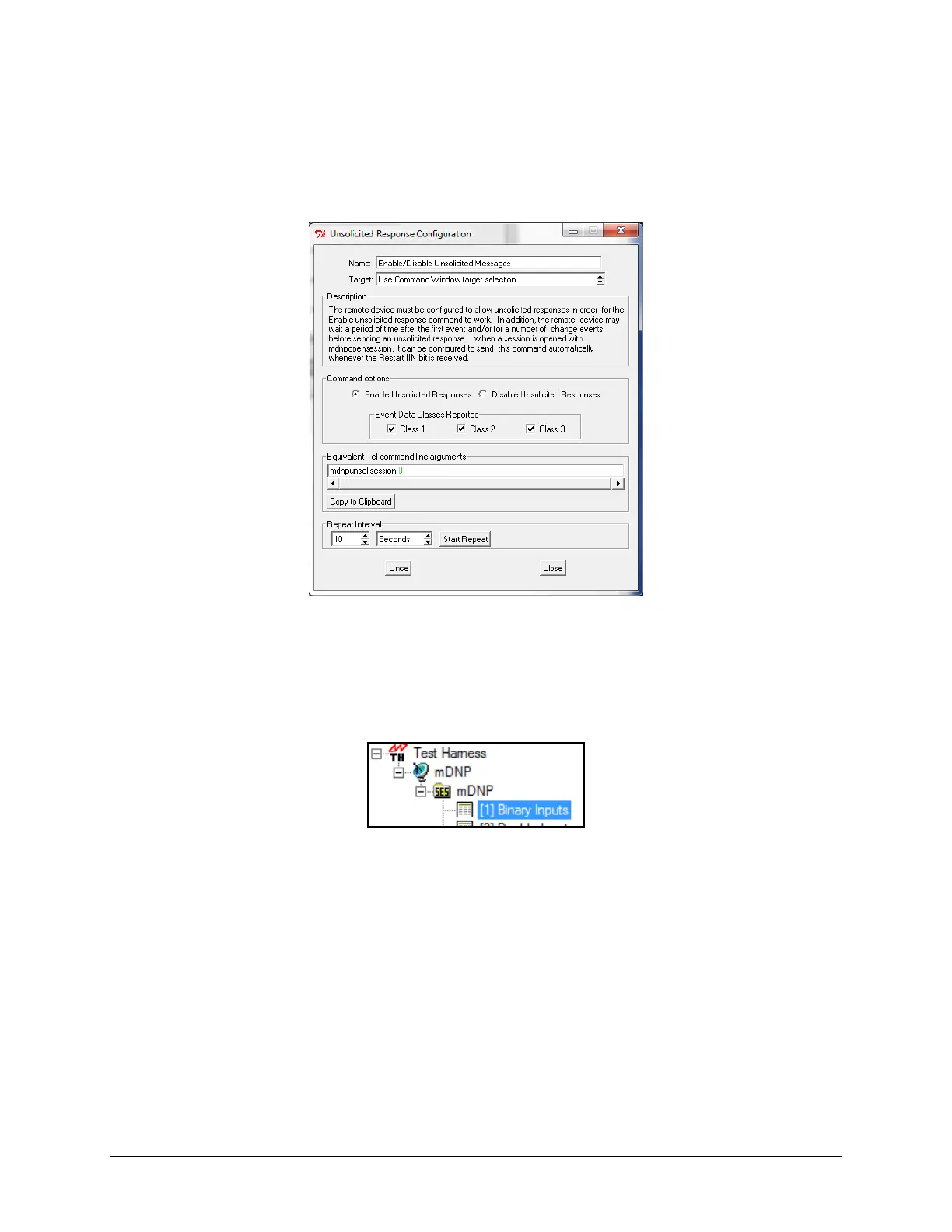LumaSMART
®
User Manual DNP3 Protocol Testing • 121
8.3 DNP3 Enable Unsolicited Reports
To simplify this test, the unsolicited reports will be enabled. This will allow the data window to refresh
automatically without having to invoke a status Integrity Data Poll after each LumaSMART configuration change.
Select the Enable/Disable Unsolicited Messages command and press Once.
Enable Unsolicited Reports
The Data Window should automatically start refreshing on a 1 minute interval, which is the same rate at which the
LumaSMART Data Logs are captured.
8.4 Binary Inputs Data
Select the Binary Input data in the Data Window
