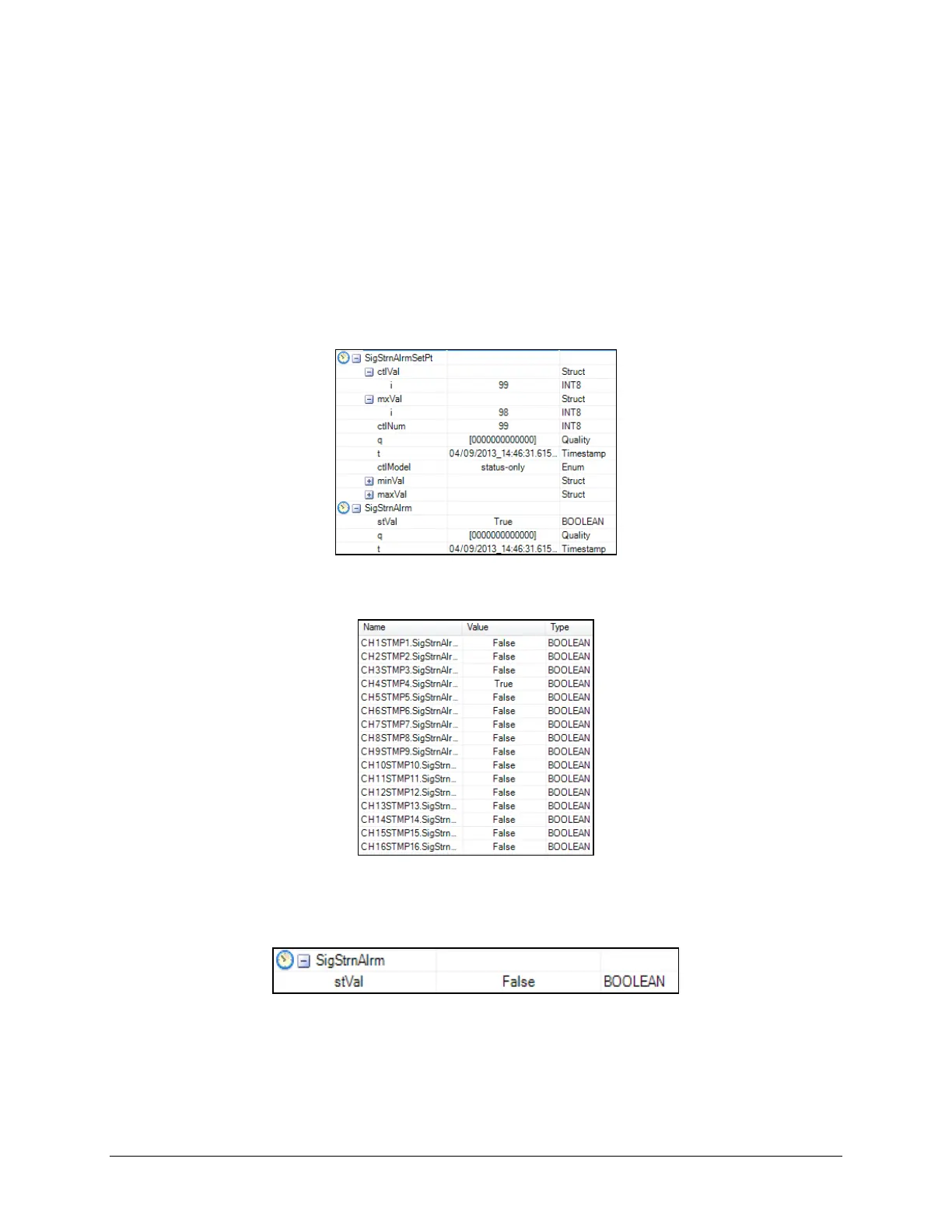LumaSMART
®
User Manual IEC 61850 Protocol Testing • 108
7.7 IEC61850 Channel Signal Strength Alarm
The 61850 protocol also allows you to set a unique Signal Strength alarm for each channel. When it changes states,
a notification is sent to the IEC61850 client (Alarm/Restore). It does not affect operation of the LumaSMART and
cannot be configured locally at the LumaSMART touchscreen.
7.7.1 Example for Channel 4 alarm
1. Read the present Signal Strength of Channel 4 in CH5STMP5 > SigStrnAlrmSetPt > mxVal > i (Presently =
98)
2. Set the alarm threshold value in CH5STMP5 > SigStrnAlrmSetPt > ctlVal > i to 99
3. Read the alarm status in CH5STMP5 > SigStrnAlrm > stVal (Value = True = Alarm)
Alarm Status
This can be seen in the report: ucrbCHANSIGALRM
ucrbCHANSIGALRM Report
4. Set the alarm threshold set the value in CH5STMP4 > SigStrnAlrmSetPt > ctlVal > i to 96
5. Read the alarm status in CH5STMP4 > SigStrnAlrm > stVal (Value = False = Alarm Restored)
Alarm Status
This can be seen in the report: ucrbCHANSIGALRM
