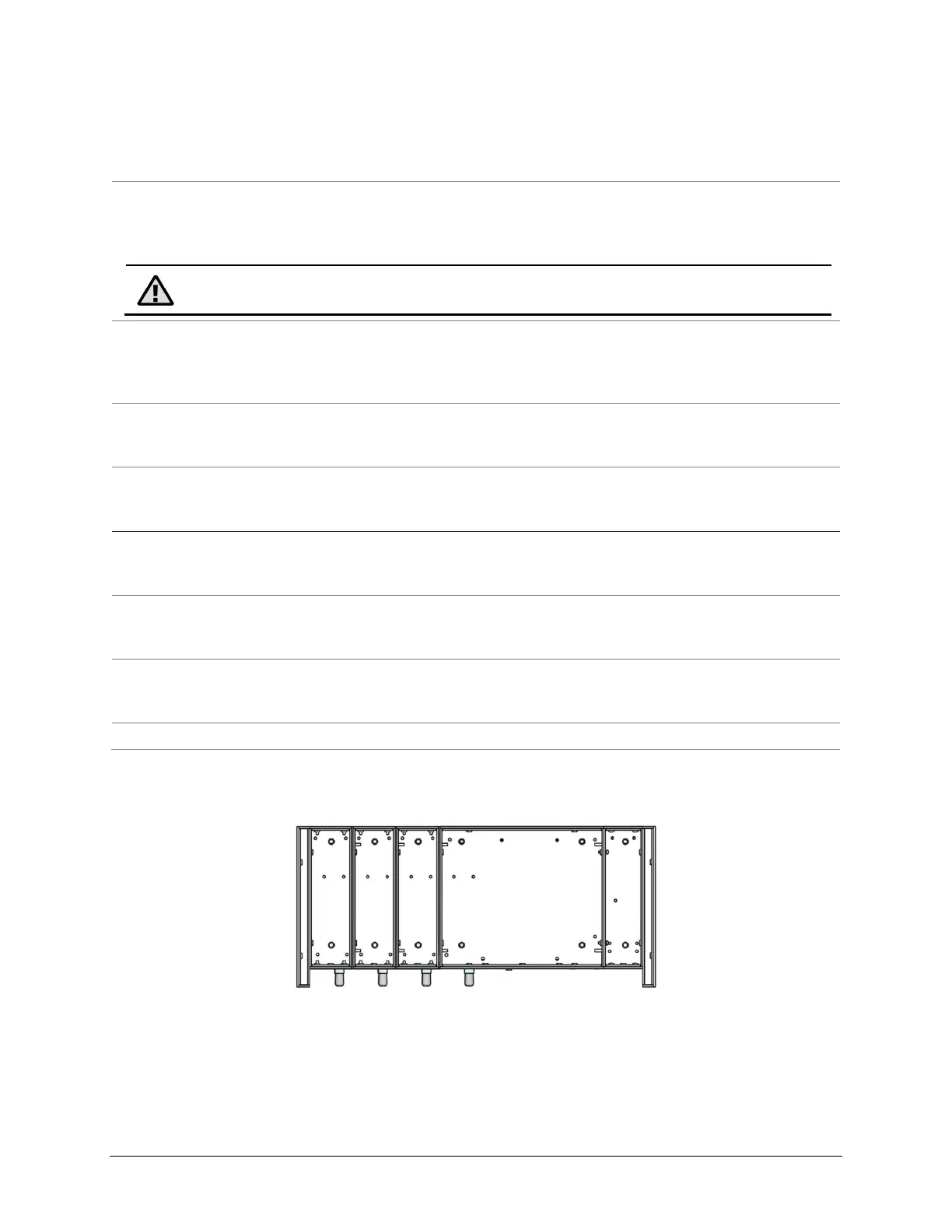LumaSMART
®
User Manual Introduction • 19
Table 1: LumaSMART Controller External Components and Functions
Component Function
LCD Touchscreen Display
The color touchscreen LCD is the main user interface. All status and
configuration information is accessible through this interface. A
finger or non-abrasive, blunt stylus can be used to navigate the
user interface and enter data.
Caution: The touchscreen LCD surface can become damaged by using pointed or abrasive objects
including ink pens and marker pens.
Channel Temperature (Home) Screen The main screen displayed while the controller is running is the
Channel Temperature screen. Four channels of temperature are
displayed at a time. The display automatically rotates through all
temperature channels at a use-configurable rate.
View All Temperatures Button The View All Temperatures button is at the bottom of the Home
screen. Pressing this button displays all channel temperatures on
View All Relay Button At the bottom of the Home screen is the View All Relays button.
Pressing this button displays a scrolling list of all relay statuses and
View Signal Strength Button At the bottom of the Home screen is the View Signal Strength
button. Pressing this button displays all temperature channel signal
Setup At the bottom of the main screen is the Main Menu button.
Pressing this button displays a menu for viewing and setting all
USB Port The USB Port can be used to download Data Logs from the
LumaSMART. It can also be used to update the LumaSMART
The illuminated LED indicates power supplied to controller.
Back Features
The LumaSMART unit is mounted by screwing bolts through a wall/panel/plate.
LumaSMART Controller Back View
