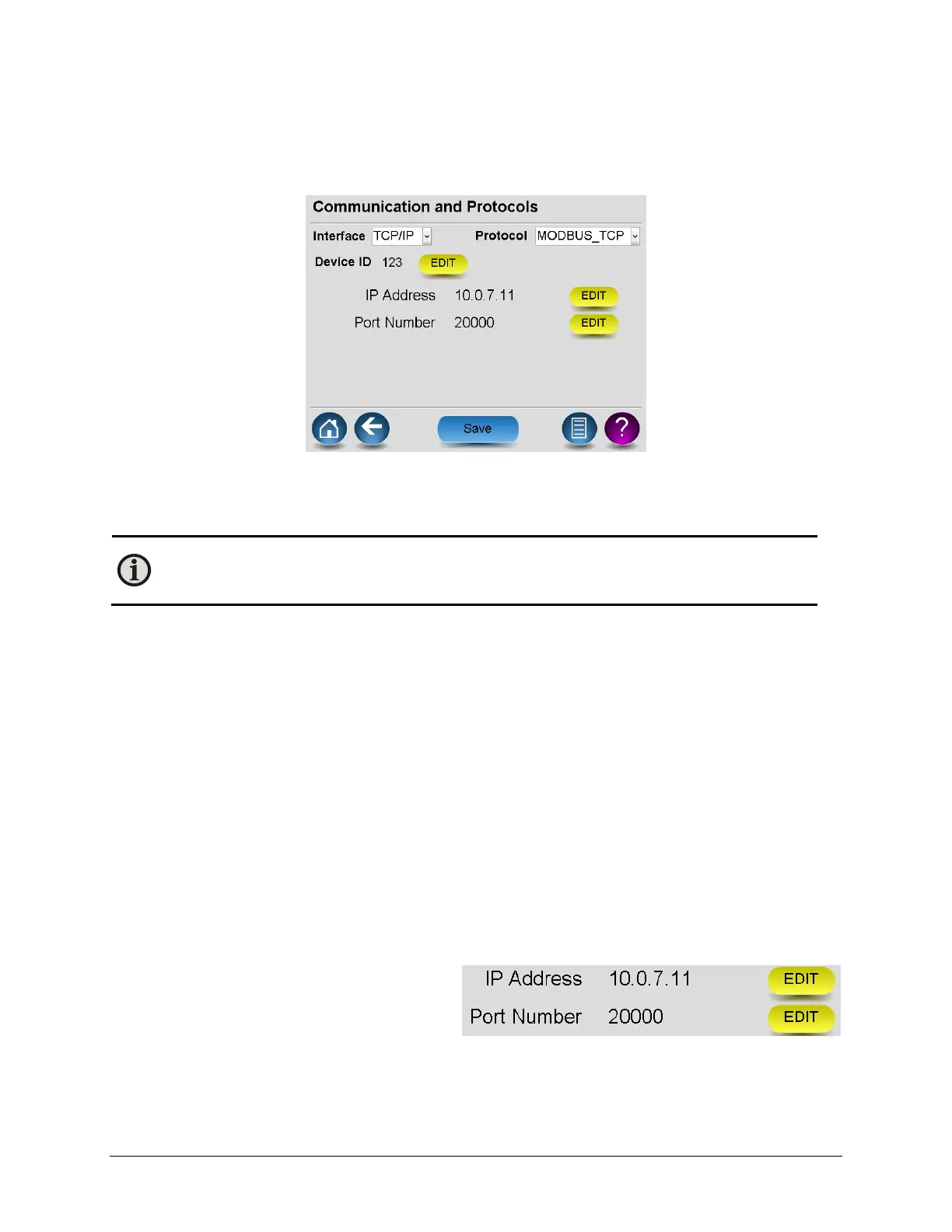LumaSMART
®
User Manual Using the Software • 78
The following is sample display associated with using the TCP/IP interface:
Sample TCP/IP Selection
When setting up a protocol, first select the Interface and then select the Protocol. The following sections describe
how to then setup the Interface Parameters and the Protocol options.
Note: When the protocol is set up and then Saved, the system will disable the existing protocol, and
restart the protocol as define. Starting the protocol can take up 1 minute, during which time the
system will be unavailable.
Setup RS485 Interface Parameters
Regardless of protocol, the RS485 is a serial interface and therefore the following characteristics are settable:
• Bits Per Second (Baud)
o 1200, 2400, 4800, 9600, 19200, 38400, 56000 or 115200
• Data Bits
o 7 or 8
• Parity
o None, Even or Odd
• Stop Bits
o One or Two
Setup TCP/IP Ethernet Interface Parameters
Regardless of protocol, the Ethernet TCP/IP is requires registration on the network and therefore the following
characteristics are settable:
• Port Number
o (1 to 65535)
• IP Address
o Standard IPv4 address, subnet mask and default Gateway
To set these values, press the IP Address EDIT key. The following screen will be displayed.
