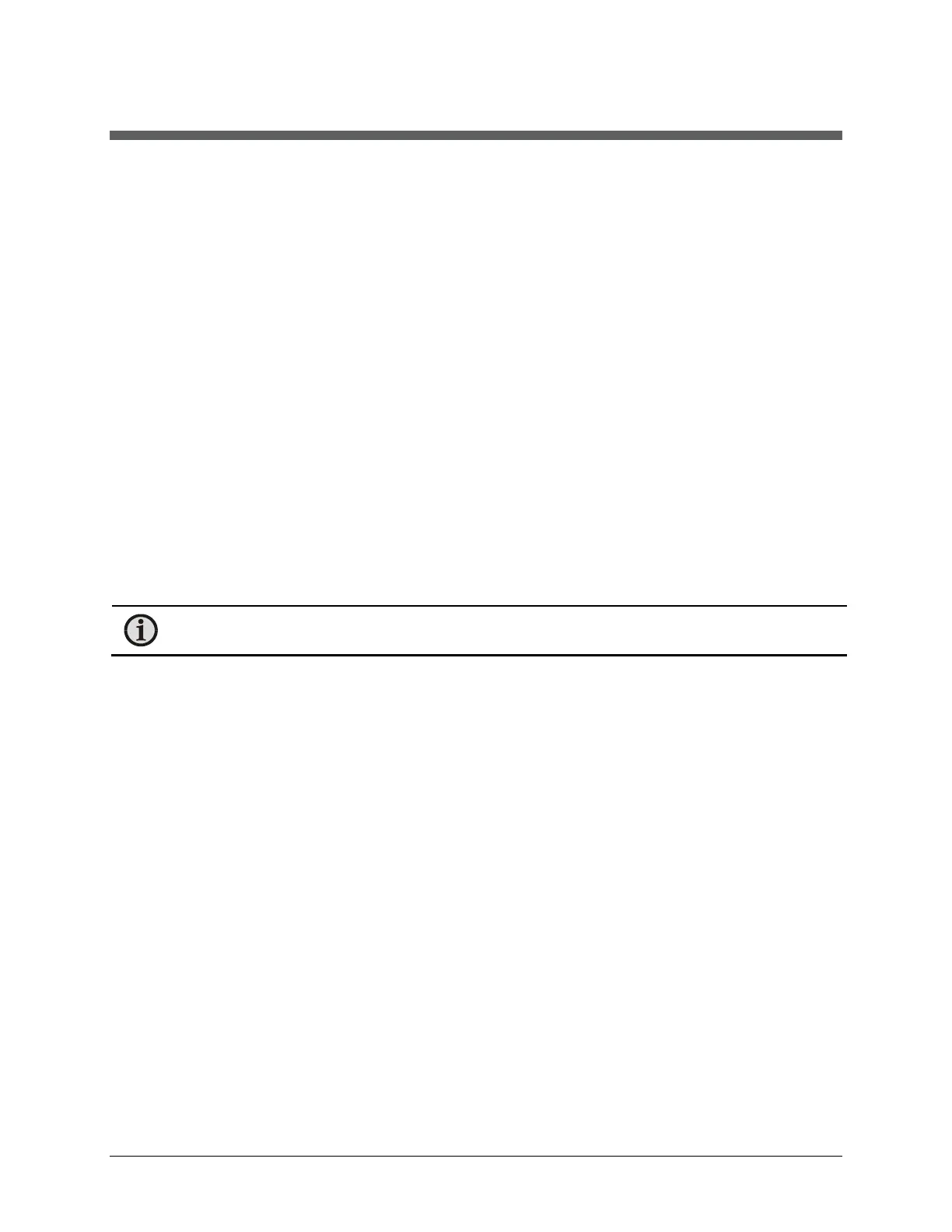LumaSMART
®
User Manual IEC 61850 Protocol Testing • 99
7 IEC 61850 Protocol Testing
This section provides information on how to test the IEC 61850 Protocol elements with the LumaSMART
®
application. See the table at the end of this section for the mapping and functions available through this protocol.
At a general level, the following is available:
• CHxSTMPx – Temperature Channel ‘x’ supervision and control
• RxCSWIx – Relay ‘x’ supervision and control
• FOTxCSWIx – FOT ‘x’ supervision and control
• SSRCSWI0 – System Status Relay supervision
• FRVCSWI – LumaSMART Configuration report
• LLNO$Report Control - provides access to various reports including:
o bcrbTEMPMEAS – Probes Temperature Measurements (°C/°F)
o bcrbRELAYSTAT – Energized status of relays (On/Off)
o bcrbCHANTMPALRM – Status, Temperature Alarm*
o ucrbCHANSIGALRM – Status, Probe Signal strength Alarm**
o ucrbPROBESIGSTRN – Probe Signal Strength
Note: bcrb reports are buffered, ucrb reports are unbuffered. For timestamp accuracy use the values in
the payload data associated with each individual node rather than the timestamp of the report.
7.1.1 Test Setup
This chapter provides the steps for interfacing Triangle MicroWorks 61850 Hammer Test tool (version 3.1.14.0)
with the LumaSMART application (version 4.0.0.0). It also provides information on executing the testing using the
IEC 61850 protocol.
This chapter assumes the operator has a working knowledge of the following:
• IEC 61850 Protocol
• TMW 61850 Hammer Test Tool
• Network Settings
On the distribution CD of the LumaSMART is a folder that contains the configuration files for using the Hammer
program which is pre-configured for communicating with the LumaSMART. The Hammer tool can also be
configured by opening the LumaSmart.icd file also provided on the LumaSMART disk.
This example has been setup for:
00-15229-216 LumaSMART, 16 Channels, 16 relay, 4...20 mA analog output
