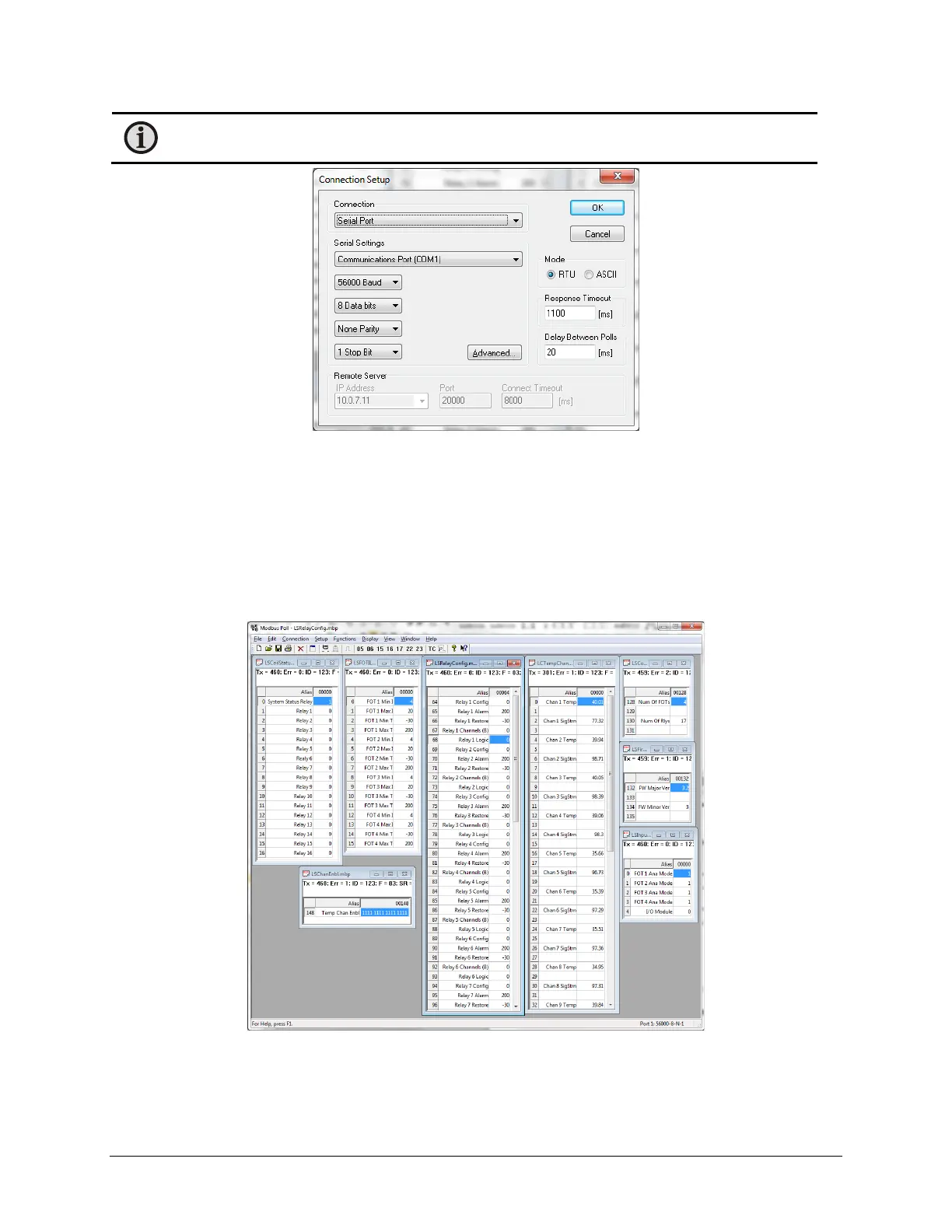LumaSMART
®
User Manual Modbus Protocol Testing • 82
Note: To perform this test using the TCP/IP interface, the Modbus Poll program would need to be
reconfigured to use the TCP/IP interface as well. The results would be the same.
Modbus Poll screen
6.2 Configuring the Modbus Poll program on a PC
1. Open the Modbus Poll software.
2. Click on File -> Open WorkSpace
3. Select and load the file: LSresumeAll.mbw
4. A screen similar to the following should appear:
Modbus Poll screen
