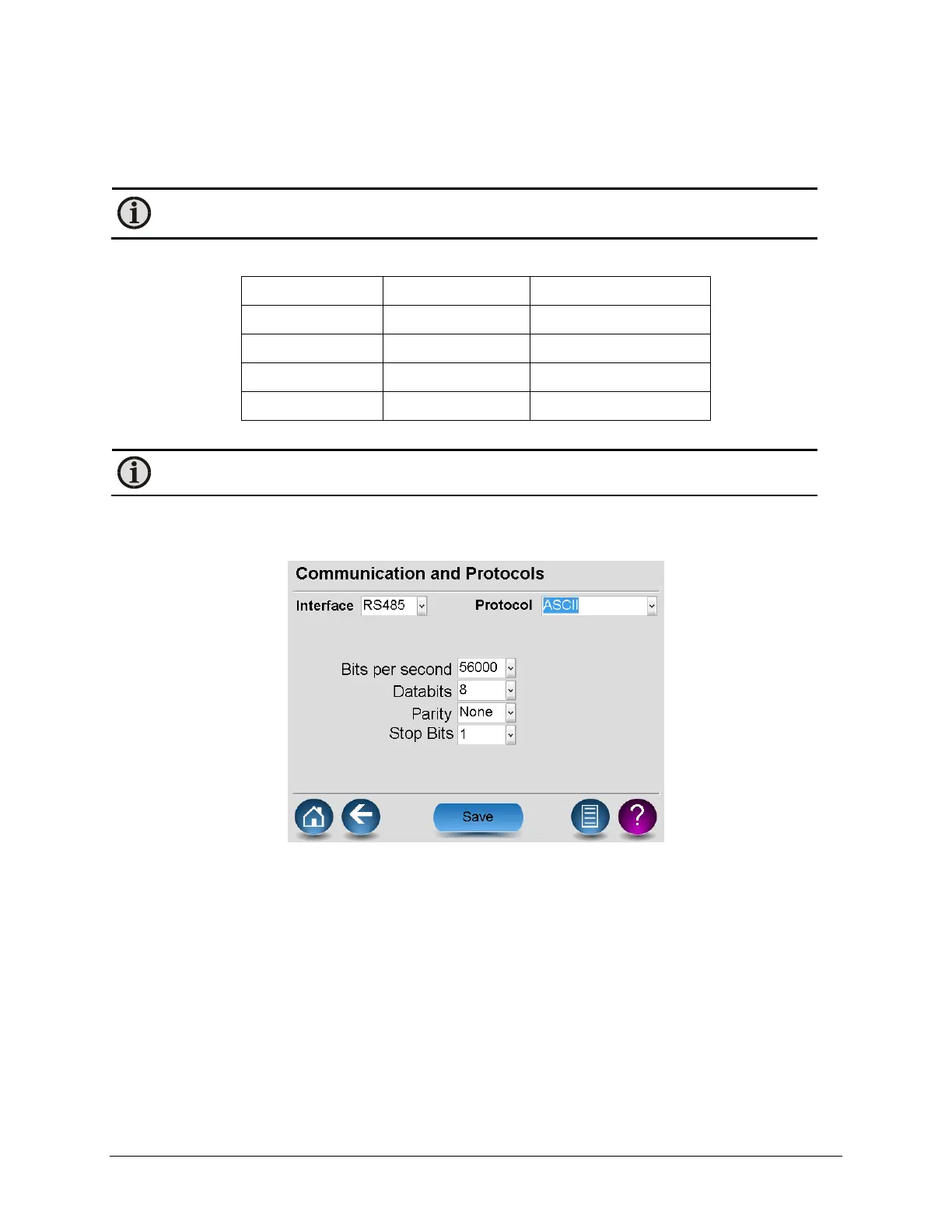LumaSMART
®
User Manual Using the Software • 77
Communication and Protocols
The Communications and Protocol screen allows you to select which of the two electrical interfaces to use and
which Protocol to use on the interface.
Note: The RS232 interface is dedicated as an always-on ASCII interface. The protocol support
described in this section does not affect the RS232/ASCII operation.
The available options include:
Note: Only 1 selectable Protocol can be activated and attached to 1 of the electrical interfaces.
Select Interface
The following is a sample display associated with using the RS485 interface:
Sample RS485 Selection
