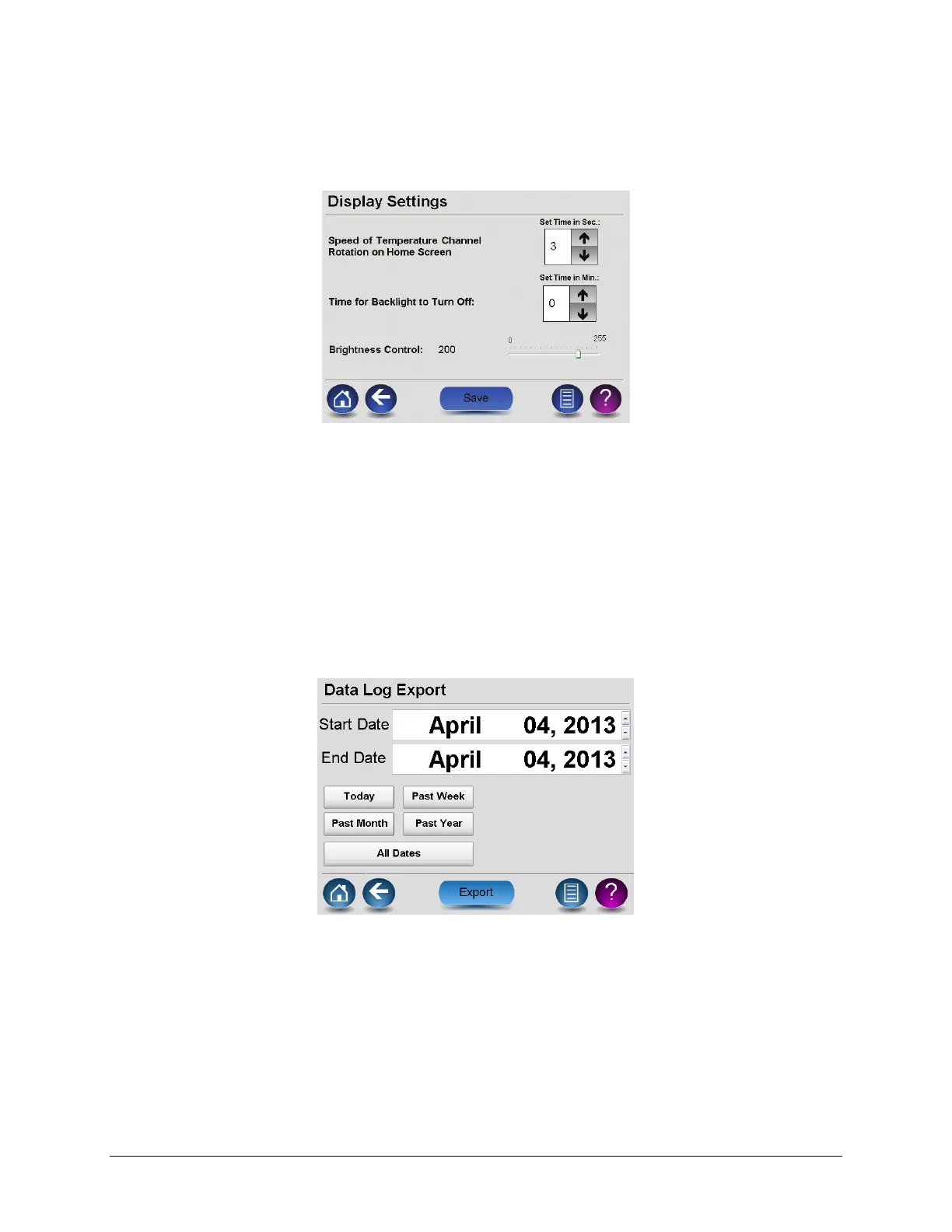LumaSMART
®
User Manual Using the Software • 69
5.2.4 Display
The display screen allows you to configure channel scroll speed, time until the backlight is dimmed, and the
brightness level of the screen.
Display Setting Screen
Use the arrow keys to the right of the Speed of Temperature Channel Rotation on the Home Screen to set the
speed at which the Home (Channels) screen will scroll through the list of channels (if there are more than four).
Press the arrows to the right of the Time for Backlight to Turn Off to increase or decrease the amount of time
before the backlight dims. Use the slider to the right of Brightness Control to adjust the brightness of the screen.
Setting the backlight to dim faster and turning down the brightness of the screen will prolong the life of the screen
and, in the case of power loss, the battery.
Be sure to press Save before leaving the screen to apply your changes.
5.2.5 Data Log Export
The Data Log Export screen allows you to export a specific date range of data log reports to a USB thumb drive.
Data Log Export
To provide easy selection of the desired date range, five predefined date range buttons are supplied to set the
range relative to “today”.
