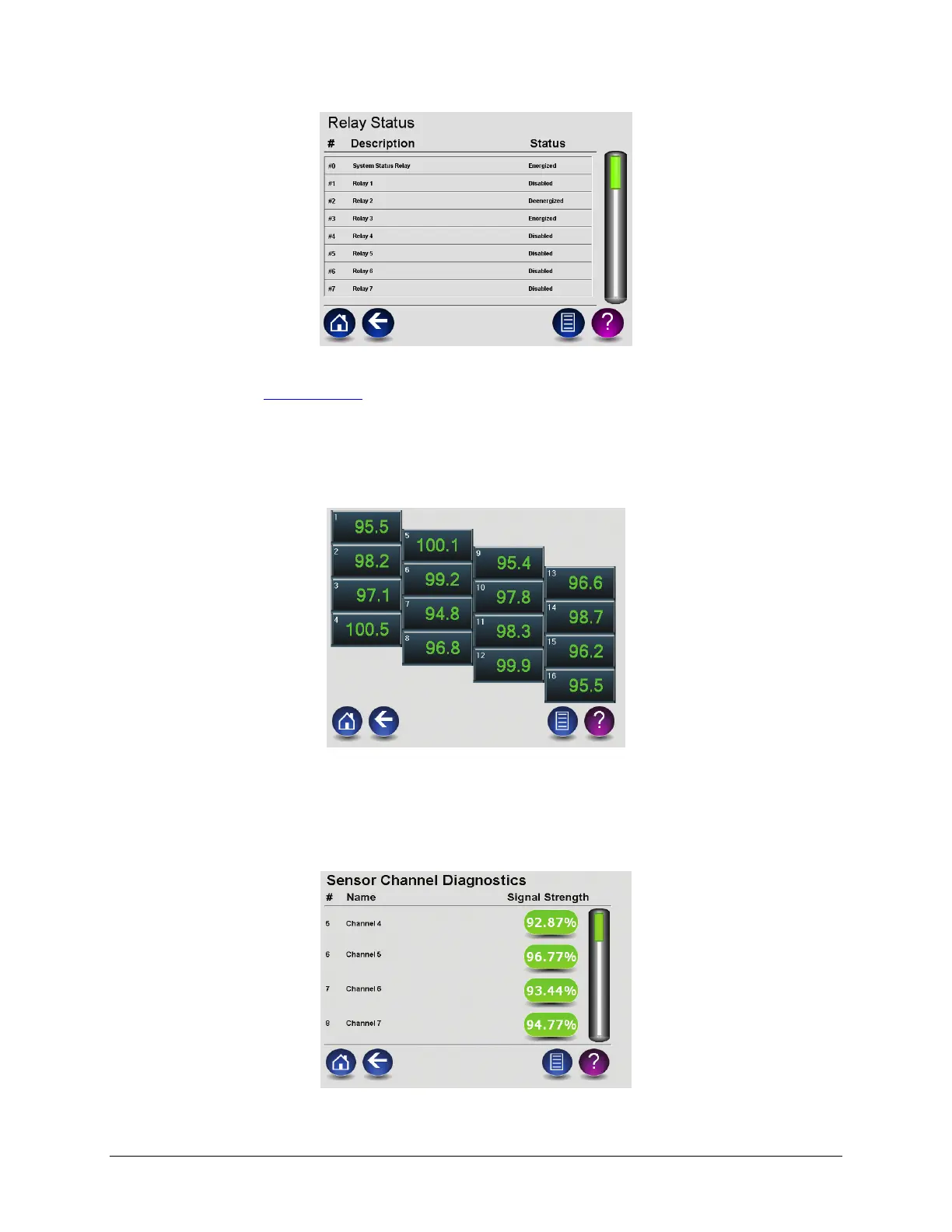LumaSMART
®
User Manual Using the Software • 54
View all Relays Screen
Refer to Section 5.2.1.4 Relay & Control
for more information about configuring relays.
5.1.2 Viewing All Temperatures
The View All Temperatures screen contains a condensed list of all probes. P.E. is shown when probe is not
connected properly or broken. N.C is shown if the module monitoring the probe has failed. DSBL is displayed when
the operator has disabled a temperature sensor.
View All Temperatures Screen
When a probe is properly connected and not in an alarm state, it will display its current temperature reading.
5.1.3 Viewing Signal Strength
The Sensor Channel Diagnostics screen contains a scrollable list of all channels and their current signal strengths.
Sensor Channel Diagnostics Screen
