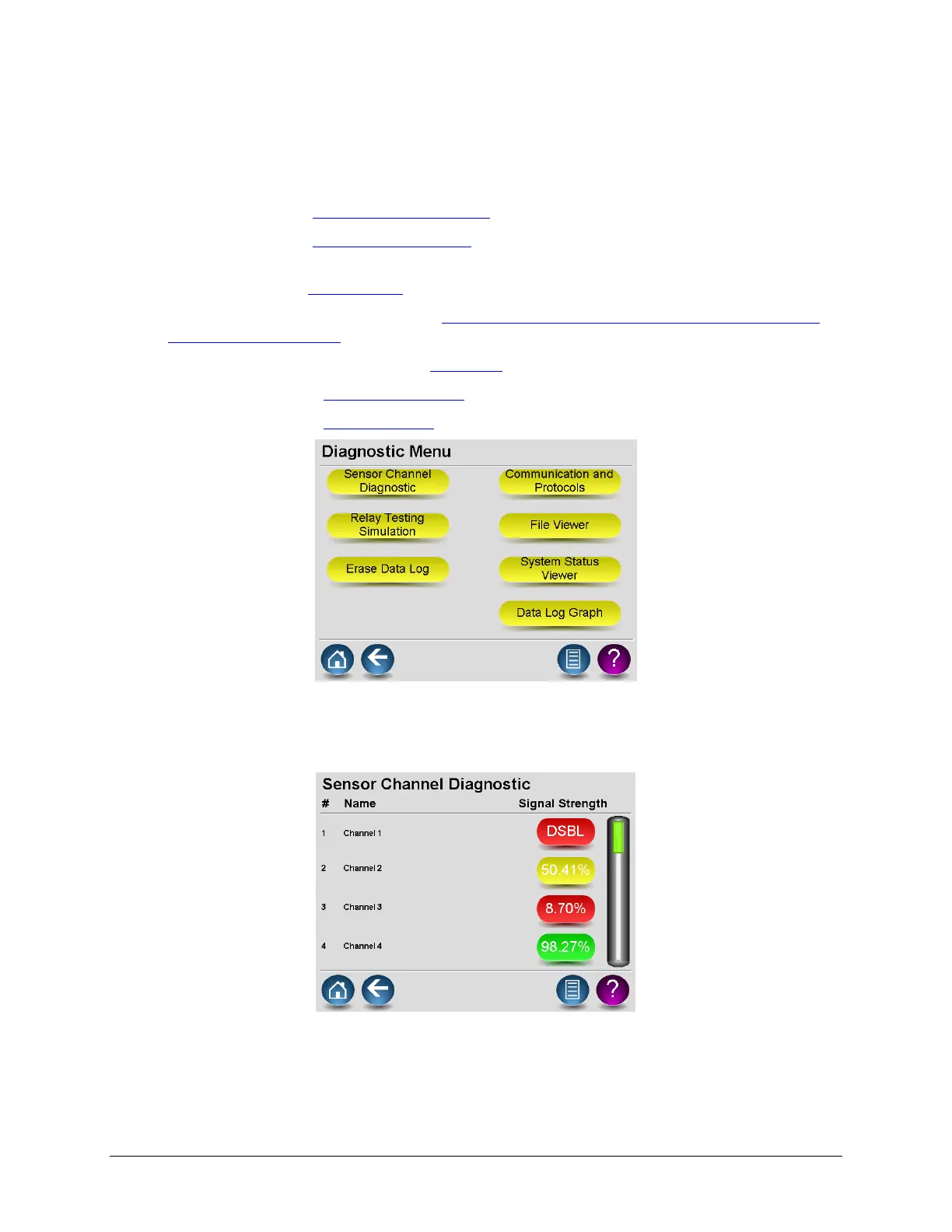LumaSMART
®
User Manual Using the Software • 71
5.2.6 Diagnostics
The Diagnostic menu provides access to tools to monitor, analyze and test operational characteristics of the
LumaSMART, which include:
• See Section 5.2.6.1 for Sensor Channel Diagnostics
of the probe signal strength.
• See Section 5.2.6.2 for Relay Testing Simulation to allow testing of the control logic established in the
Relay Setup (see Section 5.2.1.4).
• See Section 5.2.6.3 to Erase Data Log information.
• See Section 5.2.6.7 establish and setup the Communication (RS485/Ethernet) and associated Protocols
(Modbus/IEC61850/DNP3).
• See Section 5.2.6.4 for a general purpose File Viewer for diagnostics.
• See Section 5.2.6.5 for a System Status Viewer that also allows exporting of key diagnostic files.
• See Section 5.2.6.6 for a Data Log Graphic utility to view a day’s temperature readings.
Diagnostics Menu
Sensor Channel Diagnostics
The Sensor Channel Diagnostics screen contains a scrollable list of all channels and their current signal strengths.
Sensor Channel Diagnostics Screen
