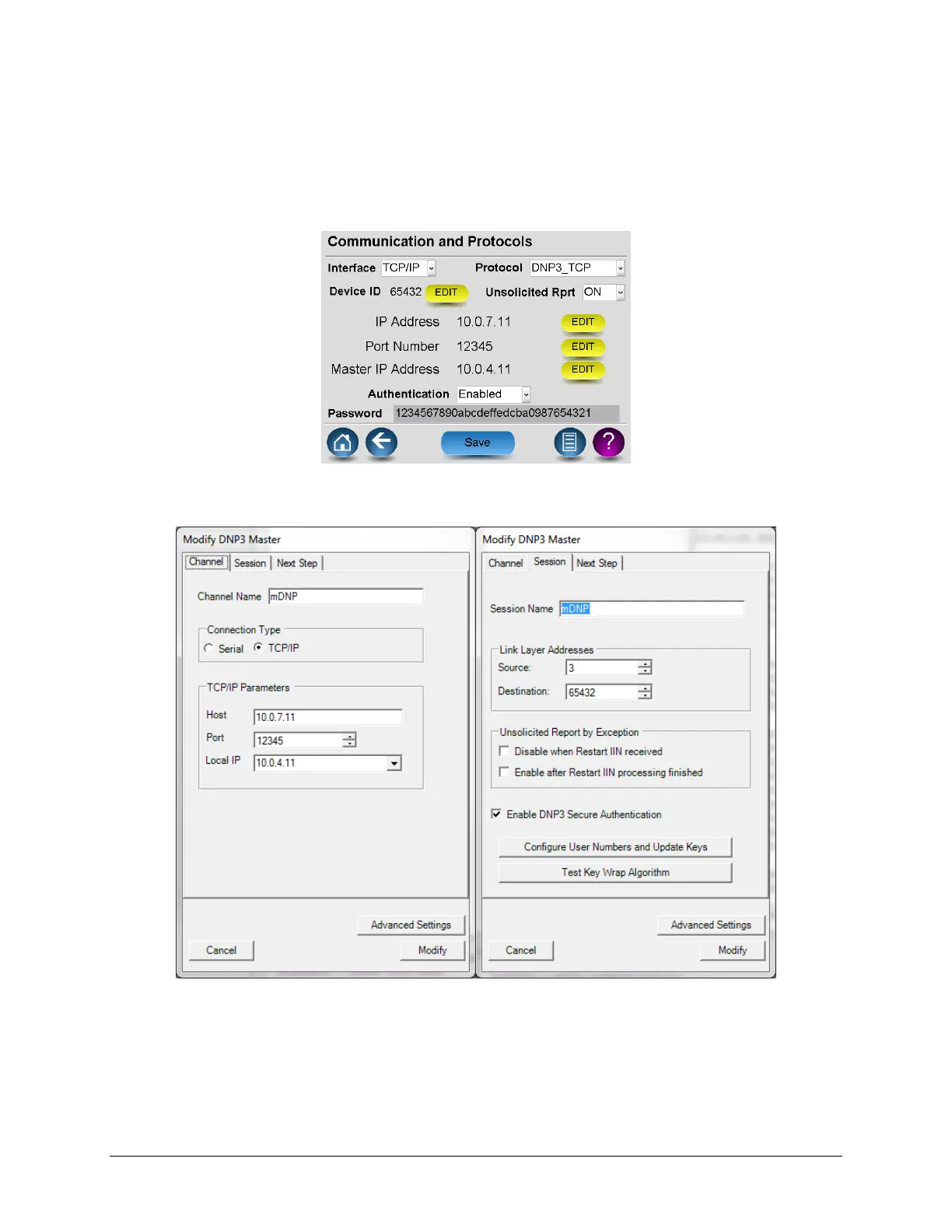LumaSMART
®
User Manual DNP3 Protocol Testing • 118
8.1 Configuring DNP3 in LumaSMART (Ethernet TCP/IP)
1. Press Menu > Diagnostic > Communication & Protocols.
2. Enter your password when prompted.
3. Setup of the communication interface and protocol combinations as shown below:
Communications and Protocol Setup
4. Launch the Test Harness software. To establish a connection, the configuration screens should be:
