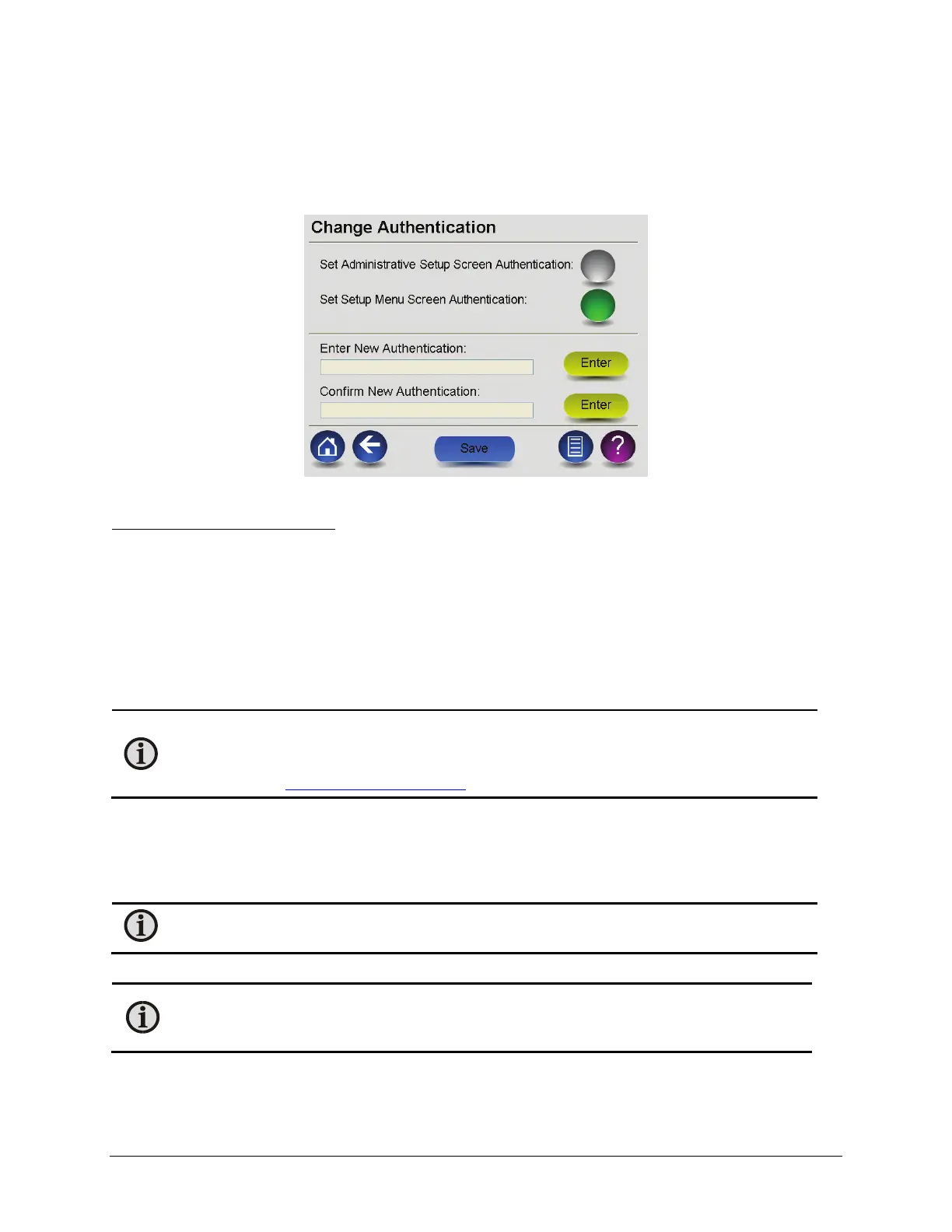LumaSMART
®
User Manual Using the Software • 61
Change Authentication Code
The Change Authentication screen allows you to change the code for the Setup menu and/or for the
Administrative Setup menu. To change an authentication code, select the button next to the code you’d like to
change. The button will turn green to indicate your selection.
Change Authentication Code Screen
To change the authentication code:
1. Press the Enter button next to the Enter New Authentication box. A number pad will appear, allowing
you to type the new code. An authentication code can be up to 10 digits long.
2. Enter the authentication code.
3. Press Enter next to the Confirm New Authentication box.
4. Re-enter the code.
5. Press the Save button to apply your changes.
Note: The default authentication code for entering the Setup menu is 12345. It is strongly
recommended that you change your authentication code from the default to a unique code for
added security. If you lose your authentication code, contact LumaSense technical support at +1-
408-727-1600
or support@lumasenseinc.com.
Export/Import Configuration File
The Export / Import configuration screen allows you to export and import the system’s configuration file. This file
contains the information as to how the user has configured the LumaSMART. It is also useful for diagnosing setup
problems. To use this feature, you must insert a USB thumb drive before pressing the button.
Note: The copy of the Config.xml file sent to the USB drive will have its name changed to include a
date/time stamp. E.g. Config[2013.3.9:10.29.18].xml [Y.M.D:H.M.S]
Note: Use the thumb drive supplied by LumaSense. Using a non-approved thumb drive can allow
viruses to infect the LumaSmart. ALWAYS scan the thumb drive on a PC with an up-to-date anti-
virus utility before proceeding.
