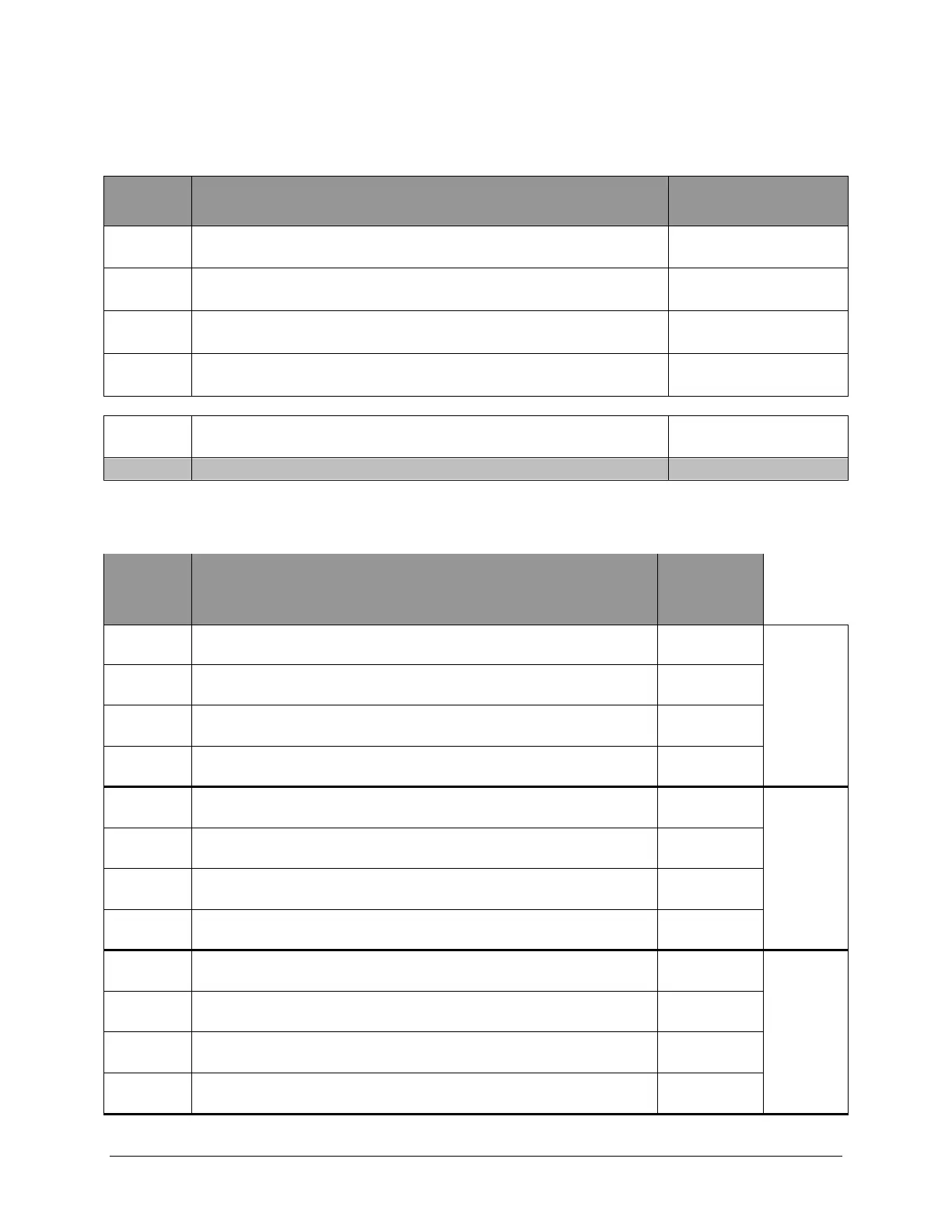LumaSMART
®
User Manual Modbus Protocol Testing • 90
6.5.2 Modbus Input Status
Table 7: Modbus Input Status
Address
02 - Read Input Status (No Write Function)
Data Type
0
FOT Number 1 Analog output Module
1 = 4 to 20 ma 0 = 0 - 1 ma
Binary Bool
1
FOT Number 2 Analog output Module
1 = 4 to 20 ma 0 = 0 - 1 ma
Binary Bool
2
FOT Number 3 Analog output Module
1 = 4 to 20 ma 0 = 0 - 1 ma
Binary Bool
3
FOT Number 4 Analog output Module
1 = 4 to 20 ma 0 = 0 - 1 ma
4
I/O Module Status
1 = Present 0 = Not Present
Reserved for future expansion
6.5.3 Modbus Holding Register
Table 8: Modbus Holding Register
Address
0x03 - Read Holding Registers
0x06 - Write Single Register
0x16 - Write Multiple Registers
Data Type
0
Analog Output FOT 1
Int16
FOT 1
-> 4
1
Analog Output FOT 1
Int16
2
Analog Output FOT 1
Int16
3
Analog Output FOT 1
Int16
4
Analog Output FOT 2
Int16
FOT 2
-> 8
5
Analog Output FOT 2
Int16
6
Analog Output FOT 2
Int16
7
Analog Output FOT 2
Int16
8
Analog Output FOT 3
Int16
FOT 3
-> 12
9
Analog Output FOT 3
Int16
10
Analog Output FOT 3
Int16
11
Analog Output FOT 3
Int16
